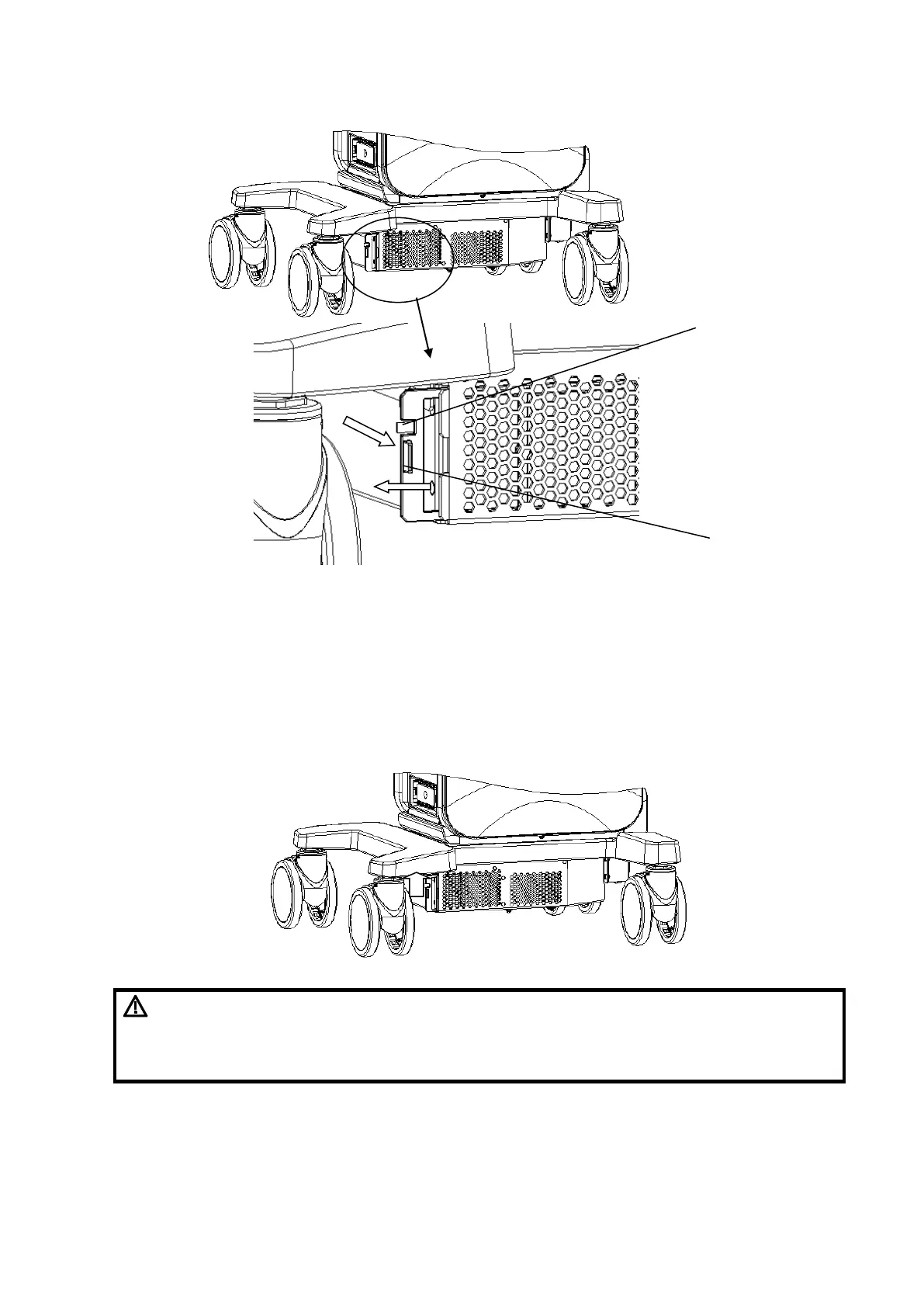12-4 Care and Maintenance
Dust-proof cover of probe socket: four sockets are arranged in front of the device. Pull one
mesh out of the device.
b) Cleaning the dust-proof mesh/cover---use soft brush to clean off the dust on the
mesh/cover;
c) Installing dust-proof mesh/cover.
Dust-proof mesh: put the mesh into the slot of the trolley’s base. Push the dust-proof mesh
towards the back of the trolley until the mesh snaps into the slot.
The dust-proof cover of the probe socket: plug the probe properly.
CAUTION:
Please clean all dust-proof covers of the system periodically (1 time per
month); otherwise, it may result in damage. Cleaning times can be
increased when the system is used in the open air or somewhere dust is
more.
Clip
Tab