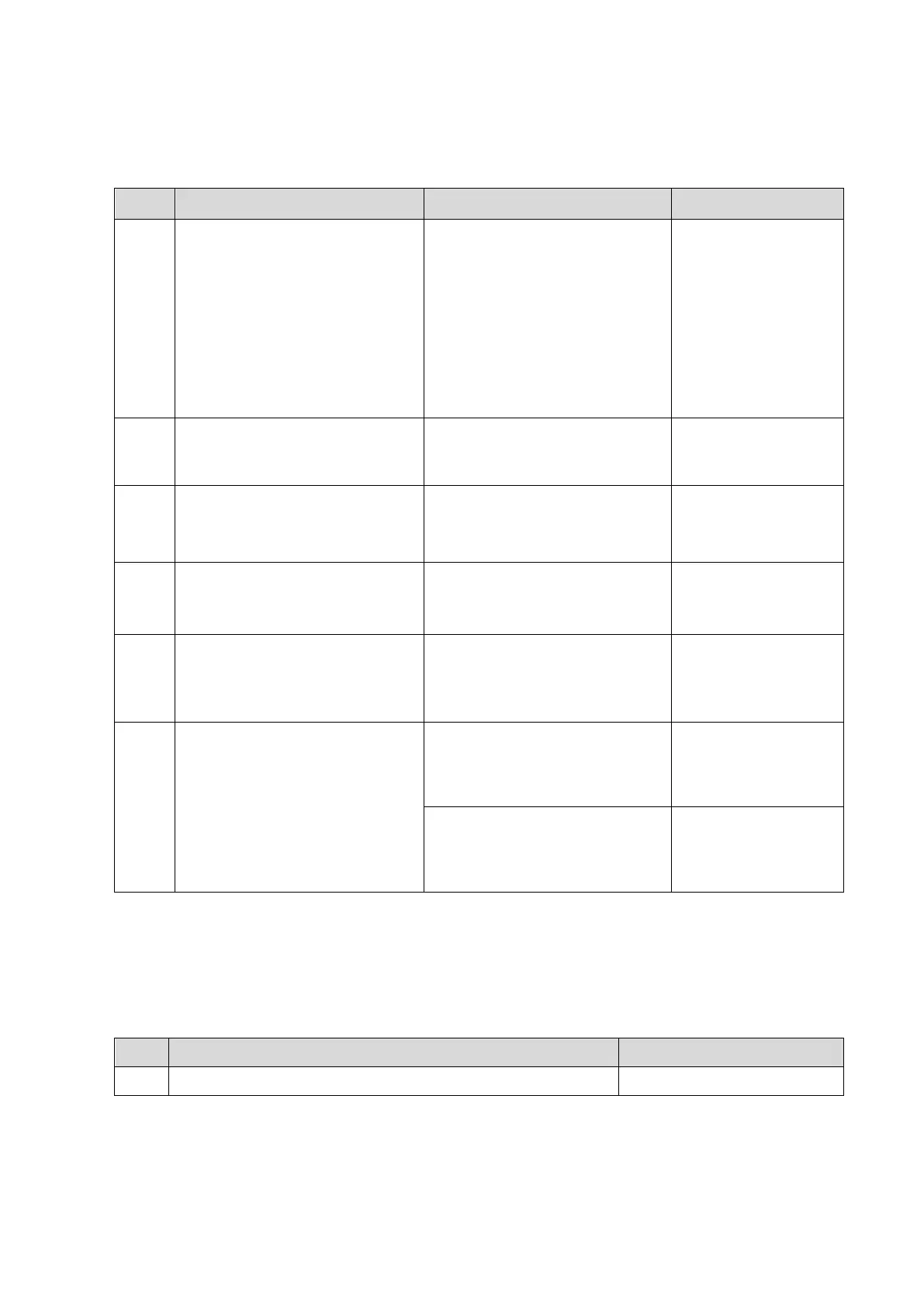Troubleshooting of Regular Malfunctions 13-7
13.5.3 Troubleshooting of IO Interface System
No. Fault Description Cause Analysis Solution
1
LCD works normally;
NO video printer output when
pressing <Print> on control
panel;
The content is incorrect when
pressing video printer.
1:USB connection error.
2:PC carrier board error
1:Re-plug USB in.
2:Plug to other USB
port to confirm. Use
U disk to confirm
whether other USBs
work well.
3:If USB port is
abnormal, replace
PC carrier board.
2
Two loudspeakers are mute.
Self test for Audio Test Fail;
PC carrier board error
Replace PC carrier
board
3
Only one loudspeaker is mute.
Self test for Audio Test Fail;
Loudspeaker error
Replace the
loudspeaker.
4
MIC malfunction
Self test for Microphone
Interface Test: Fail
If MIC works well, the error may
occur to PC carrier board.
Replace PC carrier
board
5
Network disconnected or
abnormal
If the network and the settings
work well, the error may occur
to IO board or PC module.
Replace IO board or
PC module.
6 Fail to recognize Wi-Fi
Check the indicator of 3.3 V on
IO board. If the indicator goes
brighter or off, the error may
occur to PC carrier board.
Replace PC carrier
board
If the network and the settings
work well, the error may occur
to Wi-Fi board or PC carrier
board.
Replace Wi-Fi board
or PC carrier board.
13.6 Control Panel Failure
13.6.1 Related Modules or Boards
No. Description Remarks
1 Control panel assembly /
