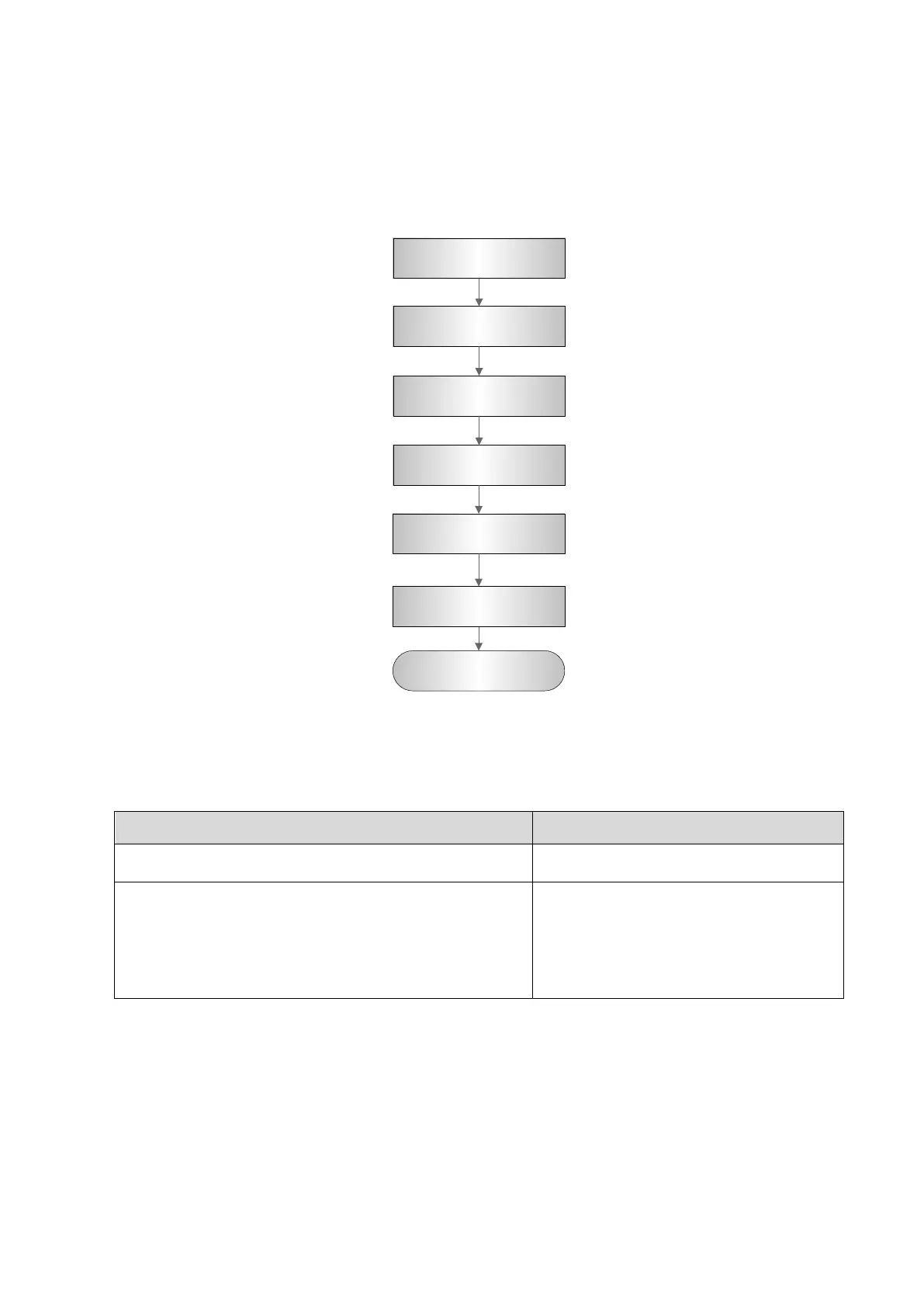5-2 Function and Performance Checking Method
5.3 General exam
5.3.1 Check Flow
Check the control
panel
Check the monitor
Check the touch
panel
Check DVD-R/W
Check peripherals
Check I/O ports
Check ECG module
5.3.2 Checking Content
5.3.2.1 Check Control Panel
Procedure Checking standard
Check all buttons, keys and knobs
Follow the direction: left to right, and up to down.
All keys and knobs are effective.
Function checking of the trackball:
Press the <Freeze> key to enter the Freeze status.
Press <Measure> to enter into measure status, do
vertical and horizontal measurement, or do other
trackball operations.
The trackball can be rotated easily; the
cursor responds sensitively, the rotation
direction is the same as the direction of
the cursor.