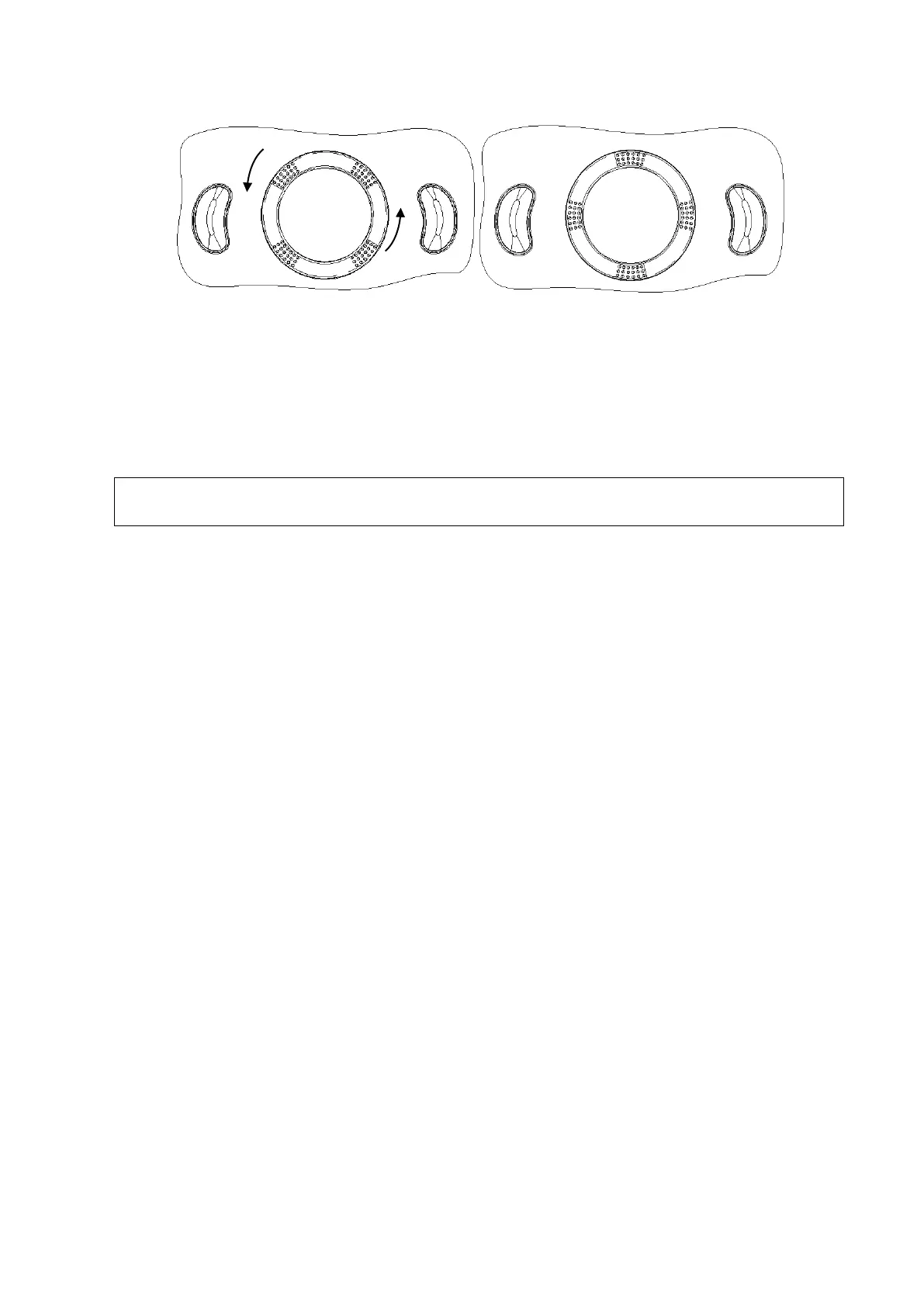12-6 Care and Maintenance
4. Control panel cleaning
Tool: dry soft cloth, mild soap-suds
Method:
Use dry soft cloth to clean control panel (including keystroke, encoder, locking lever).Or use
mild soap-suds to clean off the stains, and then use dry clean soft cloth to dry it. If it is difficult to
clean the control panel, please remove the caps of the encoders, and then use mild soap-suds
to clean off.
Keyboard on the control panel should be cleaned periodically; otherwise, keys maybe
blocked by dirt and buzzer dings. Keys don’t work.
5. Probe cleaning
Tool: dry soft cloth, mild soap-suds
Method:
a) Use dry soft cloth to clean off the dust on probe head, connector cover and its cables.
b) Use soft brush to clean off the dust on the terminal of the probe connector.
c) If there are any stains, use the mild soap-suds to clean off the dust on the appearance
of the cables and connector cover. Then air dry it.
NOTE: the probe connector cannot be clean with wet cloth.
6. Holder cleaning
Tool: dry soft cloth, soft brush, mild soap-suds
Method:
a) Use soft dry cloth to clean off the dust on probe and gel holder and its gap; use the soft
brush to clean off the dust from gaps and probe holders of smaller intracavity probes.
b) If there are ant stains, remove the probe holder. Use mild soap-suds to clean off the
stains. Re-install it after being air dried.
c) Gel heater: unplug the cable of gel heater, and take off the heater. Use the mild
soap-suds to clean the heater. Use soft brush to clean the holes. Use soap-suds to
clean off the stains, and re-install it after air-dry.
7. Device cover cleaning
Tool: dry soft cloth, mild soap-suds
Method:
Use soft cloth to clean off the dust on the device cover (the part exposed).Or use mild
soap-suds to clean off the stains, and air dry it.
NOTE: it is preferred to use soft brush to clean off the dust on the port or socket rather than wet
cloth (such as probe socket, IO board and ports and sockets on power supply board).