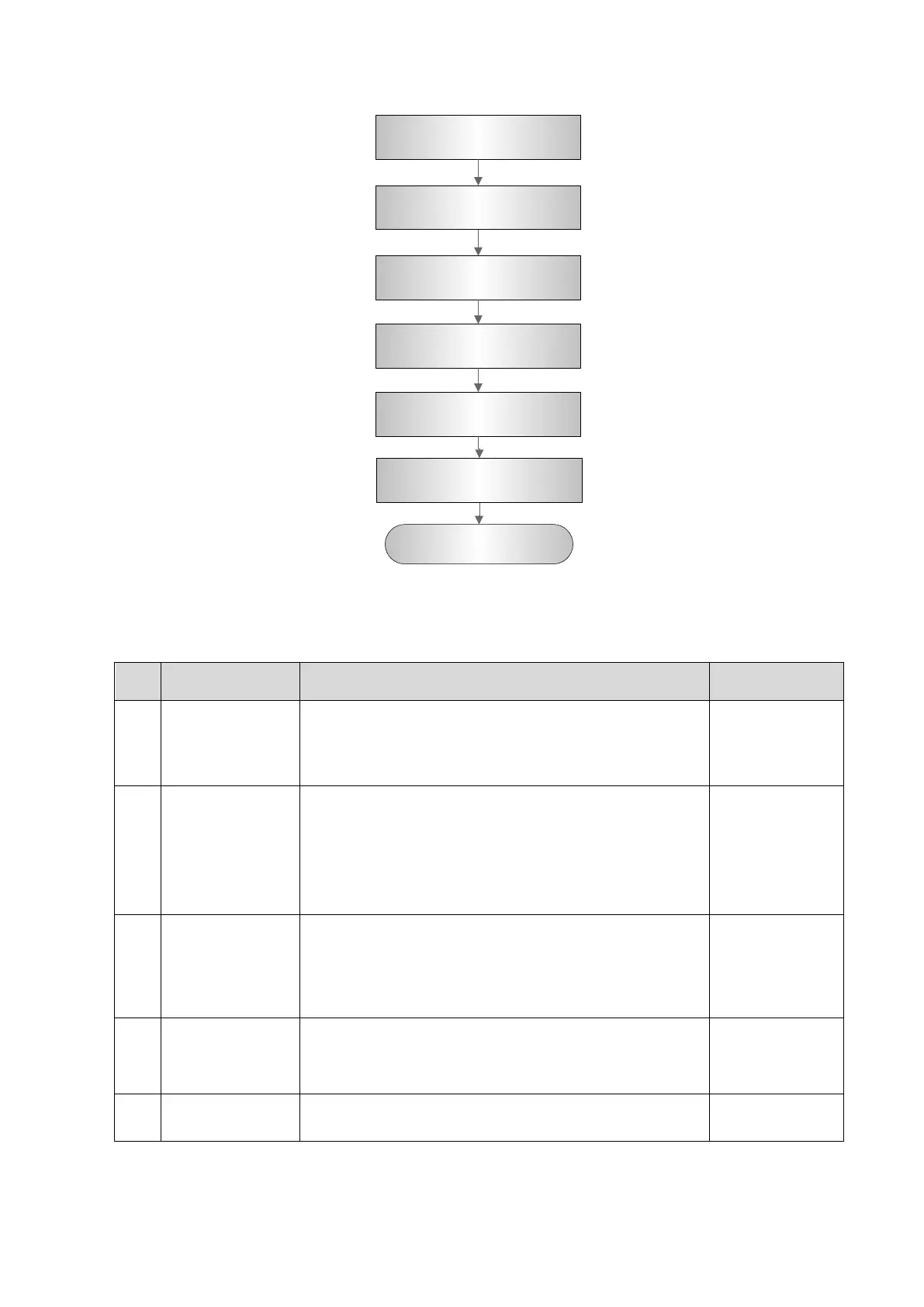12-10 Care and Maintenance
Check the handle
Check control panel And
supports
Check the turning and
moving of monitor
Check other mechanics
Check the connection of the
casters
Check the casters
Check the turning and lifting
Fig 12-4 Mechanical Safety Inspection Flow
Table 12-8 Mechanical Safety Check
NO.
Item Method Tool
1.
Caster
1. Visually check to confirm there is no any crack.
2. Operate the casters to confirm the locking and
releasing functions are normal.
none
2.
Connection of
the caster
1. Visually check to confirm that there is no screws
and the connecting screws are free of breakage or
falling off.
2. Check with the spanner to make sure that there is
no looseness between the caster and the base
connection screw.
Inner hexagon
wrench 8
3.
Handle
1. Visually check to confirm there is no any crack.
2. Hold the handle to push the ultrasound machine,
and then pull it gently to confirm that the handle is
free of looseness.
none
4.
Control panel
and support
assembly
Check by hand to confirm that the support assembly is
normal and the control panel is free of skewness and
looseness.
none
5.
Fixing and
1. Visually check to confirm if any inclination
happened to the monitor.
none