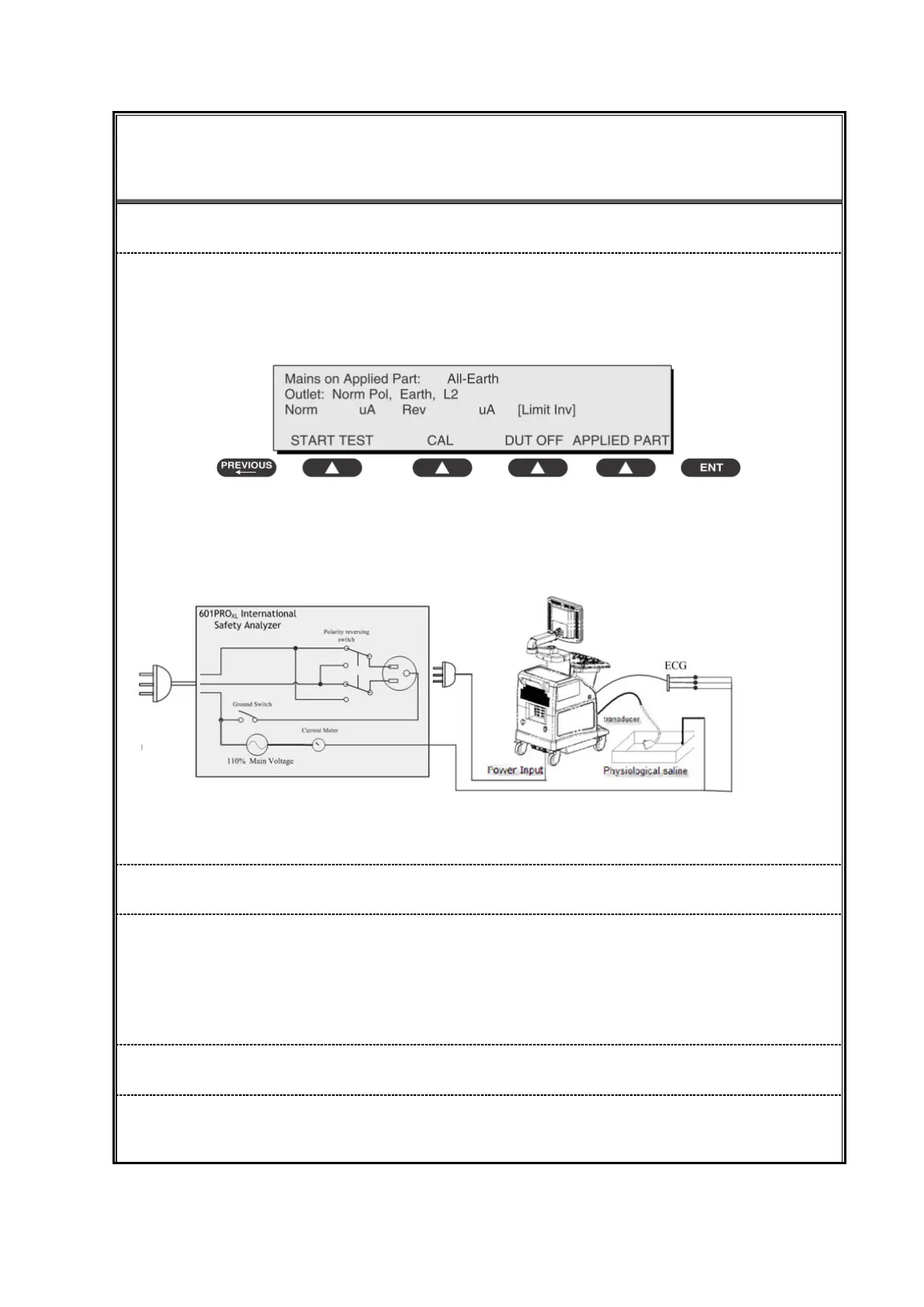Electrical Safety Inspection A-13
ELECTRICAL SAFETY INSPECTION
7- Mains on Applied Part Leakage
Performance
1) From the MAIN MENU, or with the outlet unpowered, plug the DUT into the 601
2) Attach the applied parts to the 601PRO applied part terminals.
3) Attach the red terminal lead to a conductive part on the DUT enclosure.
4) Press shortcut key 7. The Mains on Applied Part test is displayed.
5) Select the desired outlet configur
ation and applied part to test using the appropriate SOFT
KEYS:
6) Press START TEST (SOFT KEY 1) to begin the test.
7) Press the print data key to generate a printout of the latest measurement.
Figure 3 Mains on Applied part leakage
NOTE
1, In addition to Probes ,Patient leakage current test should be perform if ECG or PCG parts
used;
2, If all of the applied parts correspond to the instrument type, the applied parts will be tied
together and one reading will be taken. If any of the applied parts differ from the instrument type, all
applied parts will be tested individually, based on the type of applied part. This applies to Auto and
Step modes only.
Failure
Check any broken of the Applied part. Replace any defective one.
Check any broken of the ECG/PCG module if used, Replace any defective one.