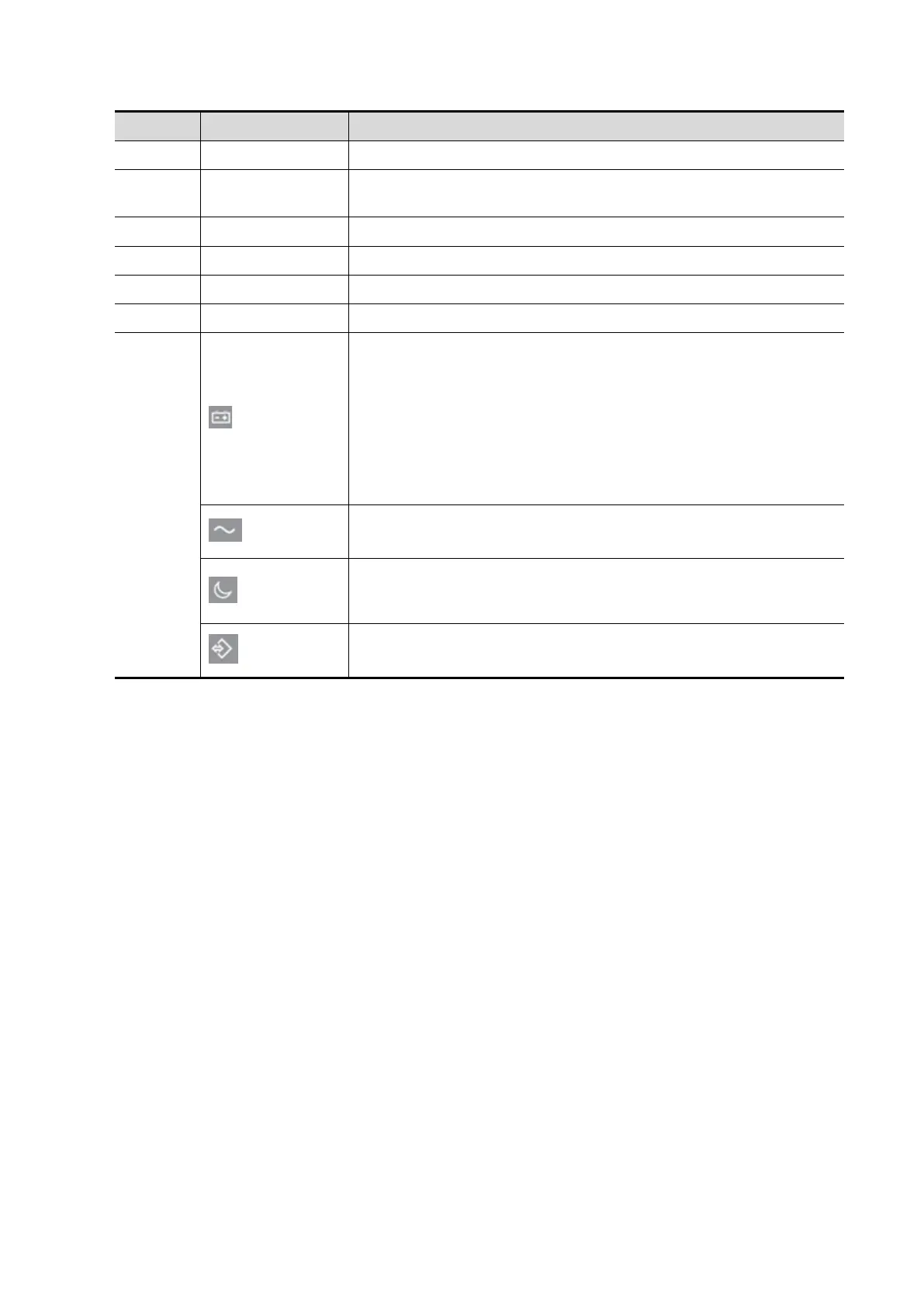2-8 Specifications
No. Name Description
Move the trackball to change the cursor position.
<40> Set
Confirm an operation. The function is same with the left-button of
the mouse.
<41> Freeze Freeze/defreeze the image.
<42> Save Save the image; user-defined key.
<43> P User-defined keys, functions of which can be defined in preset.
<44> Print Print: user-defined key.
<45>
Battery status indicator.
Charging status:
It illuminates in green when batteries are charged fully.
Discharging status:
It illuminates in green color when the power of the batteries is more
than 20%;
It illuminates in orange color for low battery power.
AC indicator
The indicator is on at AC supply.
Standby indicator.
Standby: blinking in orange.
Hard disk status indicator.
The indicator blinks in green when hard disk is running.
NOTE: “/” means the key are undefined or have no silk print. For the undefined keys, you can
customize them.