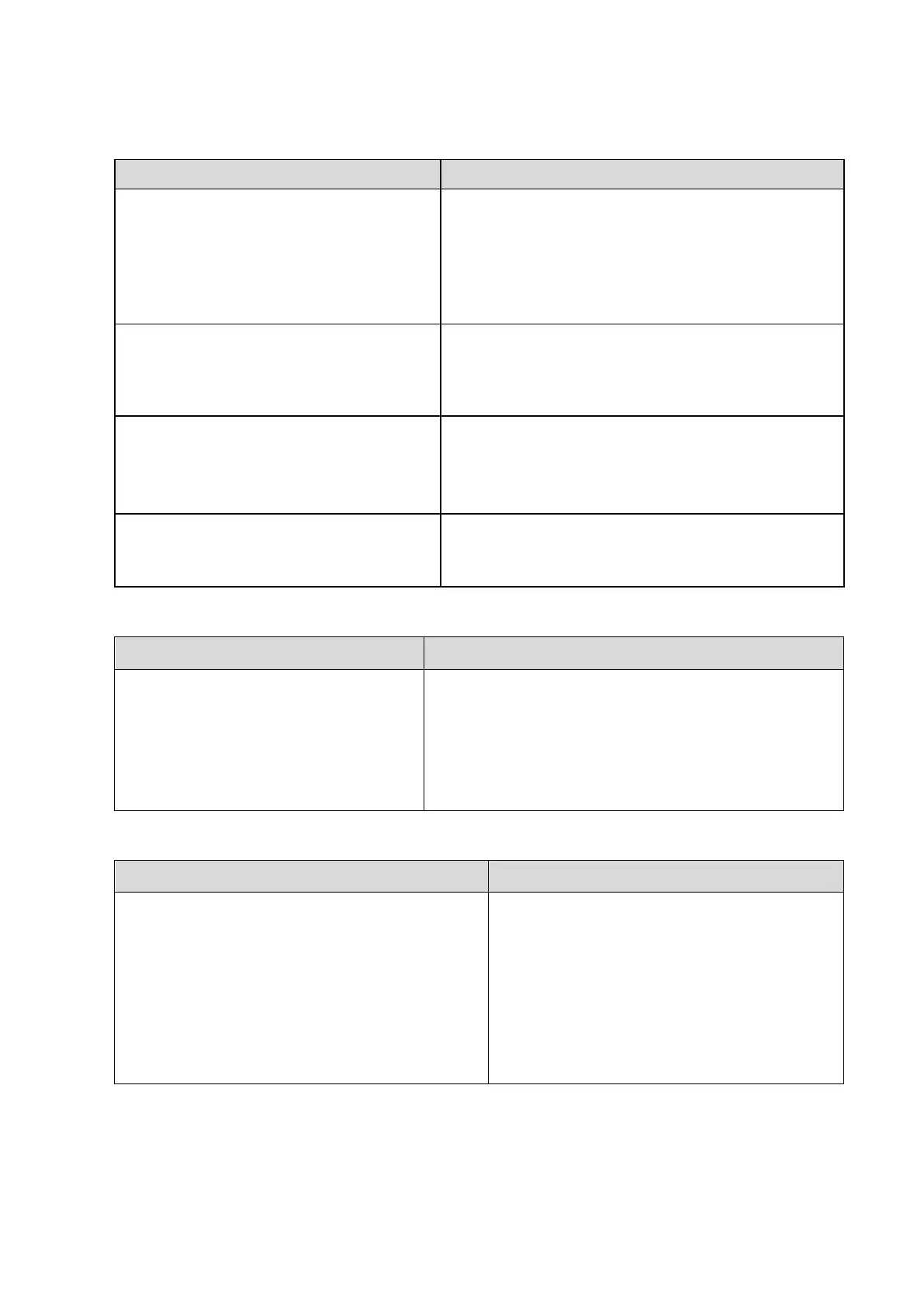5-4 Function and Performance Checking Method
5.3.2.5 Check Peripherals
Procedure Standard
Footswitch:
Connect the f
ootswitch; check the
functions of footswitch according to the
functions listed in Key Config. (
key- image frozen, middle key- color print,
left key- B/W print)
Press the freeze key (the right key), image is
frozen, the freeze menu is displayed; press the
key again, image is unfrozen.
Press the print key (middle key), color printing
starts.
Press the print key (left key), B/W printing starts.
Video printer:
Check if the video printer and ultrasound
system are correctly connected. Then
check the function of each key.
Press <Print> key, the printer begins to work, no
image print deficiency or degradation.
Switch video output port; repeat the step.
Text/graph printer:
Check if the printer and ultrasound system
are correctly connected.
Then check the function of each key.
Press <Print> key, the printer begins to work, no print
deficiency or degradation.
Barcode reader:
Perform code bar scanning when the
ultrasound system is running normally.
The bar code is correctly displayed on the screen.
5.3.2.6 Check ECG Module
Procedure Standard
Confirm if the ECG module is
configured, then:
Set [ECG] as “On”.
ECG trace is displayed; the heart icon is displayed
at the upper right corner of the screen.
The parameters [Speed], [ECG Gain] can be
adjusted.
ECG signal can be reviewed correctly.
5.3.2.7 Check I/O Ports
Procedure Standard
Checking the main I/O ports:
Besides the video/audio ports, USB ports, the
other ports required to be checked including:
VGA port;
Connect external VGA/LCD monitor (with
resolution supporting 1280*1024)
Network port;
Other USB ports.
The contents displayed on the display are
the same as those displayed on the
ultrasound system displayer, no character
and image loss, no color difference, no
fluttering and flicking.
Smooth communication.
USB port data storage/accessing are
normal.