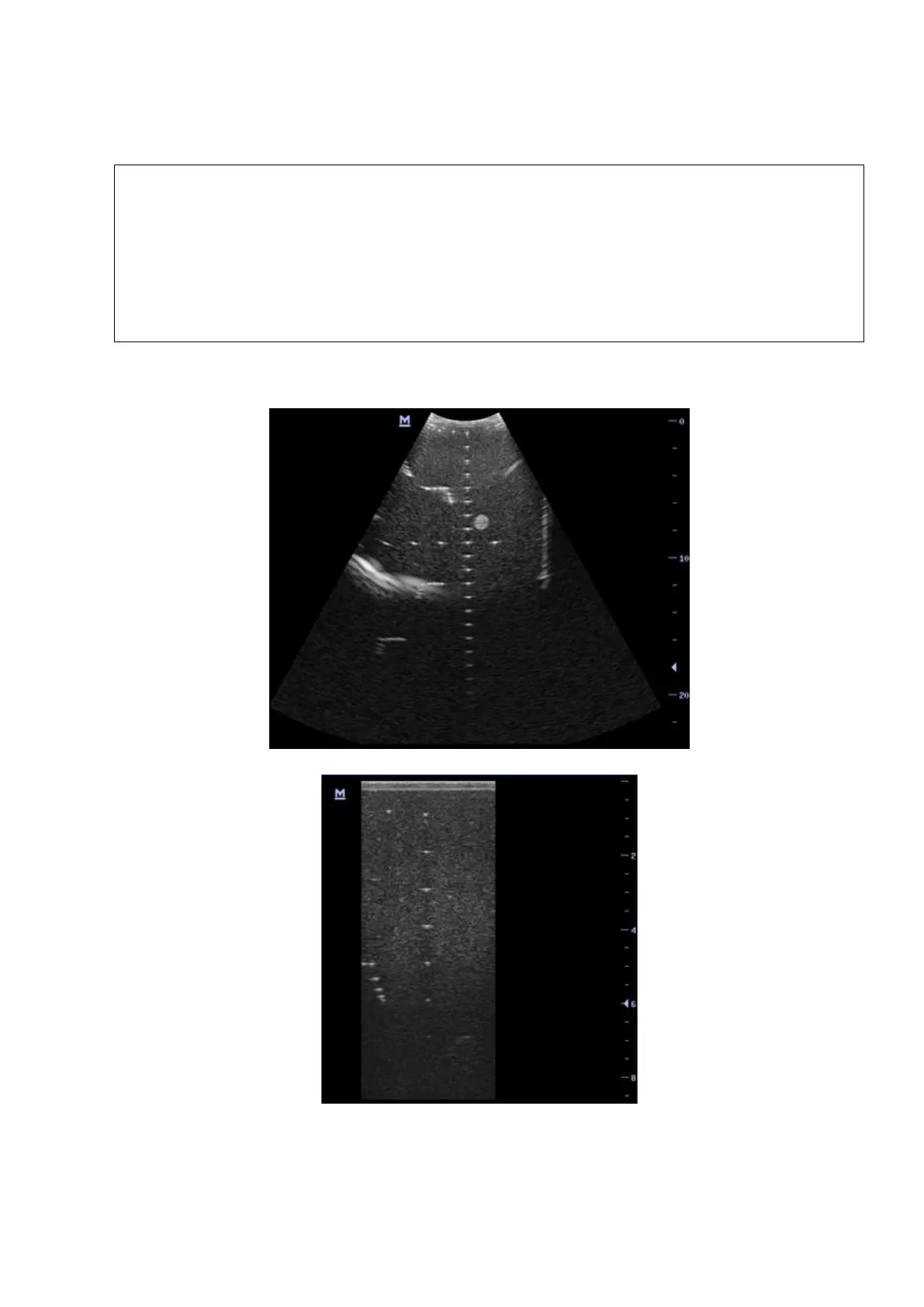5-14 Function and Performance Checking Method
5. Record the depth of the furthest target (the target can be seen clearly).
NOTE:
1.
Increasing the gain will also increase the noise, and echo may be covered.
2.
When using a linear probe, please completely contact the probe with the scan
surface, no side clearance is allowed.
3.
When using a convex or phased-
array probe, make the axis targets to be
displayed at the middle of the scanning image.
4.
When system is not frozen, the fast field target information may be similar to that
of the noise, do not use this target.
As shown in figure below.