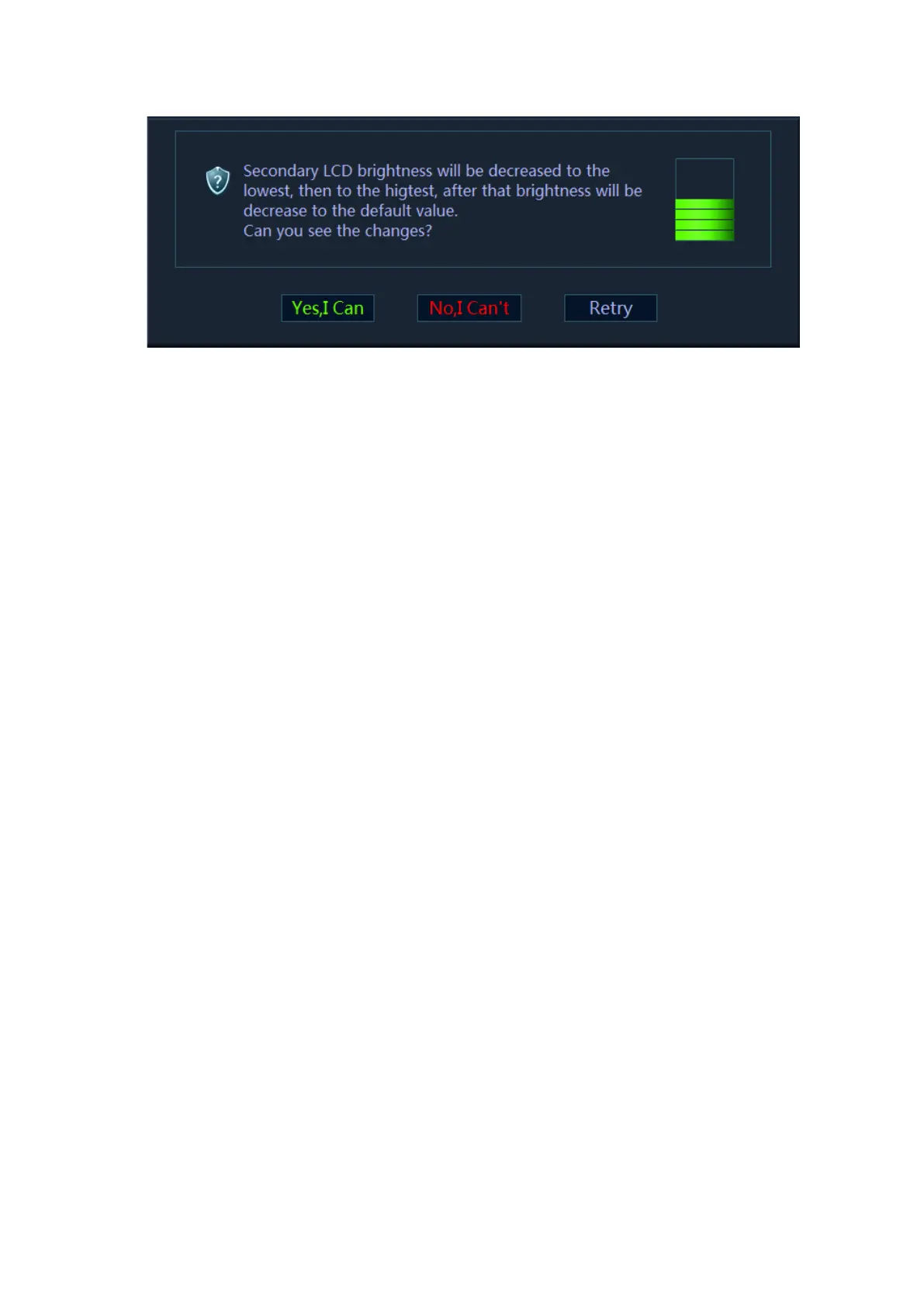Description of Self Test Items C-19
Analysis to test failure
The drive goes wrong if the test result appears Error.
Brightness control of secondary LCD monitor goes wrong if the test result is FAIL.
Suggestion to failure test
Restart the device to perform the self test if the test result appears Error. It is necessary to restore
the device (OS+doppler) if Error re-appears.
It is recommended to replace secondary LCD monitor if the test result is FAIL.
C.1.37 Touch Screen USB Communication Test
Top test item
N/A
Test Content
Test whether the operating system can recognize the touch screen device.
Analysis to Test Failure
If the test result is FAIL, it indicates the operating system cannot recognize the touch screen
device.
Suggestion to Test Failure
Check whether the cable of the touch screen is connected well or not.
C.1.38 Touch Screen Function Test
Top test item
Communication self test between PC Module and MF FPGA
Test content
The following dialog box appears on primary LCD monitor when performing the test. It requires
the manual operation to flick according to the example pattern.
