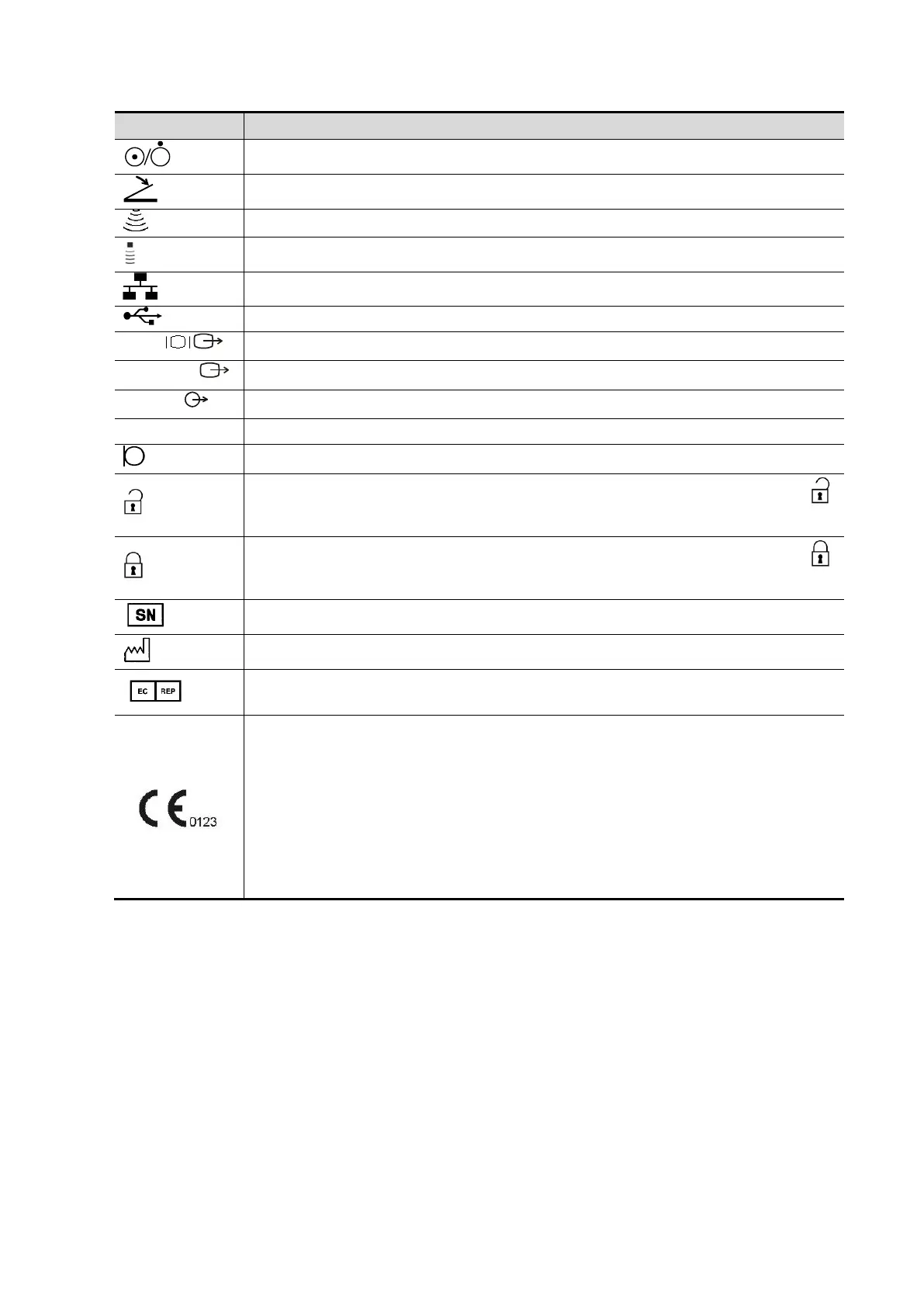When the lever located at the bottom of the monitor supporting arm points to ,
you can move the monitor to the right and left.
When the lever located at the bottom of the monitor supporting arm points to ,
the supporting arm is fixed in the middle position.
This product is provided with a CE marking in accordance with the regulations stated
in Council Directive 93/42/EEC concerning Medical Devices. The number adjacent to
the CE marking (0123) is the number of the EU-notified body certified for meeting the
requirements of the Directive.
The radio device used in this product complies with the essential requirements
and other relevant provisions of Directive 1999/5/EC (Radio Equipment and
Telecommunications Terminal Equipment Directive). The product is in compliance
with ETSI EN 300 328 and ETSI EN 301 489.
NOTE: The product complies with the Council Directive 2011/65/EU.
