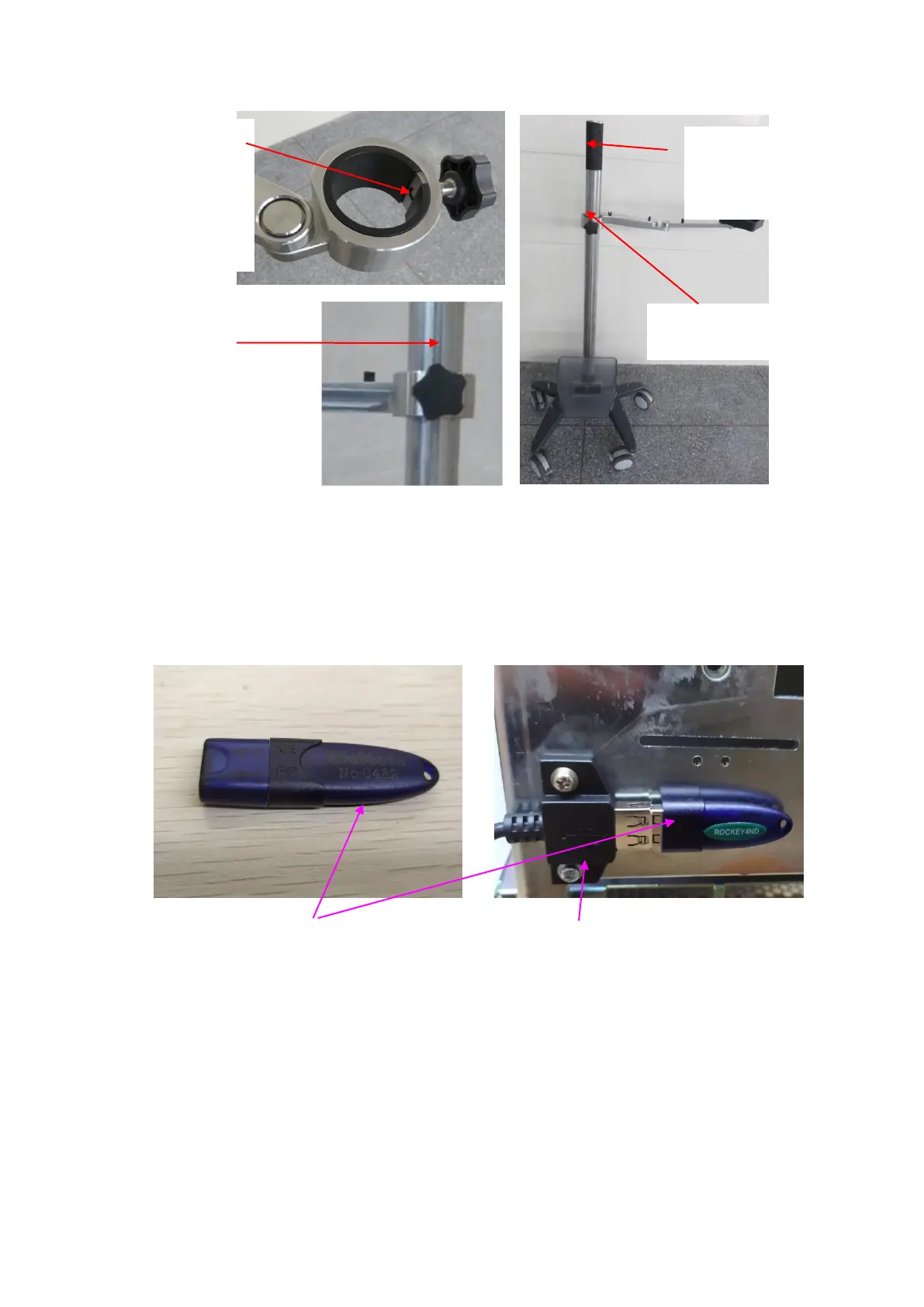Optional Installation/Assembly 10-13
10.2.7 iClear
+
Dongle
The disassembly tool: cross-headed screwdriver (M3, M4), anti-electrostatic glove.
1. Take off the iClear
+
Dongle cover, and insert the dongle to the USB port of the ECG module
signal cable on the mother board at the back of the system, as shown in the following figure:
2. Hang the backup plate on the open slot hole, and move it to the left until the flange of the
backup plate is close to the Dongle and there is a tiny gap. Use two M3X8 cross panhead
combination screws to fix the backup plate.
