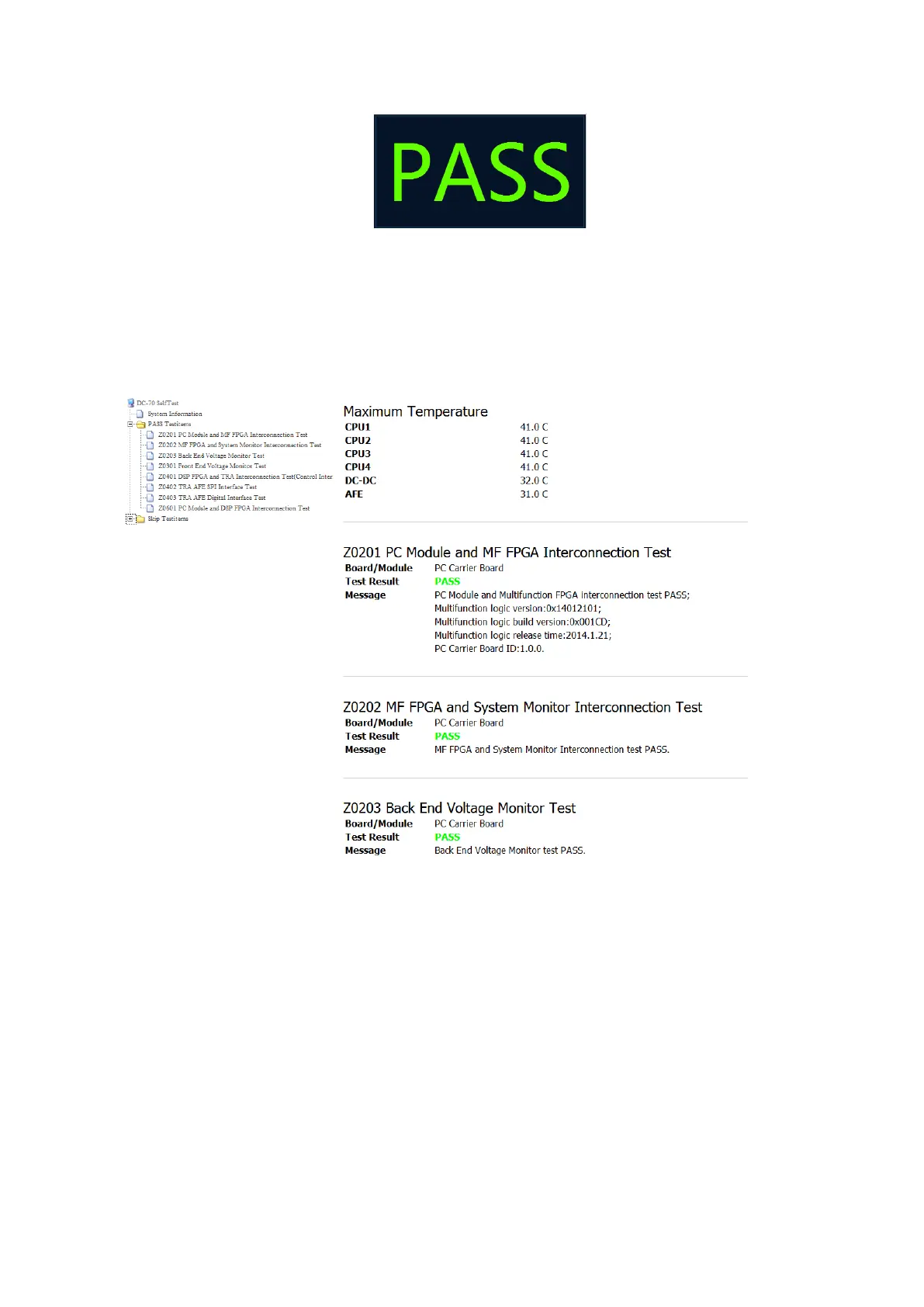11-20 System Diagnosis and Support
11.4.4 Test Report
11.4.4.1 Test Report
The default format of test report is HTML. The test report can be browsed via Internet Explorer. The
format is shown below:
On the left side lie the test items. The items are classified according to test results. Click the test
item on the left side, and the test data of the test item displays in the report.
The test information lies on the right side and includes:
Report name;
The time that report generates, and software version information;
Screenshot of system structure diagram;
System information;
Highest temperature;
Test item data of FAIL test (if there is no FAIL test item, the directory does not unfold);
Test item data of PASS test (if there is no PASS test item, the directory does not unfold);
Test item data of Skip test (if there is no Skip test item, the directory does not unfold).
