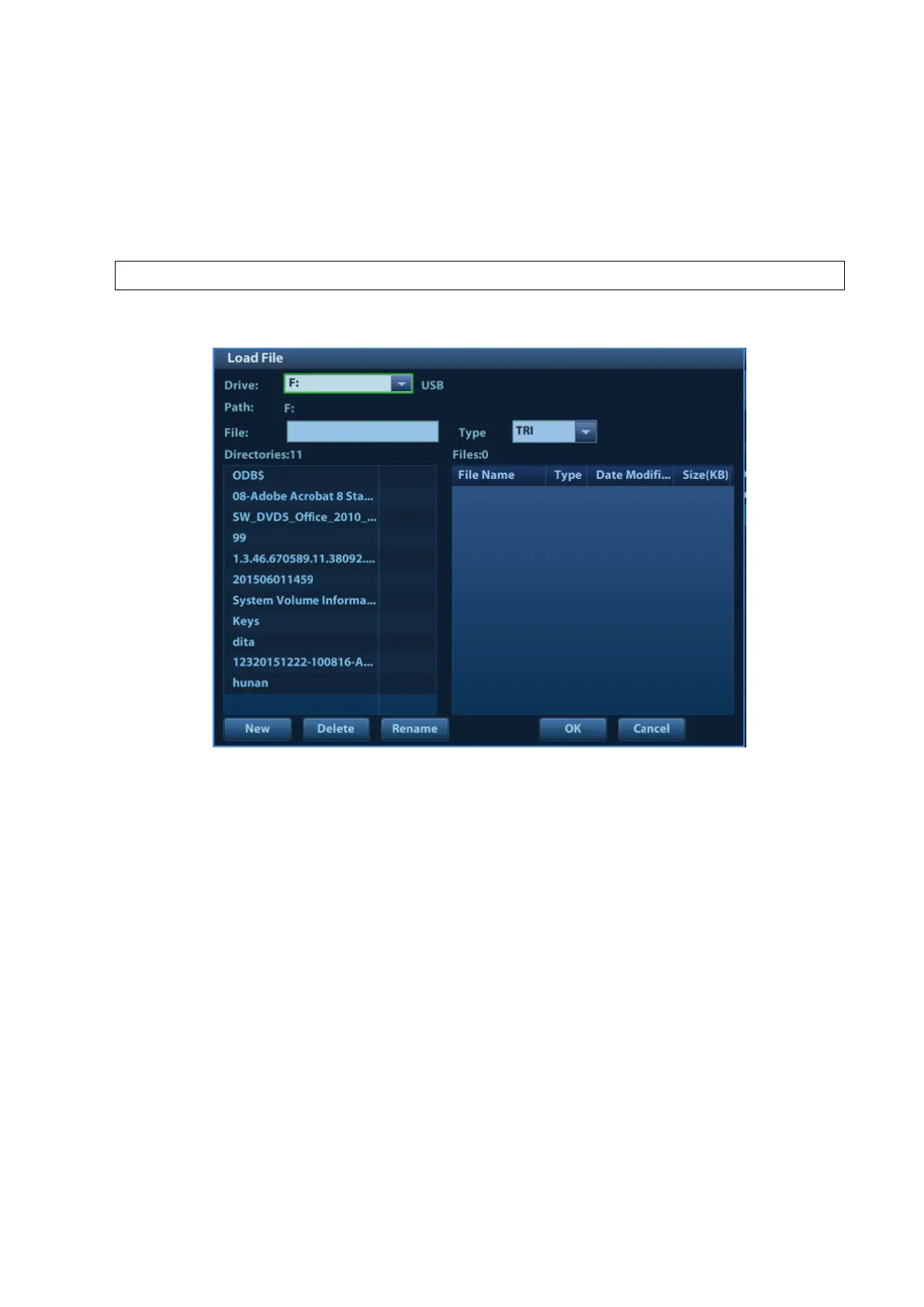10-2 Optional Installation/Assembly
For Win7 machine (Doppler is lower than V2.0.0), there is no mechanical structure
inside to install the dongle. Please connect the iClear
+
Dongle to the USB port on the
rear panel.
3. After successfully installing the iClear
+
Dongle, enter [Setup]-[Maintenance]-[Option] and you
can see that the Host ID of iClear
+
Dongle is displayed in the status column of iClear
+
.
4. Install the iClear
+
software
option. The operations are the same as those of installing other
options.
◼ Promote
1. Click [Promote]. The following image appears:
Note: the promotion function is only applied to the uninstalled key. If the optional key is
installed, the promotion function is disabled.
2. Select the key to be promoted.
3. Click [OK] to complete the promotion.
