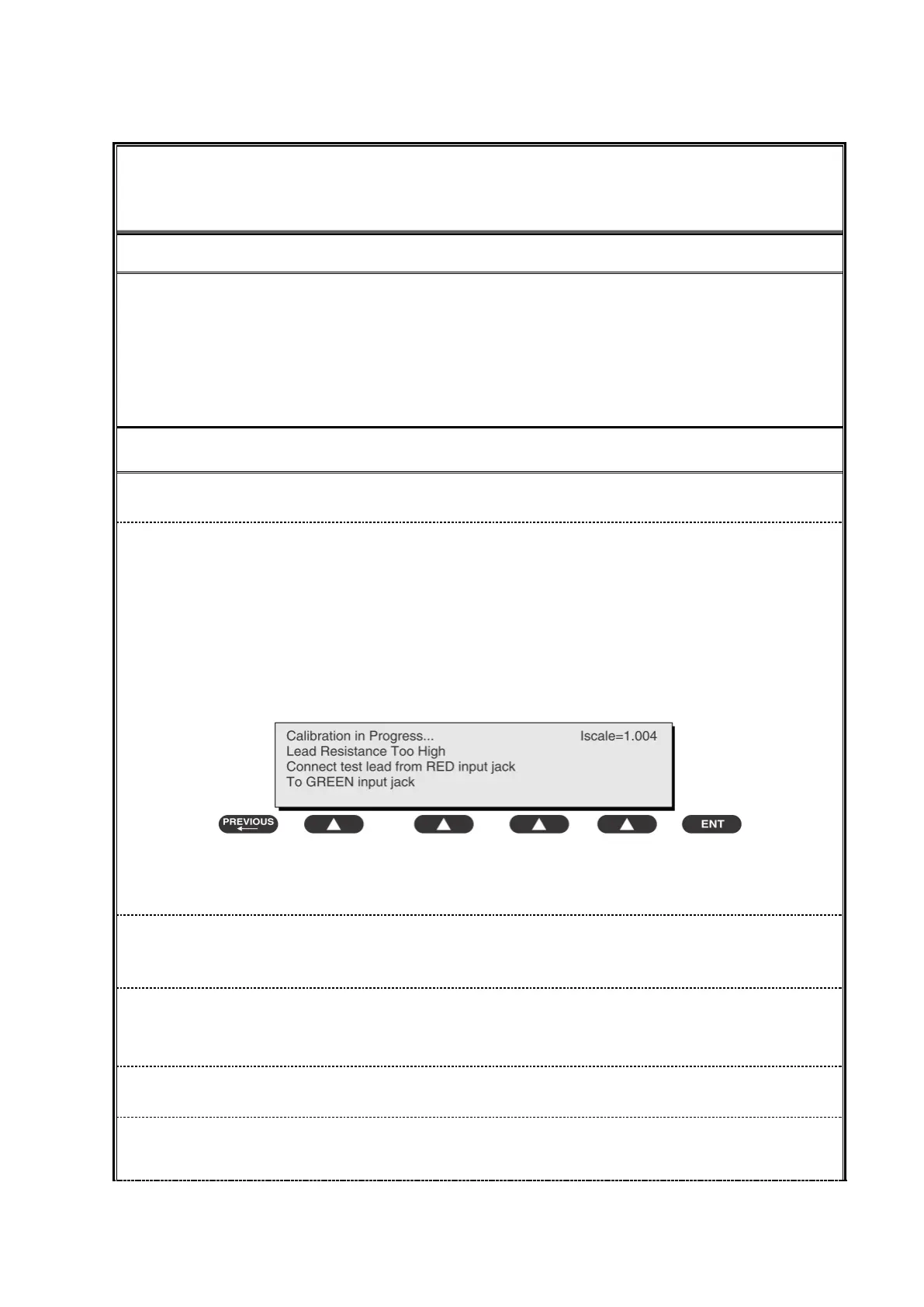Electrical Safety Inspection A-5
ELECTRICAL SAFETY INSPECTION
4- Protective Earth Resistance
Protective Earth Resistance is measured using the RED test lead attached to the DUT
Protective Earth terminal or Protective Earth Metal enclosure or equipotential terminal. Select the
test current by pressing SOFT KEY 3 to toggle between 1AMP, 10AMP, and 25AMP. The front panel
outlet power is turned off for this test.
The following conditions apply: L1 and L2 Open.
1) First select the test current that will be used for performing the Protective Earth Resistance test
by pressing AMPERES (SOFT KEY 3).
2) Connect the test lead(s) between the RED input jack and the GREEN input jack.
3) Press CAL LEADS. The 601PRO will measure the lead resistance, and if less than 0.150
Ohms, it will store the reading and subtract it from all earth resistance readings taken at the
calibrated current.
4) If the calibration fails, the previously stored readings will be used until a passing calibration has
occurred.
During Earth Resistance testing, the DUT must be plugged into the 601PRO front outlet. If the
DUT fails Earth Resistance, discontinue tests and label the device defective.
1) From the MAIN MENU, or with the outlet unpowered, plug the DUT into the 601PRO front
panel outlet.
