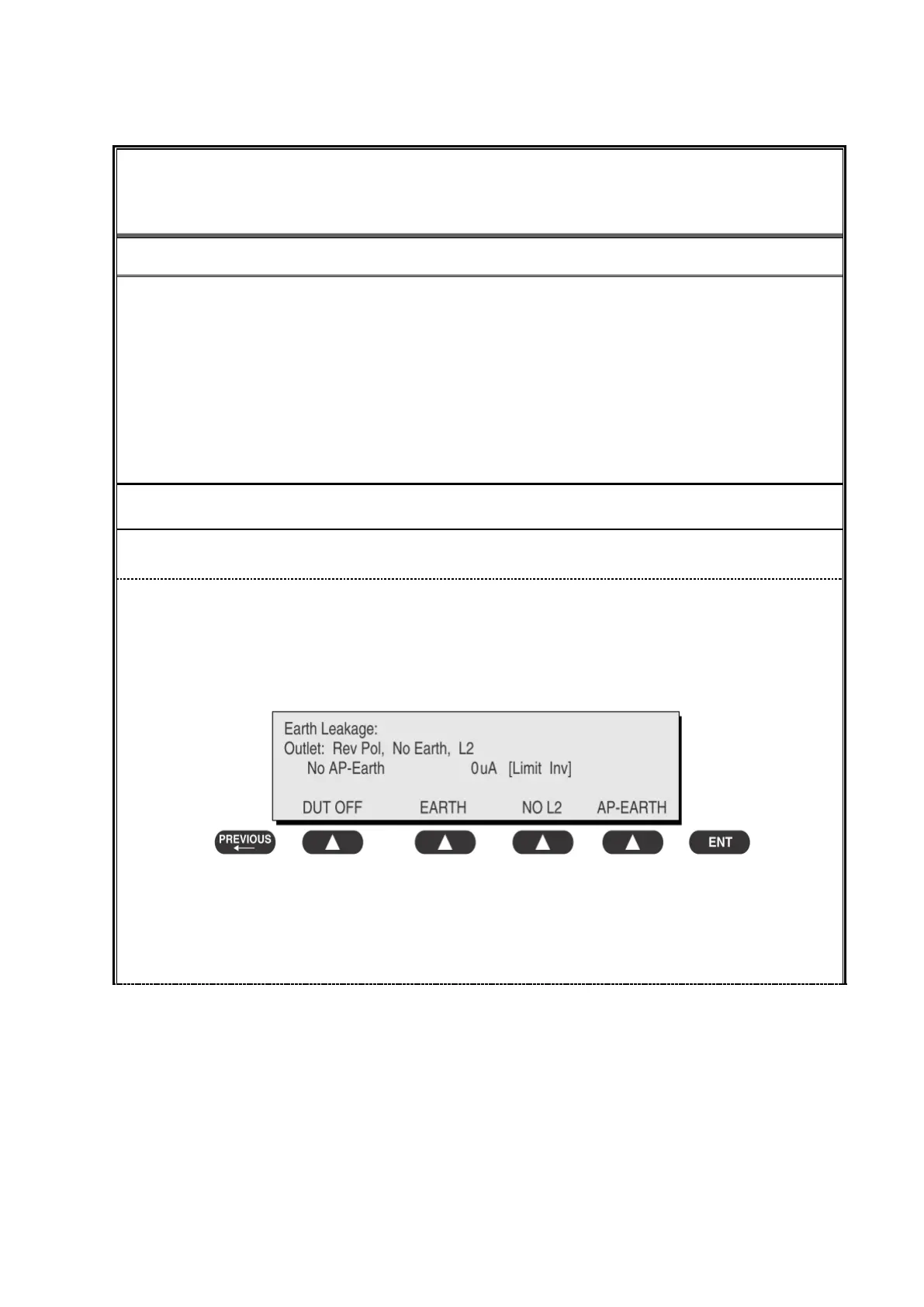Run an Earth Leakage test on the device being tested before performing any other leakage
tests.
Leakage current is measured the following ways:
♦ Earth Leakage Current, leakage current measured through DUT outlet Earth
♦ Earth Leakage Current AP-EARTH (ALL Applied Parts connected to Earth), leakage current
measured through DUT outlet Earth
There is no need to attach a test lead; the 601PRO automatically connects the measuring device
internally.
1) From the MAIN MENU, or with the outlet unpowered, plug the DUT into the 601PRO front
panel outlet, and turn on the device.
2) Attach the device's applied parts to the 601PRO applied part terminals if applicable.
3) Press shortcut key 4.The Earth Leakage test appears on the display, and the test begins
immediately:
➢ SOFT KEY 1 toggles the DUT outlet Polarity from Normal to Off to Reverse.
➢ SOFT KEY 2 toggles the DUT outlet from Earth to No Earth.
➢ SOFT KEY 3 toggles the DUT outlet from L2 to No L2.
➢ SOFT KEY 4 toggles the AP to Earth to No AP to Earth.
4) Press the print data key at any time to generate a printout of the latest measurement.
