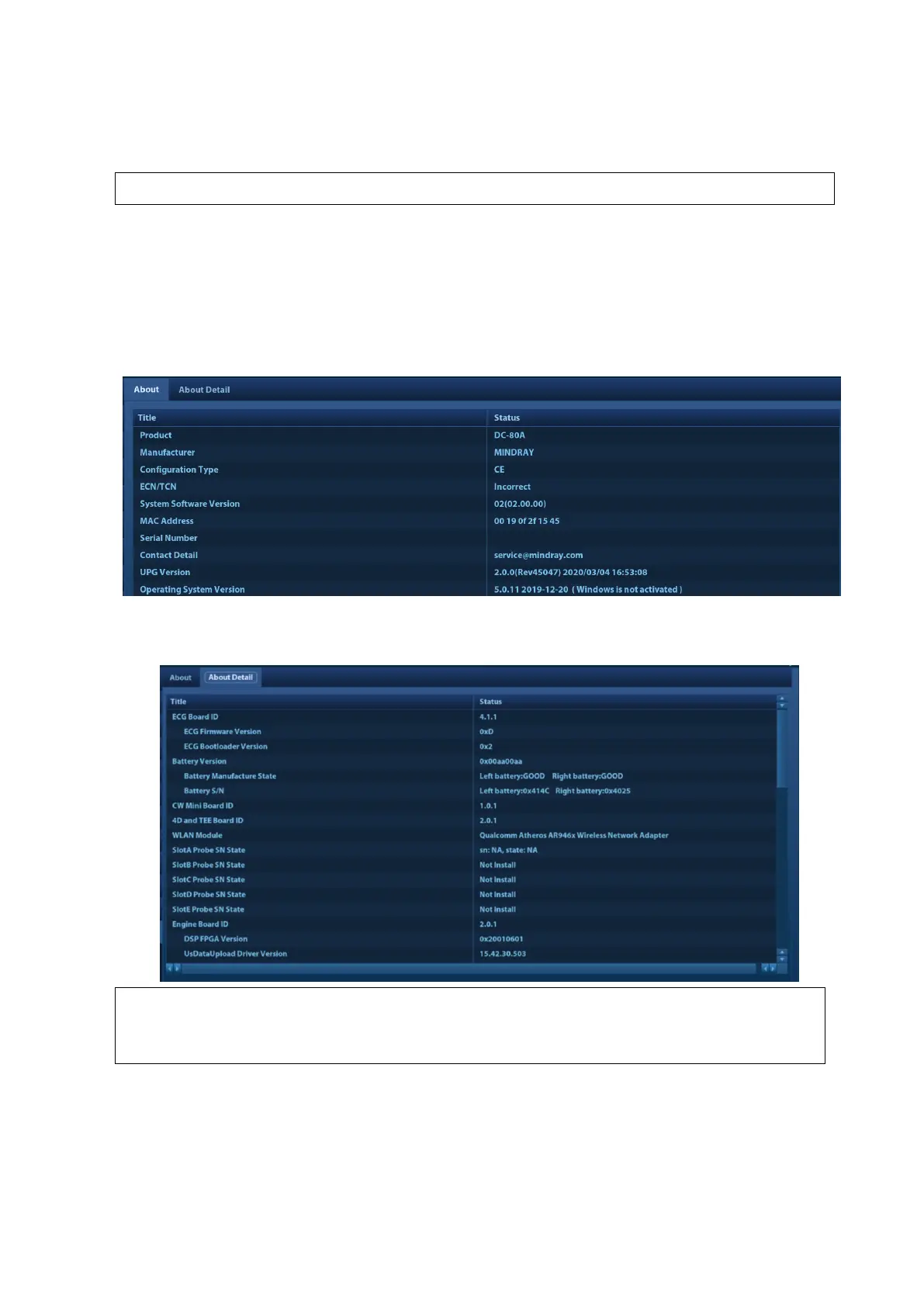3-24 System Installation
The DICOM Service Setting is used to set properties of DICOM services as Storage, Print, Worklist,
MPPS, Storage Commitment and Query/ Retrieve. The detailed information please refer to DICOM
chapter in the operator’s manual [Basic Volume].
3.5.9 Check System Information
In System Information screen, it displays the product configuration, the optional installation status,
software version, hardware & boards, and driver related information. You can check the product
information here.
1. Press <Setup>, and then click [About] to open the following screen.
2. Log in service account. Enter About Detail page, and system hardware and board related
information is displayed.
