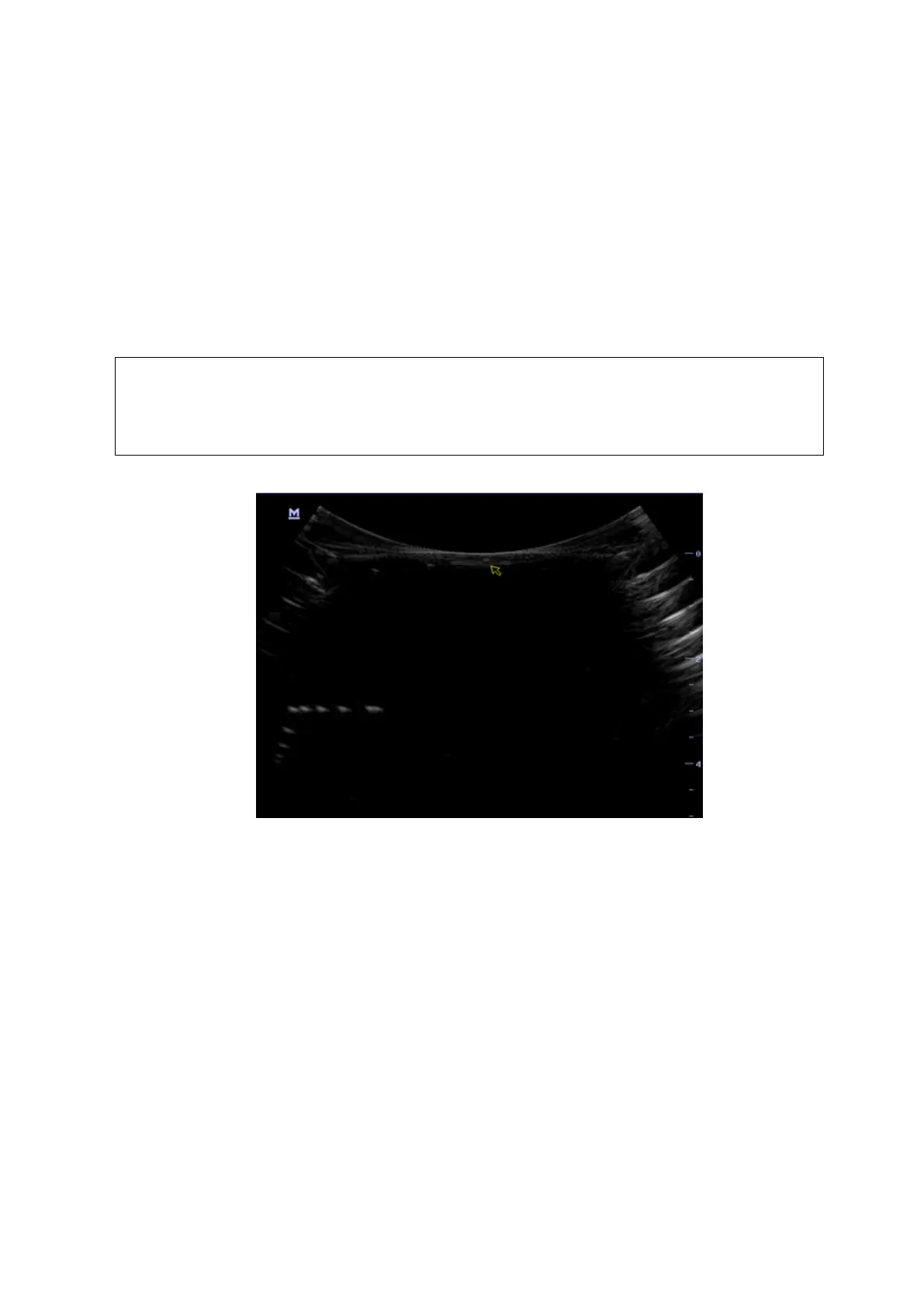Function and Performance Checking Method 5-17
5.5.2.4 Blackout Area
Test Step:
1. Cover the scan surface of the phantom with water or couple gel, gently contact the probe with
the scan surface
2. Adjust the depth at a lower value, and set the focus at the nearest place to the scan surface.
3. Decrease the value of parameters like AP, Gain until the background noise just can be seen.
4. Record the smallest depth of the target that can be seen clearly, that value is the blackout area
value.
When using a linear probe, please completely contact the probe with the
scan surface, no side clearance is allowed.
For convex probe, the targets in the blackout area should be positioned on
the midline of the scanning plane.
