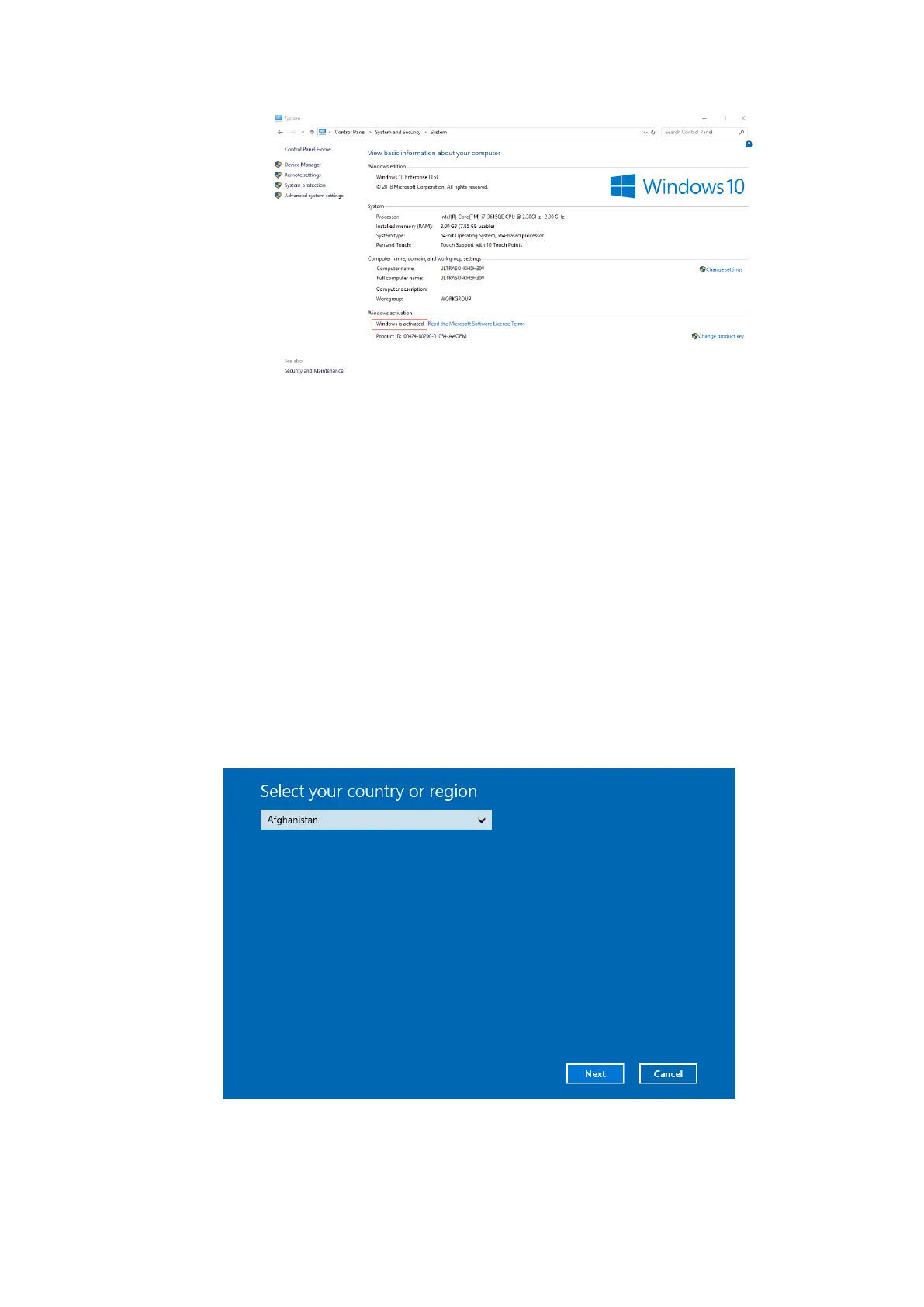6-4 Software Installation & Maintenance
10. Close all the windows and run “BacktoDoppler.exe” on the desktop to return to the ultrasound
screen. Navigate to [Setup] > [Maintenance] > [Setup] and click [Disable ms-setting].
11. Select [OK] > [Save] to exit and power off the system.
6.3.2 Phone Activation
If the ultrasound system is not connected to the Internet, activate Windows 10 by phone.
Perform the following procedure:
1. Go to [Setup] > [Maintenance] > [Setup] > [Enter Windows], and input the password.
For details about obtaining password, please refer to "6.4 Enter Windows".
2. Input “cmd” in the address column in the pop-up Windows Explorer and press [Enter] key.
3. Input “slui 4” in the DOS prompt and press [Enter] key. Phone activation wizard Menu will be
displayed as below.
4. Select your country or region, and click [Next] to continue.
