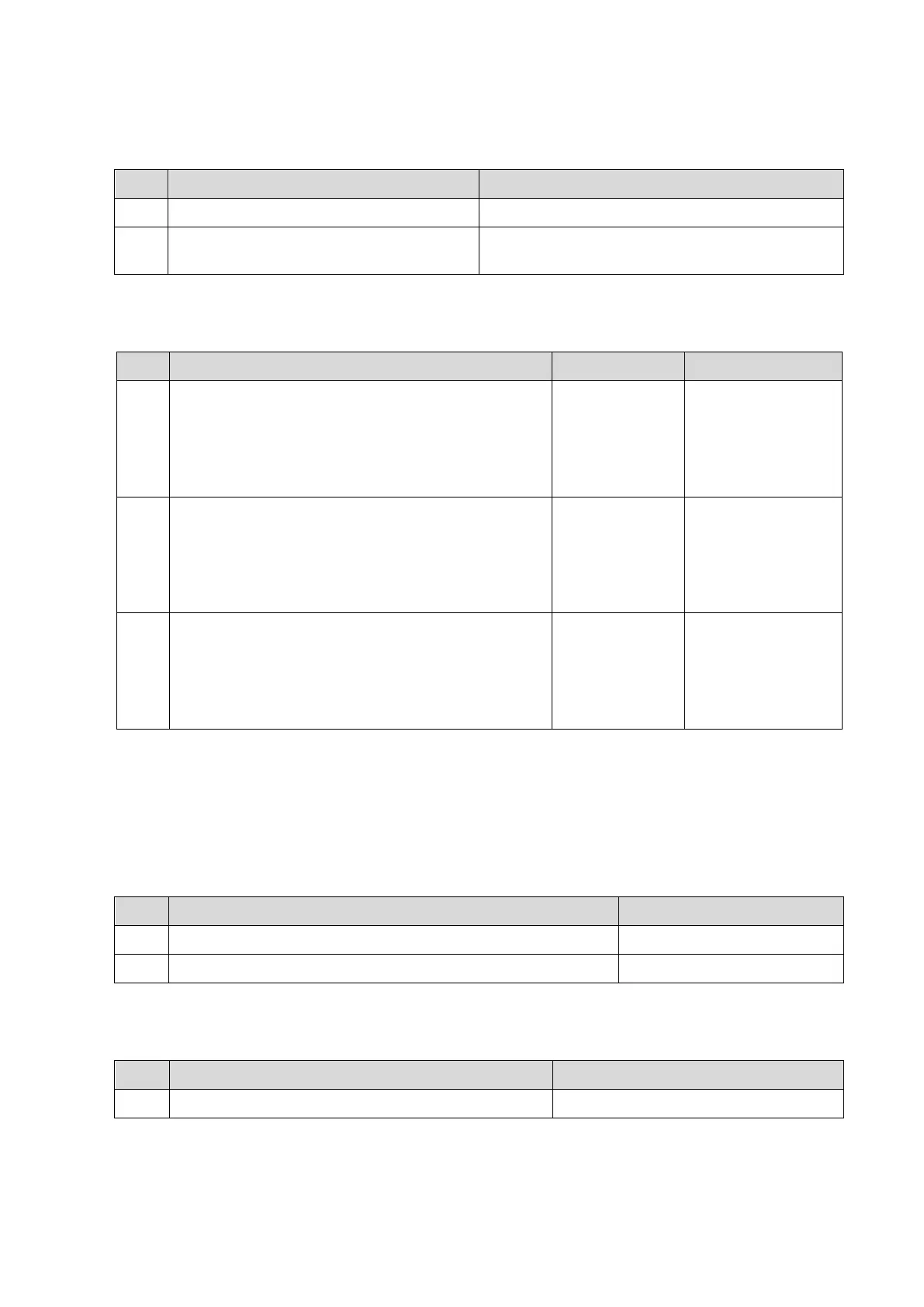12-6 Troubleshooting of Regular Malfunctions
12.5.2 Key Points Supporting Troubleshooting
No. Key points supporting troubleshooting Remarks
More evident in the darkness
2 Display the status via HDMI connecting
to peripherals;
/
12.5.3 Troubleshooting Monitor
No. Fault Description Cause Analysis Solution
1 The power-on of the control panel is normal.
Response to operation buttons.
No display (blank screen) on the LCD;
Displays normally via HDMI connecting to
peripherals;
LCD error Replace the LCD.
2 The power-on of the control panel is normal.
Response to operation buttons.
No display (blank screen) on the LCD;
Displays normally via HDMI connecting to
peripherals;
Main board
error
Replace the main
board.
3 The power-on of the control panel is normal. No
response to operation buttons.
No display (blank screen) on the LCD;
No display appears via HDMI connecting to
peripherals;
CPU assembly
error
Replace CPU
module
12.6 Troubleshooting for ECG Module
12.6.1 Related Modules or Boards
1 ECG board /
2 Main board /
12.6.2 Key Points Supporting Troubleshooting
No. Key points supporting troubleshooting Remarks
Wave features of ECG signal
