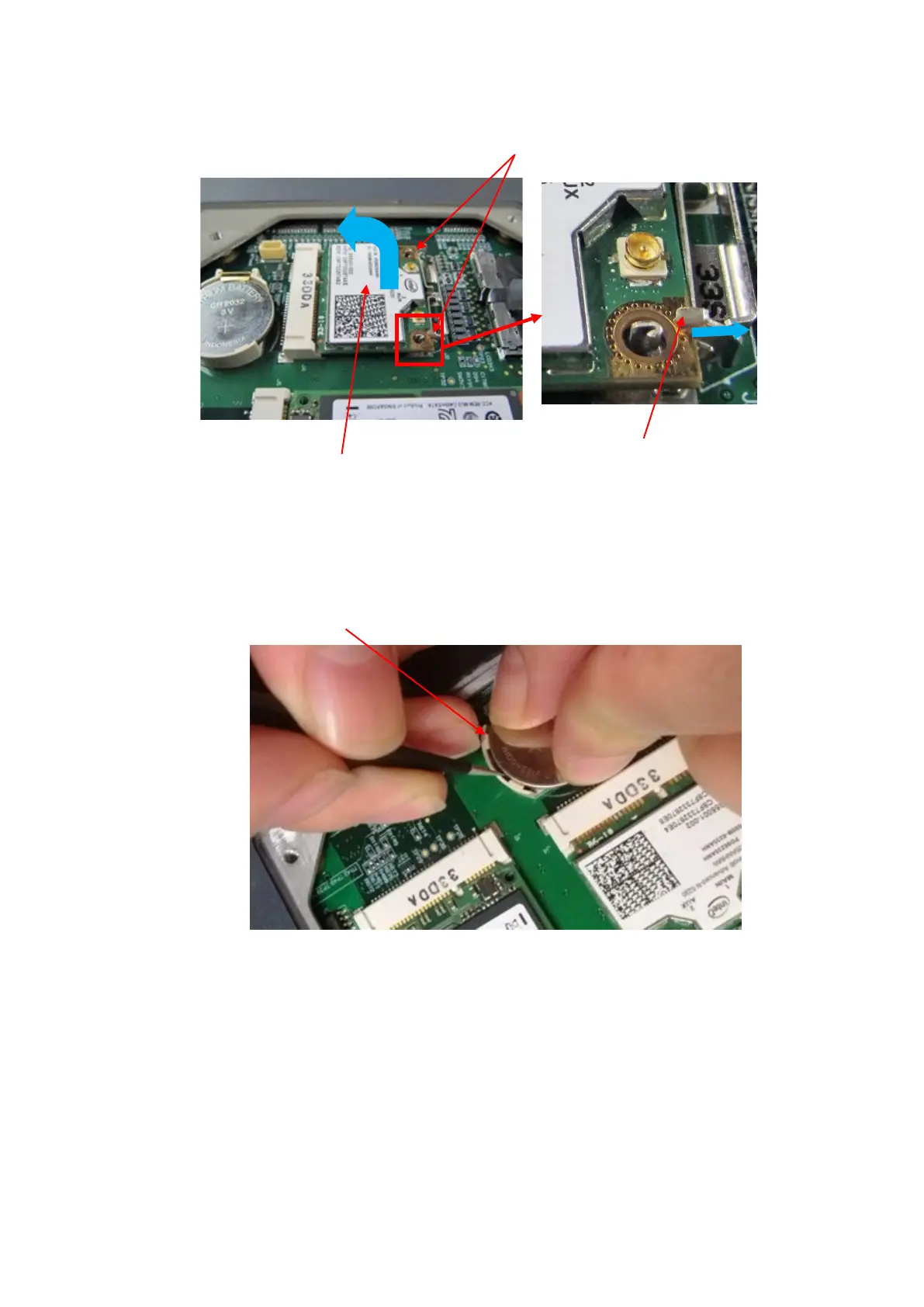Structure and Assembly/Disassembly 8-7
4. Remove button battery
Hold the button battery gently. Put the sharp end of the tweezers or flat-headed screw into the
gap between battery and bulges of plastic cover. The button battery bounces off then.
Note: do not press hard in the operation.
8.2.5 SSD Card
1. Remove the hard disk cover. See the first step in Chapter 8.2.4.
2. Push the metal clasp towards the blue arrow’s direction.
Two metal snap closure to lock wireless network adaptor
ulges of plastic cover
