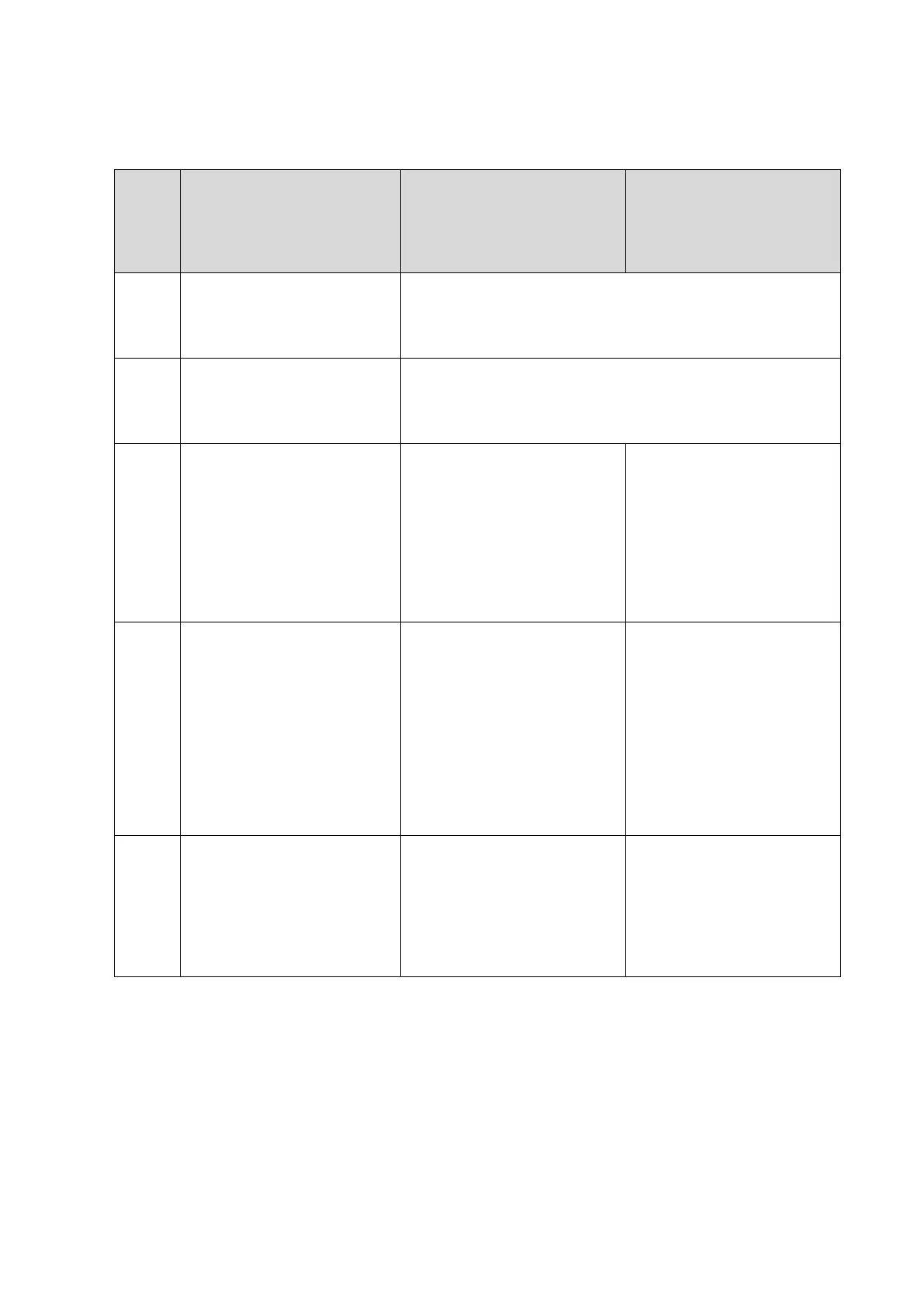10-2 System Diagnosis and Support
10.1.2 Status of Whole Machine
Status
of
whole
machi
ne
Status definition and
indicators
To enter the Patient Info
interface
To exit the Patient Info
interface
Scan
status
In power status, the
indicator is green; in Freeze
status, the indicator is white
or off.
Enter or exit the scan status via [Freeze] key
Froze
n
status
indicator is green; in Freeze
status, the indicator is
orange.
Enter or exit the frozen status via [Freeze] key
Stand
by
status
The standby indicator blinks
orange.
1 short press the power
button, then, the system
enters into the standby
status by choosing from the
status popped on the screen.
2 If there is no operation for
a period of time, the system
would enter into the standby
status automatically.
The system restores to the
frozen status after
restarting by pressing the
power button for a short
time.
Scree
n-save
r
status
monitor keeps the same;
The logo “mindray” moves
around the screen.
the indicator of the control
panel is off.
The system is frozen.
Ultrasound imaging hardware
system is in the dormancy
mode.
There is no operation for the
time set firstly, and then the
system would enter into the
screen-saver status from the
frozen status automatically.
on the control panel, the
system would return to the
frozen status, the
brightness and the
backlight of the control
panel restore to the
previous status.
Power
-off
status
The system is on the
power-off status (AC power
is plugged in), and only the
AC indicator is on. See
battery indicator's
description for battery
indicator status.
Press the power button for a
short time, and then the
system is turned off by
choosing from the status
popped on the screen
Start the system by
pressing the power button
for a short time
