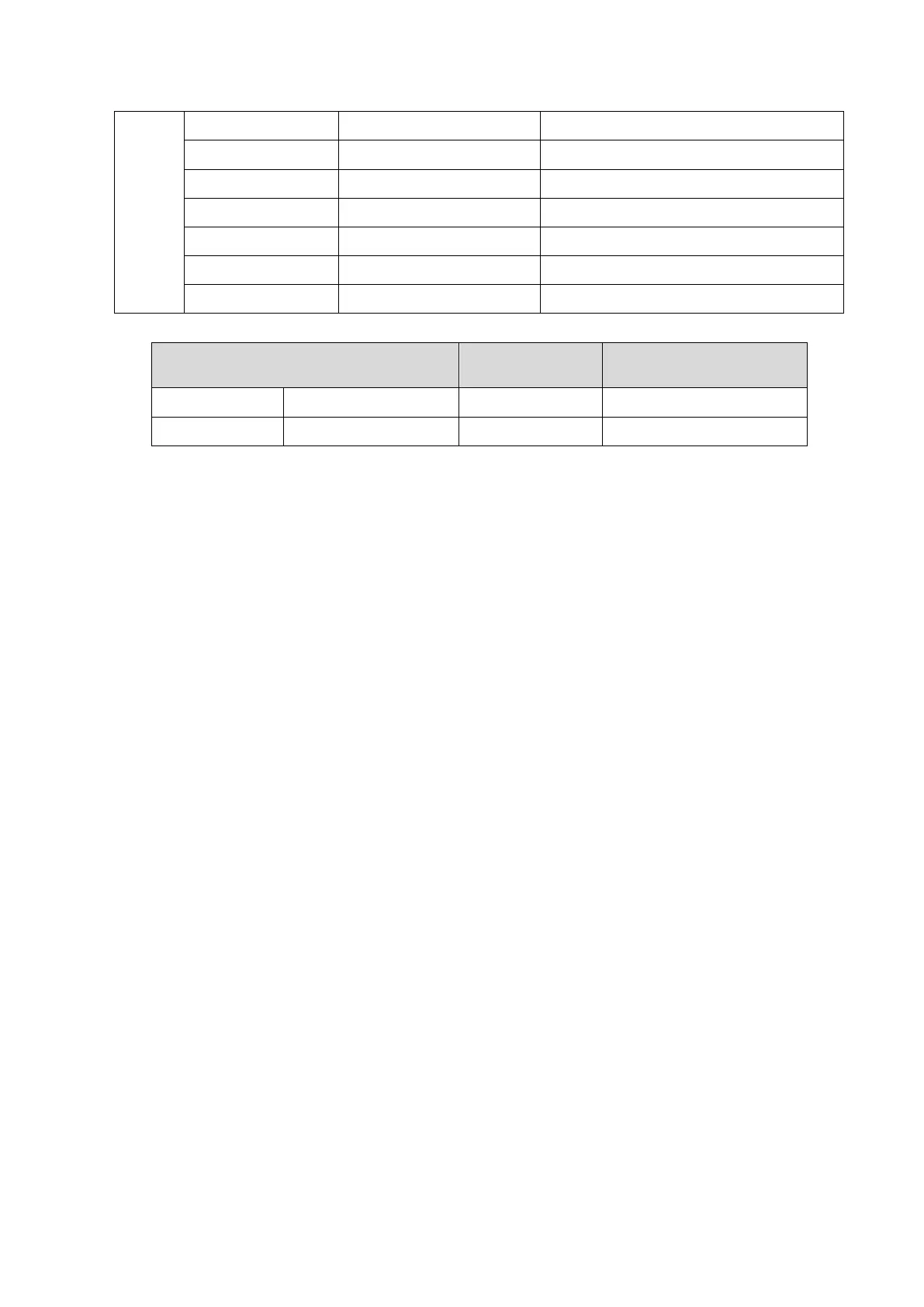6-8 Software Installation & Maintenance
\temporary \ Temporary file directory
\ScreenSaver Screensaver
\crash Dump file directory
\DICOMRevFiles Temporary file backed up by DICOM
\Log Log file
Userconfig User information file
b) E drive
Directory structure of saved data in E
Drive. Data Description
E:\M9
PatientBack
Patient data backup
E: \Demo Demo file
