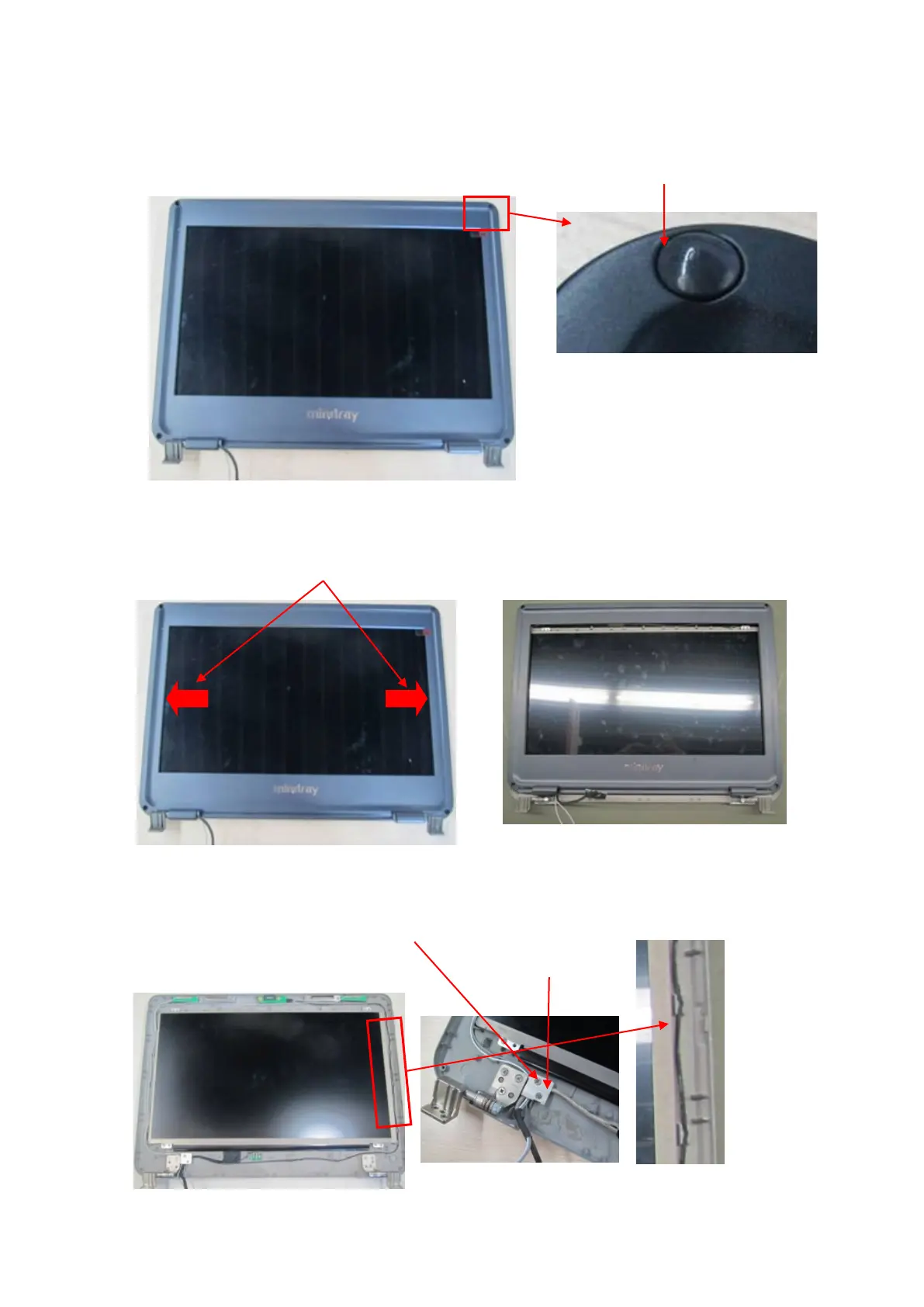8-24 Structure and Assembly/Disassembly
Take out the front cover along the left side (or right side), and then take out it along the frame of
the monitor.
3. Unscrew 1 screw on the cable harness (M2.5 X 5 cross slot screw), and remove the cable
harness. Take out the cables from channel.
M2.5 X 5 cross slot screw (1 screw)
Take out the front cover form both sides
Screw cap. Unscrew M2.5 X 4 cross
panhead screw (4 screws)
