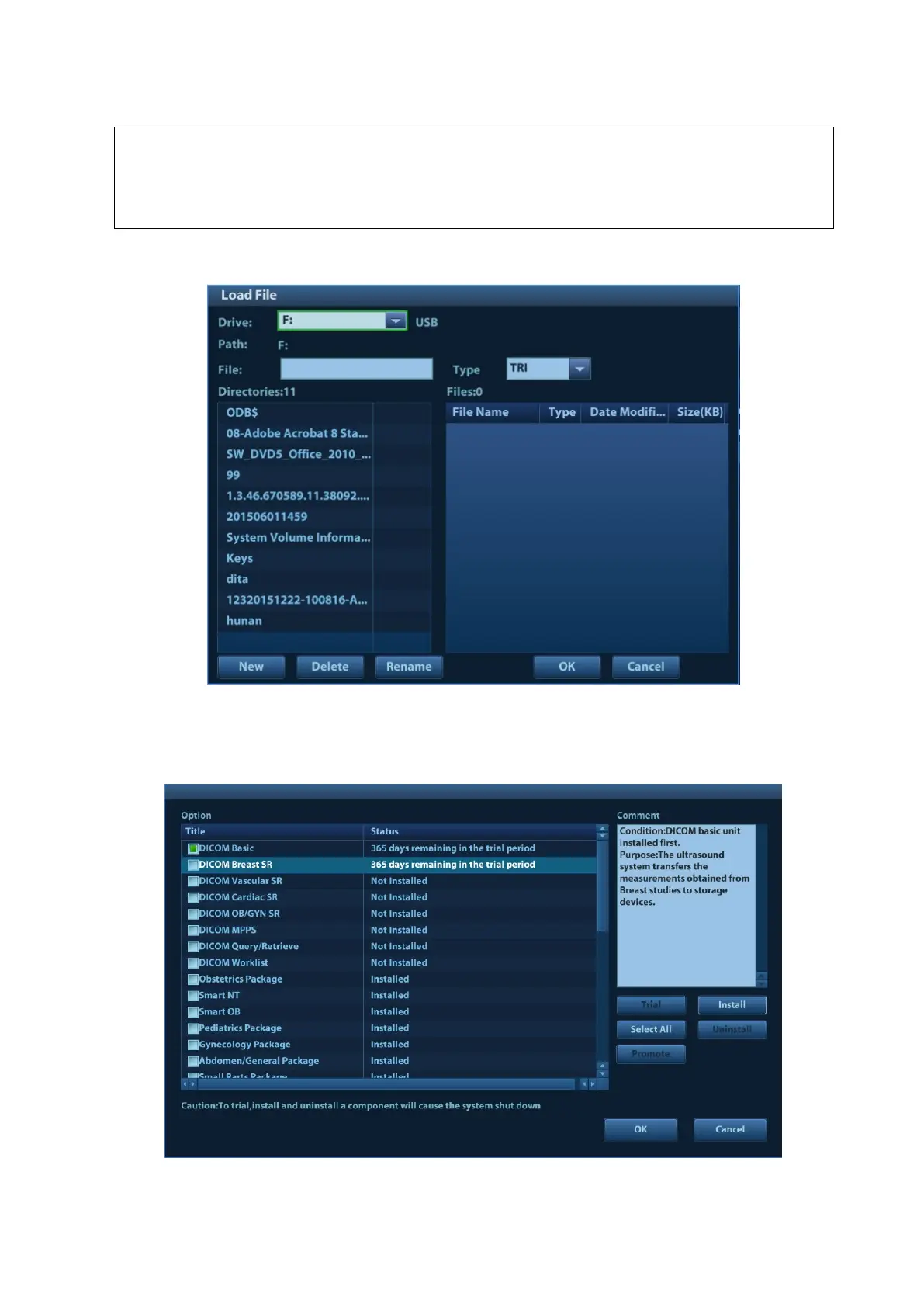9-2 Installation of Option Modules
Promote
1. Click [Promote]. The following image appears:
Note: the promotion function is only applied to the uninstalled key. If the optional key is installed,
the promotion function is disabled.
2. Select the key to be promoted.
3. Click [OK] to complete the promotion.
Note:
1.
The optional assembly is limited to single key. If the module is installed or
there are 2 or more than 2 groups of the modules are selected, the installation
button appears dimmed and disabled.
2.
After all modules are installed, please go to the previous interface to confirm.
