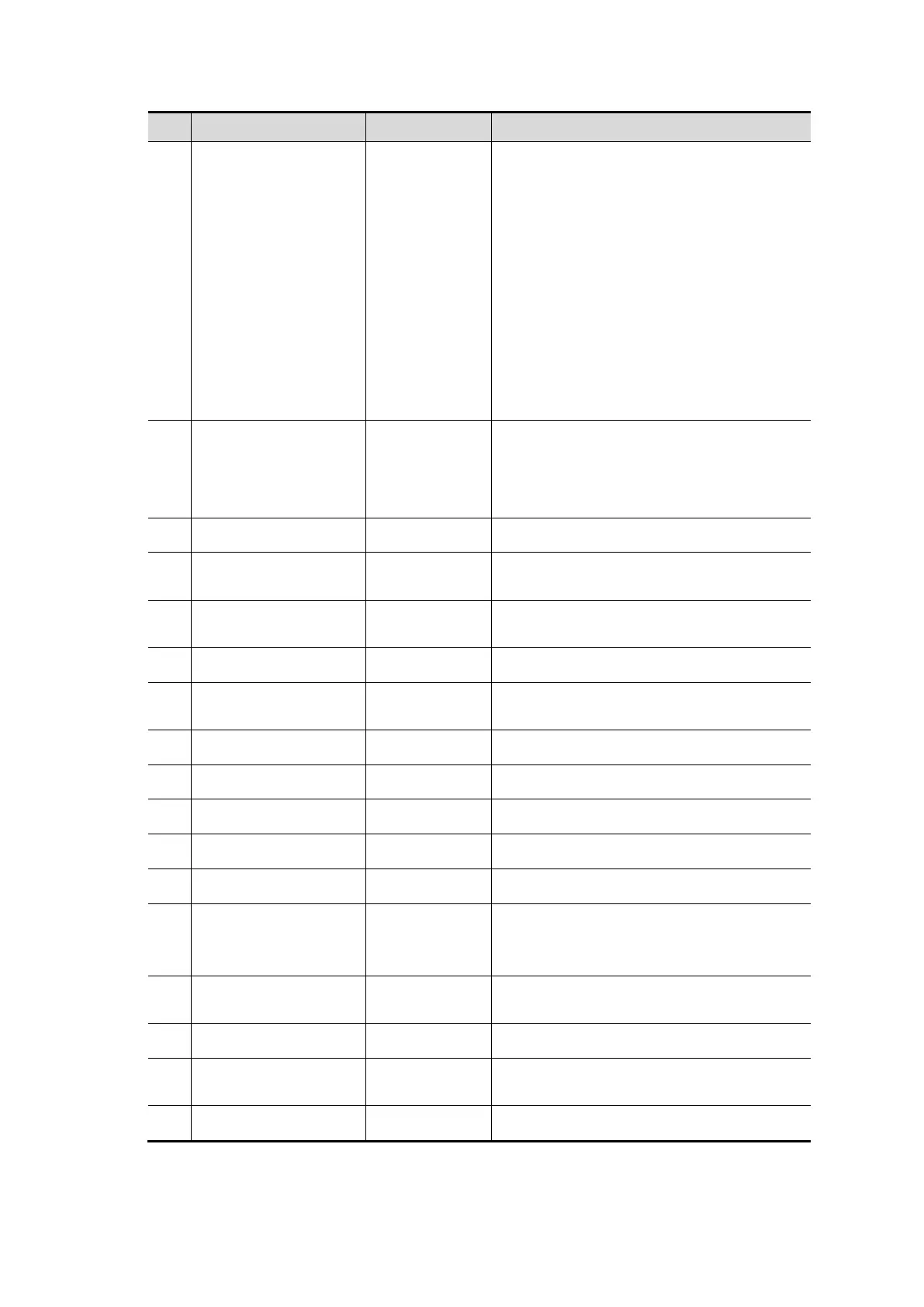2-8 Product Specifications
50.
Battery indicator /
Battery status indicator.
Charging status:
It illuminates in orange when batteries are
charging;
It illuminates in green when batteries are
charged to full capacity;
Discharging status:
It illuminates in green when batteries are
charged fairly;
It illuminates in orange when batteries run
out.
51.
AC power indicator /
AC indicator
The indicator is green at AC supply.
The indicator is off when batteries (AC
does not supply the power) supplied.
52.
Esc Esc Cancel the operation or exit.
53.
On-line help Help
Press to open or close the accompanying
help documents.
54.
management system
iStation
Press to enter or exit patient information
system.
55.
Report Report Open/ close the exam report.
56.
User-defined key 5-8 P5~P8
User-defined keys, functions of which can
be defined in preset.
57.
Stress echo Stress Echo Press to enter Stress Echo mode
58.
Physiological signal Physio Press to enter or exit ECG.
59.
Setup Setup Press to enter/ exit setup.
60.
Biopsy Biopsy Press to enter biopsy
61.
Set home Set Home Set home of comments
62.
Quad-window display Quad
Enter Quad mode in Non-Quad mode;
Press to switch among interfaces in Quad
mode.
63.
iZoom (Full-screen
Zooming)
iZoom Enter/switch/exit full-screen zoom status.
64.
Arrow Arrow Enter/exit the arrow comment status.
65.
Home Home
Activate the Home function: return to start
position of comment.
66.
Comments Comment Enter/exit the textual comment status.
