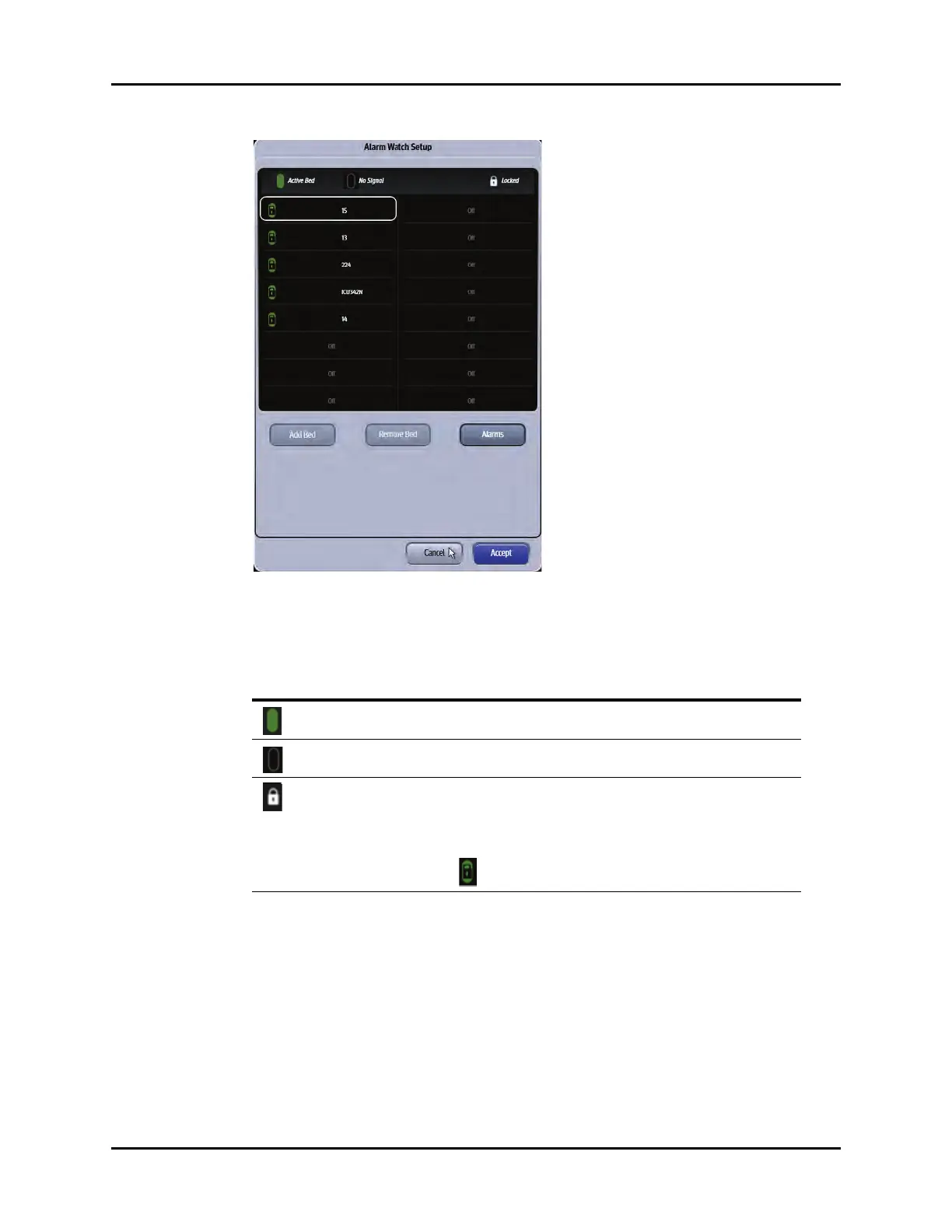V Series Operating Instructions 23 - 3
Alarm Watch Alarm Watch
FIGURE 23-1 Example Alarm Watch Setup Dialog
23.1.2 Alarm Watch Bed Status Symbols
23.1.3 Adding a Bed
NOTE: The beds added from this dialog must be on the V Series central
network. Beds added in this dialog are not saved to the default System
Alarm Watch locations. Refer to "Adding an Alarm Watch Location" on
page 26-18 for additional information.
1. Select the A-W tile.
The Alarm Watch Setup dialog displays.
2. Select an available position in the Alarm Watch Setup grid.
SYMBOL DESCRIPTION
Indicates that the location is active on the V Series central network.
Indicates that the location is currently inactive on the V Series central network.
Indicates that the location is locked. Locked locations are setup by the System Administrator
in the System Alarm Watch tab and require a password to modify or remove.
NOTE: The locked symbol may be combined with the
inactive and/or active symbol. For example, this
symbol indicates the location is active and
locked.