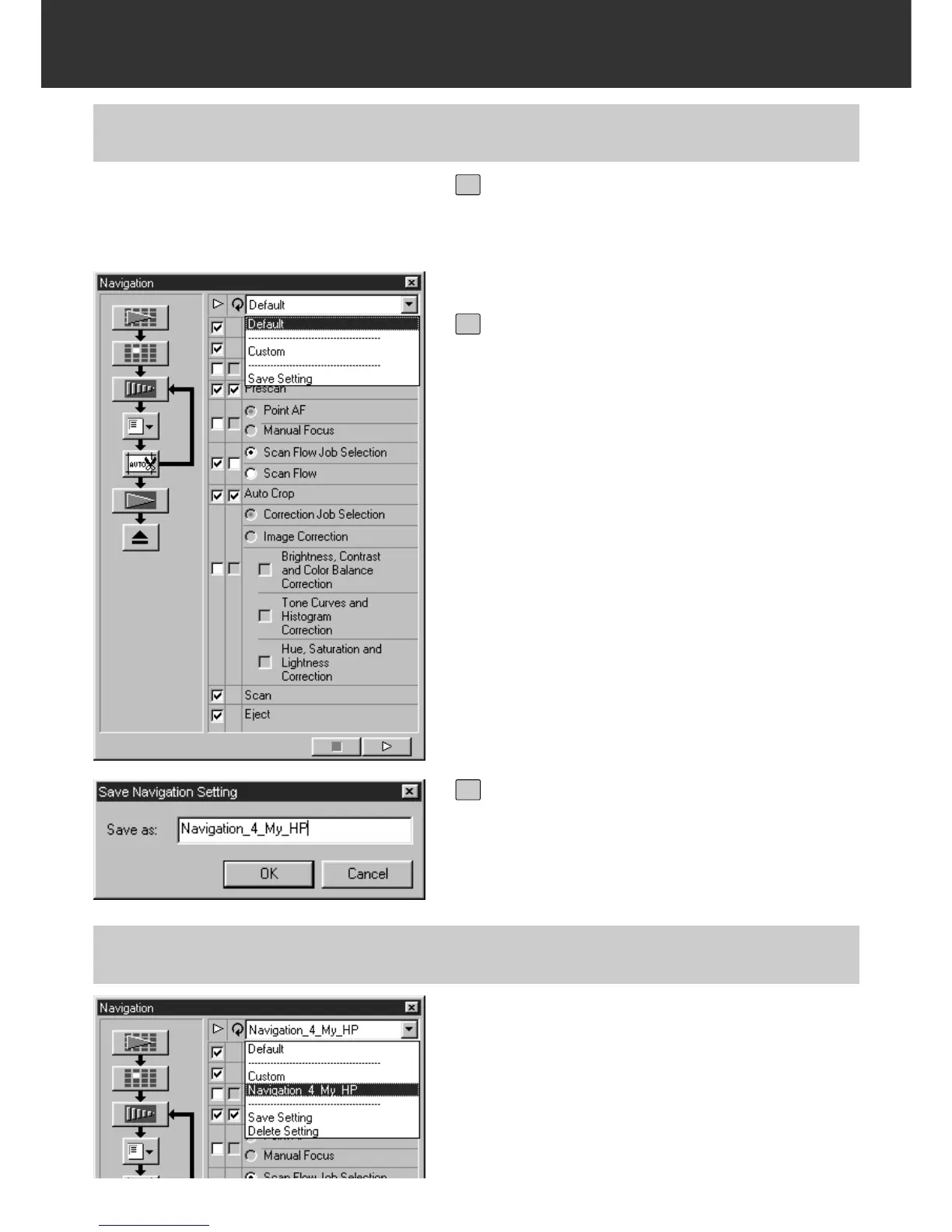– 100 –
NAVIGATION
Click on the Navigation Menu list box
to select the menu to be used.
NAMING AND SAVING A NAVIGATION SET
Select the operation items to be auto-
mated in the Operation Item check-
boxes and the Repeated Operation
Item checkboxes.
1
Click on the Navigation Menu list box
to select [Save Setting].
• The navigation set saving dialog box will
appear.
2
Input the name of the navigation set
and click on OK.
3
SELECTING A NAVIGATION SET
