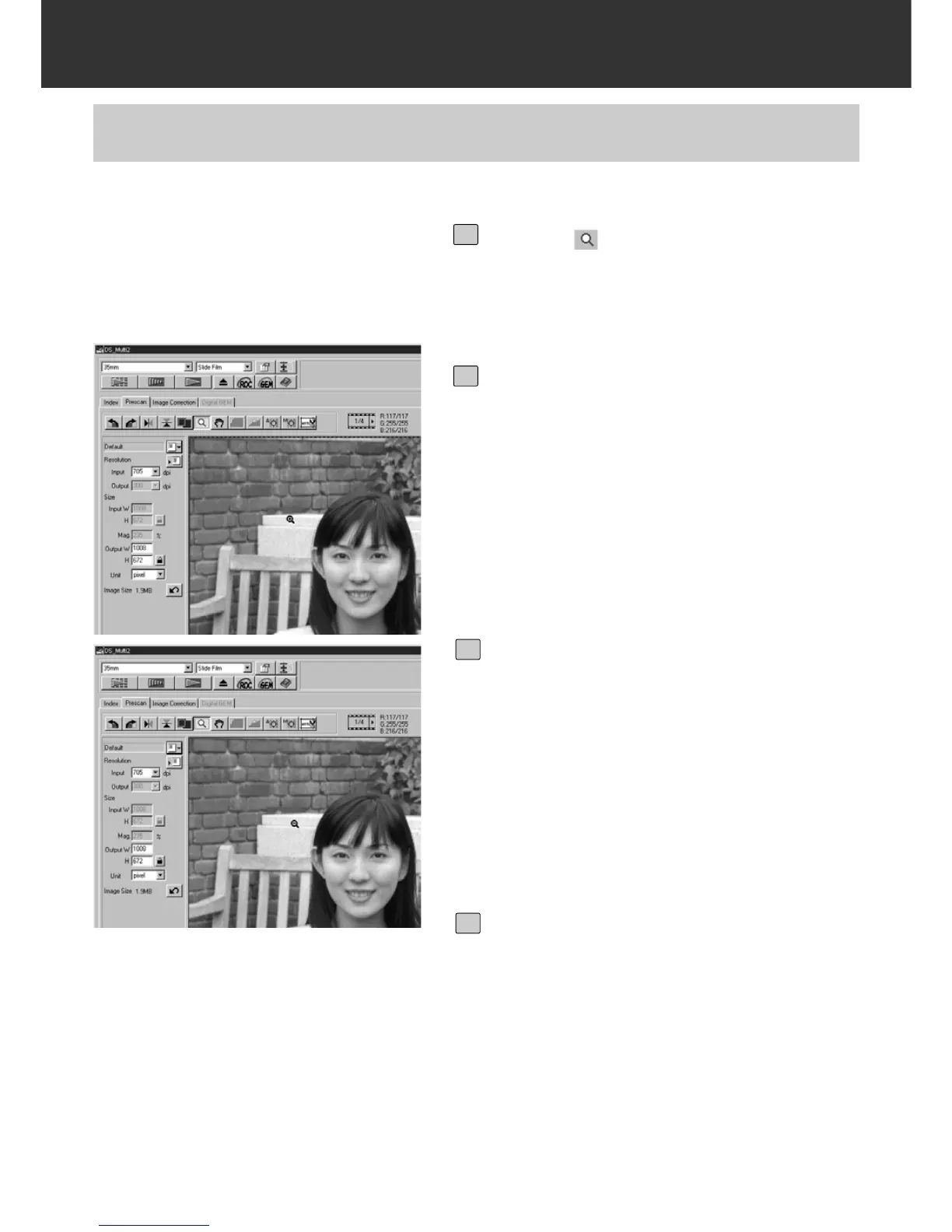– 36 –
PRESCAN
The Zoom button magnifies or reduces the prescan image regardless of the cropping frame.
MAGNIFYING OR REDUCING THE VIEW
Click on in the Prescan window.
• The pointer will change to a magnifying glass
with a “+” inside.
1
Click anywhere on the image to zoom
in.
• The clicked position will be the center of the
magnified view in the Prescan window. When
clicking on repeatedly, the image is magnified
accordingly.
• When the maximum magnification is
reached, the “+” will disappear. The view of
the prescan image cannot be magnified any
further.
2
To reduce the view of the prescan
image:
Windows:
Press and hold the Ctrl key.
Macintosh:
Press and hold the Option key.
• The pointer will change to a magnifying glass
with a “-” inside.
3
Click anywhere on the image to zoom
out.
• The clicked position will be the center of the
reduced view in the Prescan window. When
clicking on repeatedly, the image is reduced
accordingly.
• When the maximum reduction is reached,
the “-” will disappear. The view of the prescan
image cannot be reduced any further.
4
