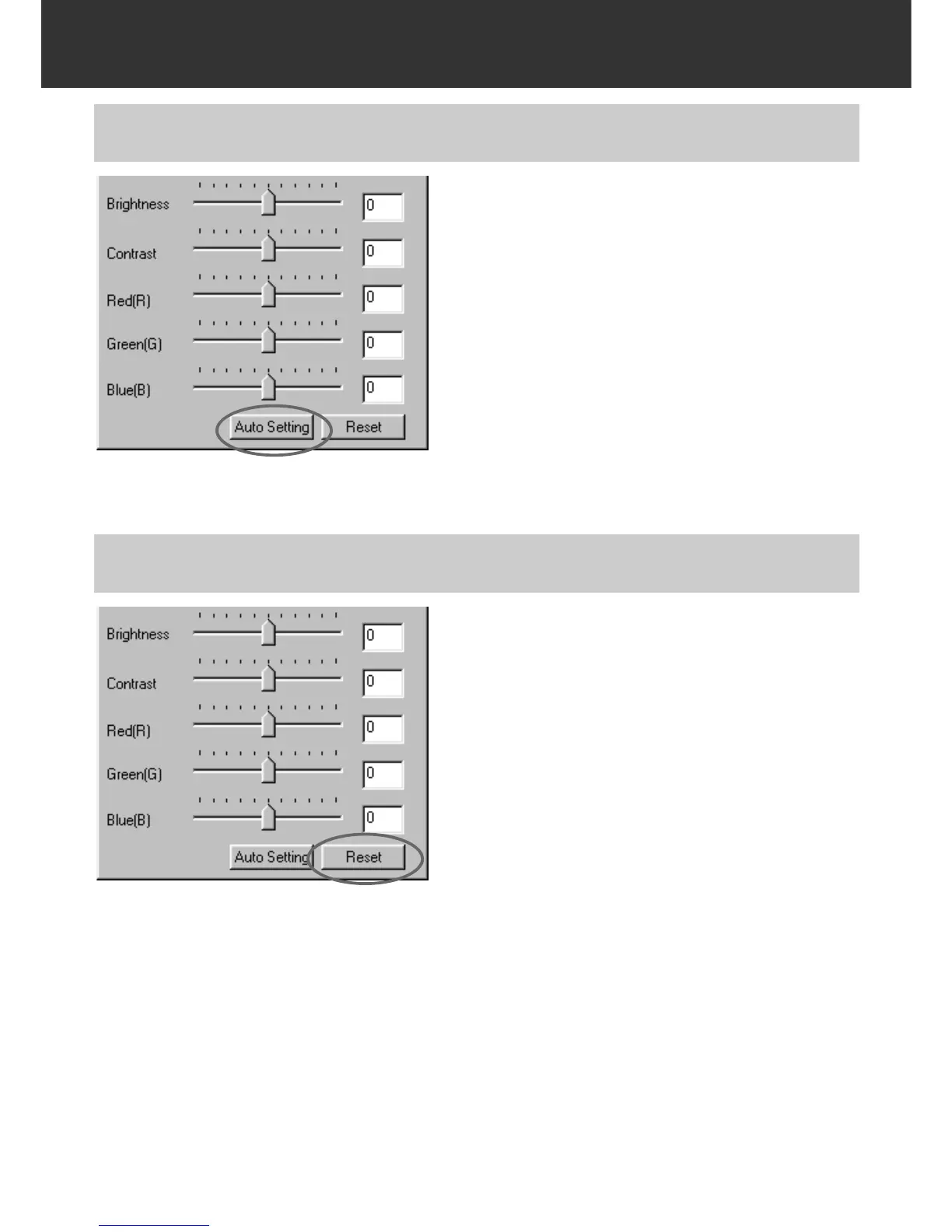– 57 –
IMAGE CORRECTION
Click on the Auto Setting button.
• The brightness and contrast of the image is cor-
rected automatically according to the lightness
information without changing the RGB input
colour balance.
• The change will be reflected in the prescan
image displayed in the Image Correction display
area.
Click on the Reset button.
• The corrections made in the Brightness,
Contrast, Colour Balance Correction dialog box
will all be reset. The prescan image will also
return to the previous image.
CORRECTING BRIGHTNESS/CONTRAST/COLOR BALANCE – AUTO SETTING
CORRECTING BRIGHTNESS/CONTRAST/COLOR BALANCE – RESET
