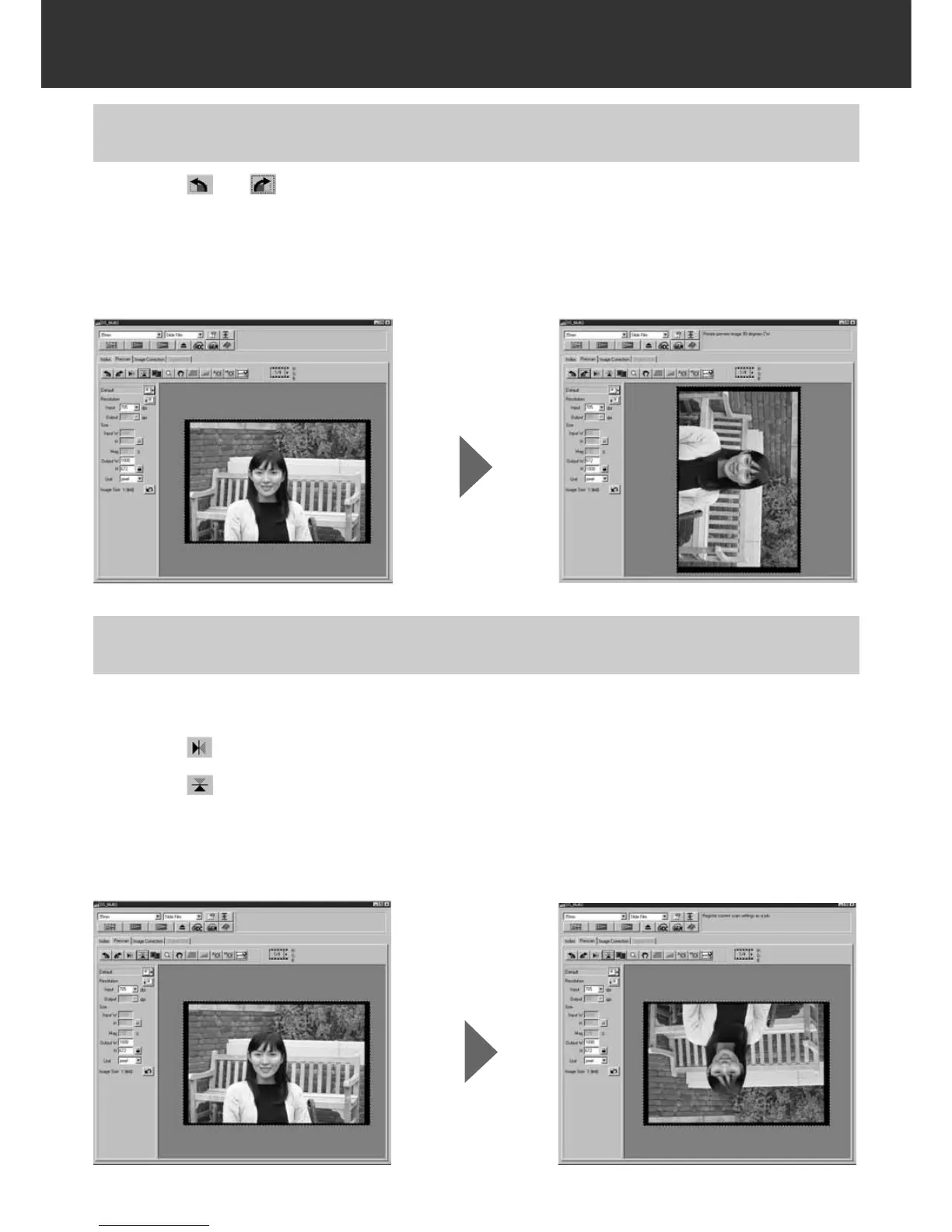– 34 –
PRESCAN
Click on or .
• Each time the Rotate Left button or Rotate Right button is clicked, the prescan image rotates
in 90° increments either counterclockwise or clockwise.
• Changes performed in the Prescan image will be reflected in the final scan.
ROTATING THE PRESCAN IMAGE
The Flip Vertical and Flip Horizontal buttons let you flip the image from top to bottom or left to
right before scanning.
Click on to flip the image from left to right.
Click on to flip the image from top to bottom.
• To cancel flipping frame, click on the Flip Horizontal button or Flip Vertical button again.
• Changes will be reflected in the Prescan image.
FLIPPING THE PRESCAN IMAGE
