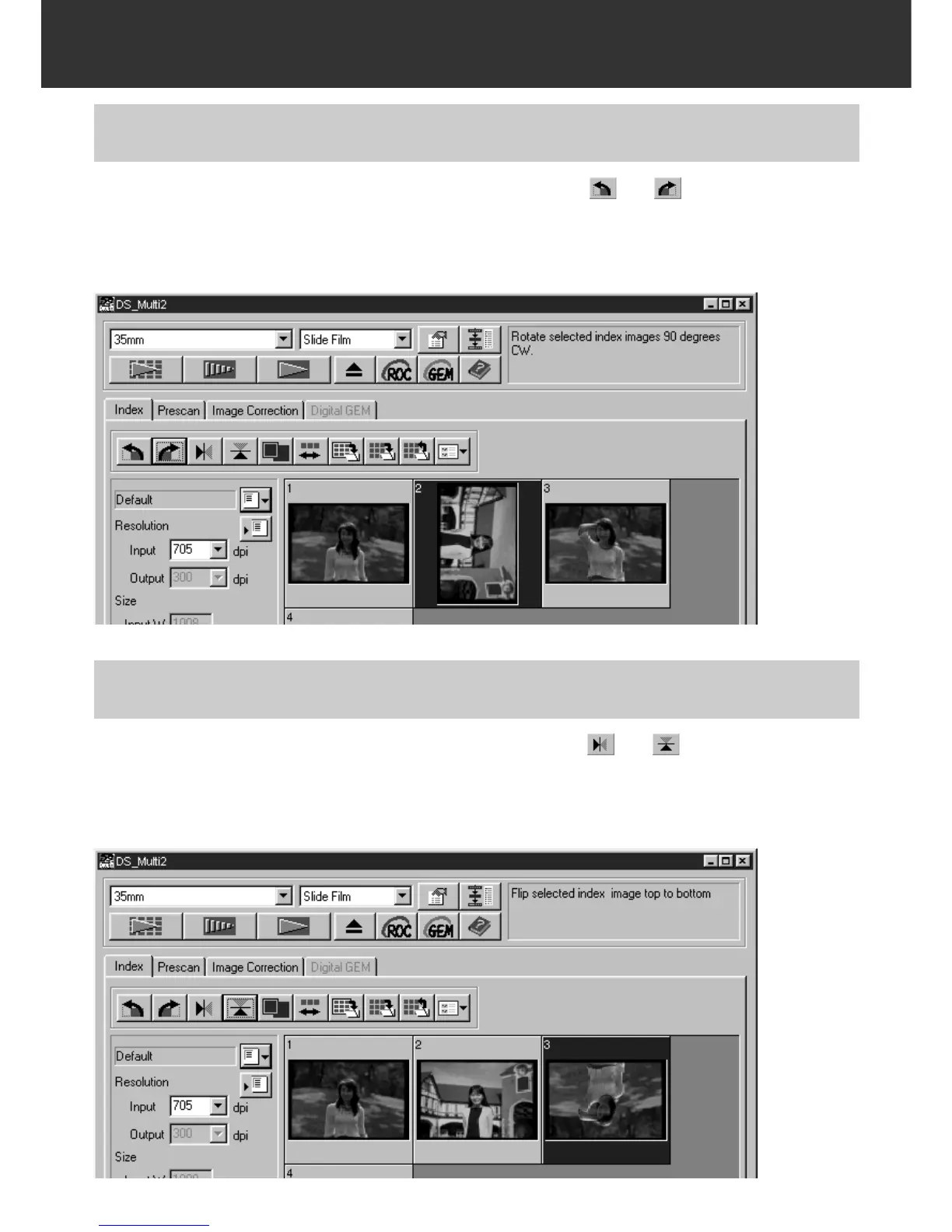– 25 –
INDEX SCAN
Select the frame (p. 24) to be rotated and click on or .
• Each time the Rotate Left button or Rotate Right button is clicked, the index frame is rotated in
90° increments either clockwise or counterclockwise.
ROTATING THE INDEX FRAMES
Select the frame (p. 24) to be flipped and click on or .
• To cancel flipping frame, click on the Flip Horizontal button or Flip Vertical button again.
FLIPPING THE INDEX FRAMES
