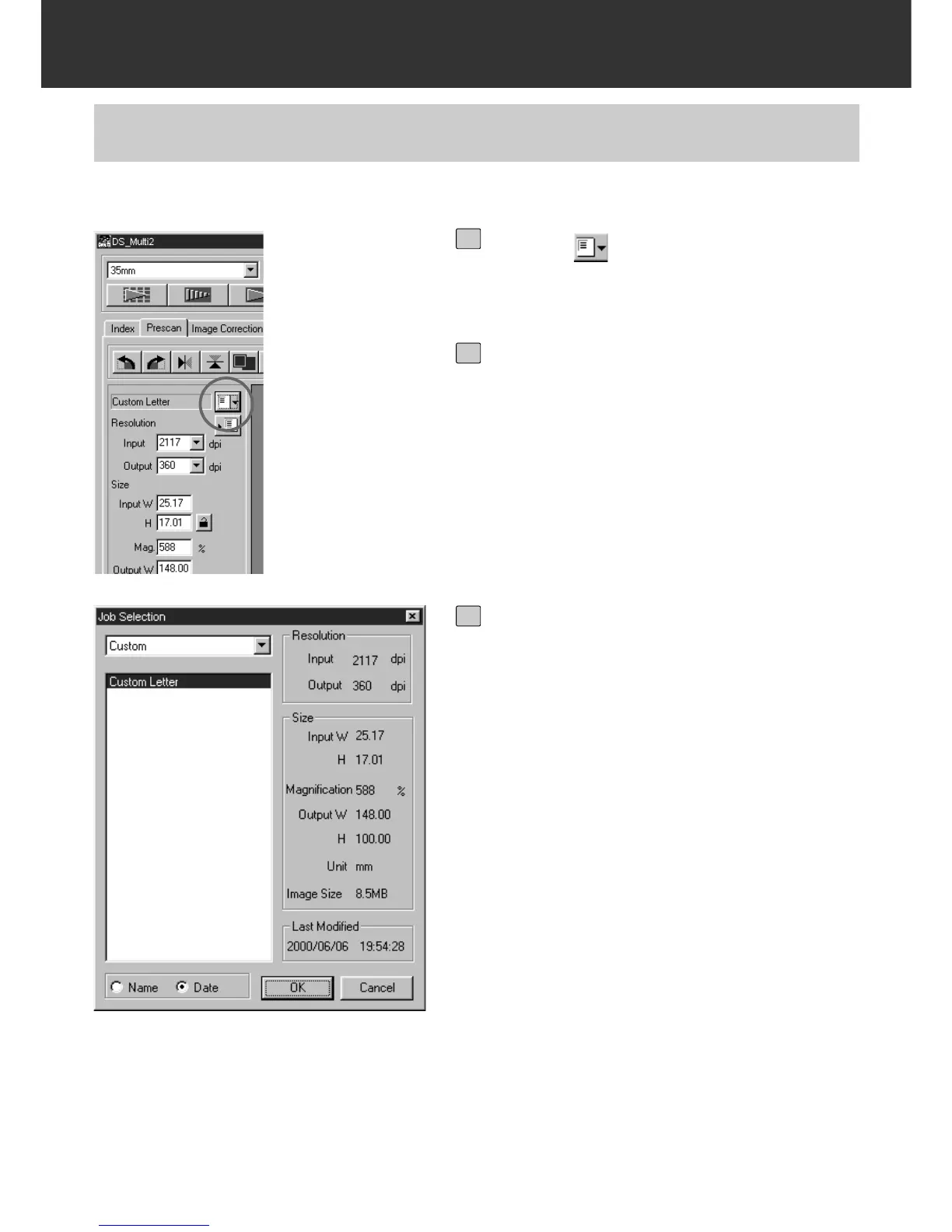– 87 –
SCAN SETTINGS WINDOW
DELETING A JOB
Click on .
• The Job Selection dialog box will appear.
1
From the Category list box, select the
category in which the job to be delet-
ed is registered.
2
After clicking on the job name to be
deleted,
Windows
®
:
Press the Delete key.
Macintosh:
Press the Command key and D key
simultaneously.
• The deleted job cannot be restored again. If
you delete the job mistakenly, register the job
again by following the procedure described
on page 86.
3
It is possible to delete a job file from the Job File List when it is no longer needed.
