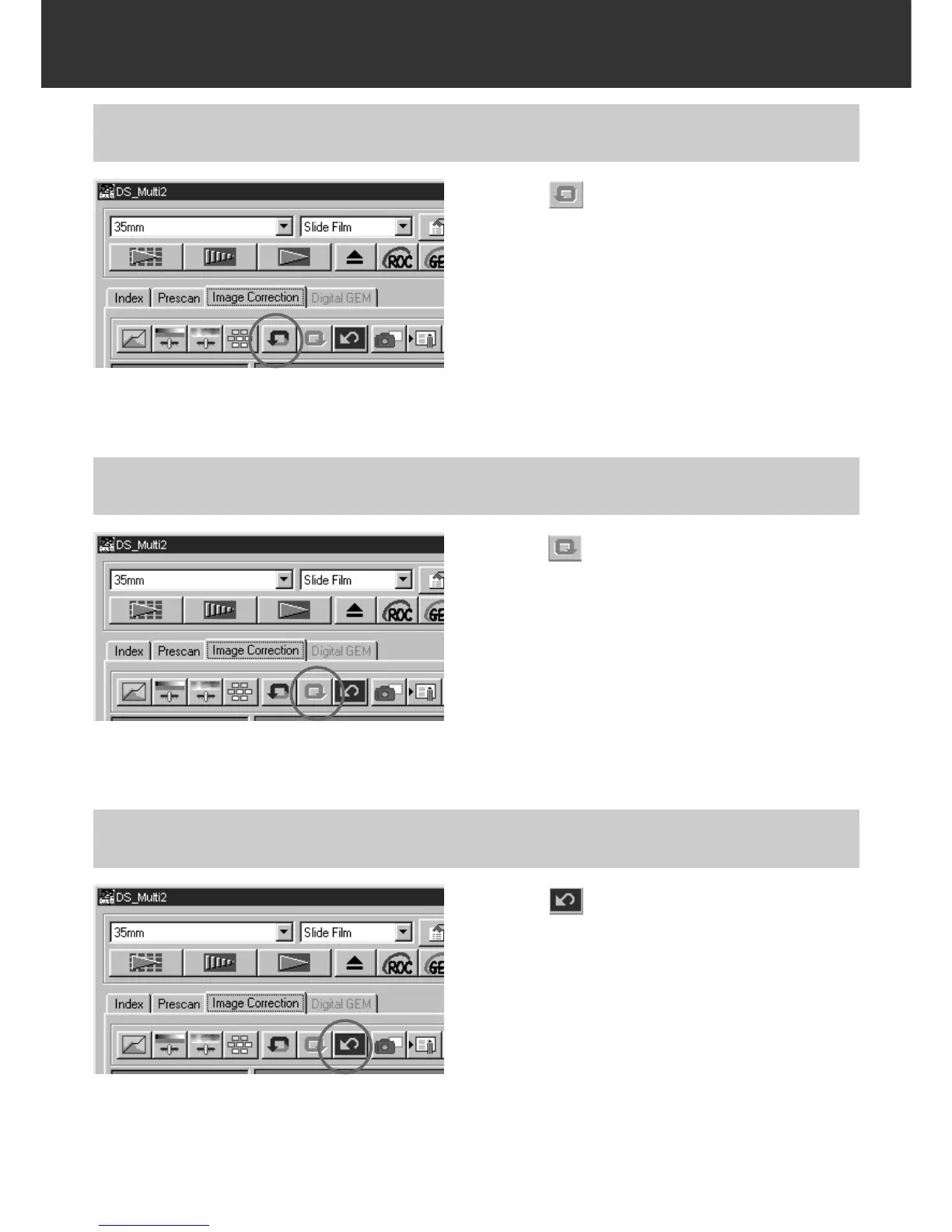– 64 –
IMAGE CORRECTION
Click on .
• The image correction will be cancelled and the
image will return to the previous one. The image
before correction will be restored as long as suf-
ficient memory is available.
CANCELLING THE IMAGE CORRECTION
Click on .
• The cancelled image correction will be resumed.
REDO THE CORRECTION
Click on .
• All the image corrections will be reset and the
image will return to the initial state.
• All the correction items will be reset. Even if the
Redo button is clicked, nothing can be resumed.
DELETING THE IMAGE CORRECTION
(DELETING ALL THE IMAGE CORRECTION)
