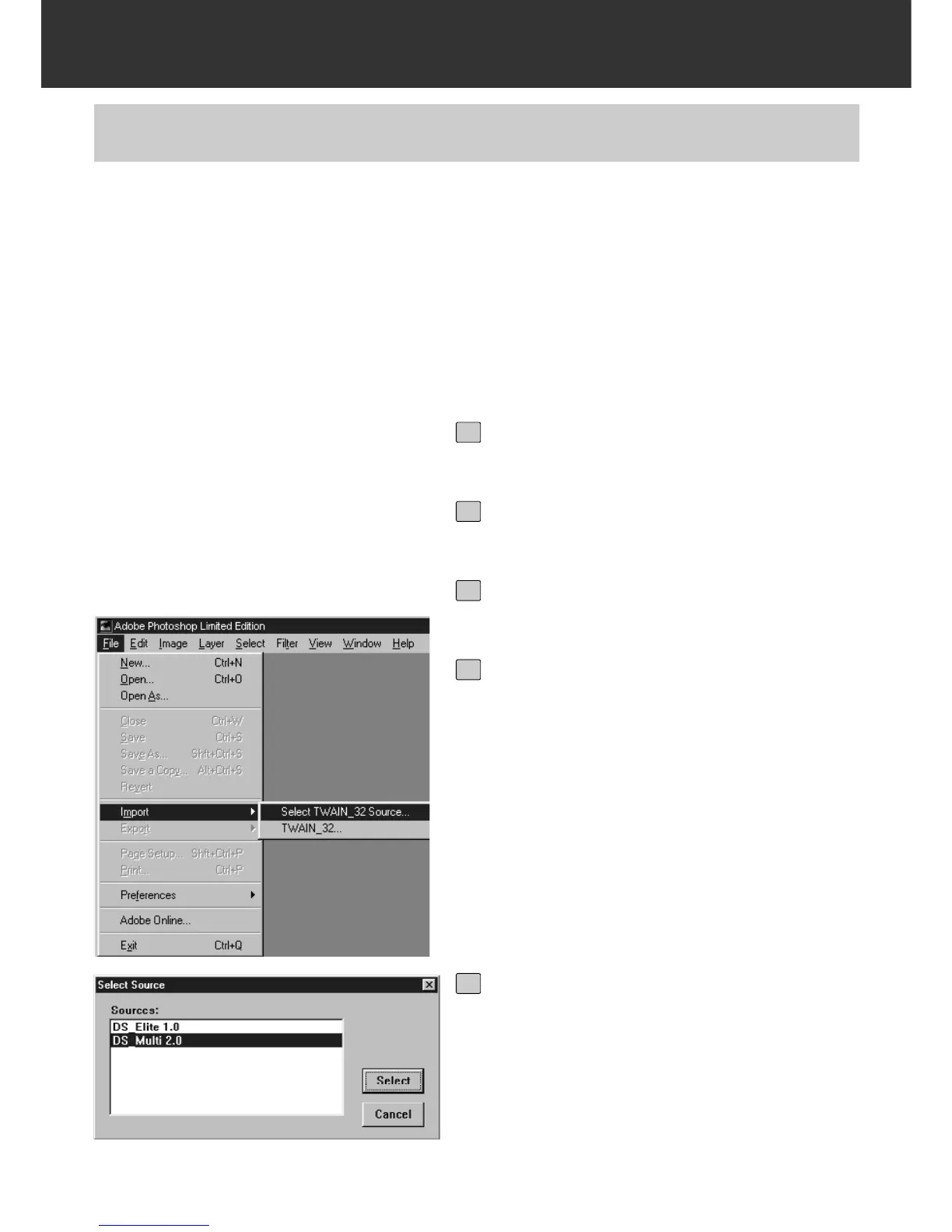– 15 –
STARTING UP THE SOFTWARE – WINDOWS
Turn on the Dimage Scan Multi II.
1
Turn on the PC and start up Windows.
2
Start up Adobe Photoshop LE.
3
Select File -> Import -> Select
TWAIN_32 Source… .
• The [Select TWAIN Source] dialog box
appears.
4
Select DS Multi 2.0 from the Source
list, then click on Select.
5
STARTING UP THE TWAIN DRIVER
WINDOWS 95/98/98SE/2000/NT4.0
This uses Adobe Photoshop 5.0LE as an example. The commands and displays may vary among
applications. For details, refer to the instruction manual of the image editing software you use.
