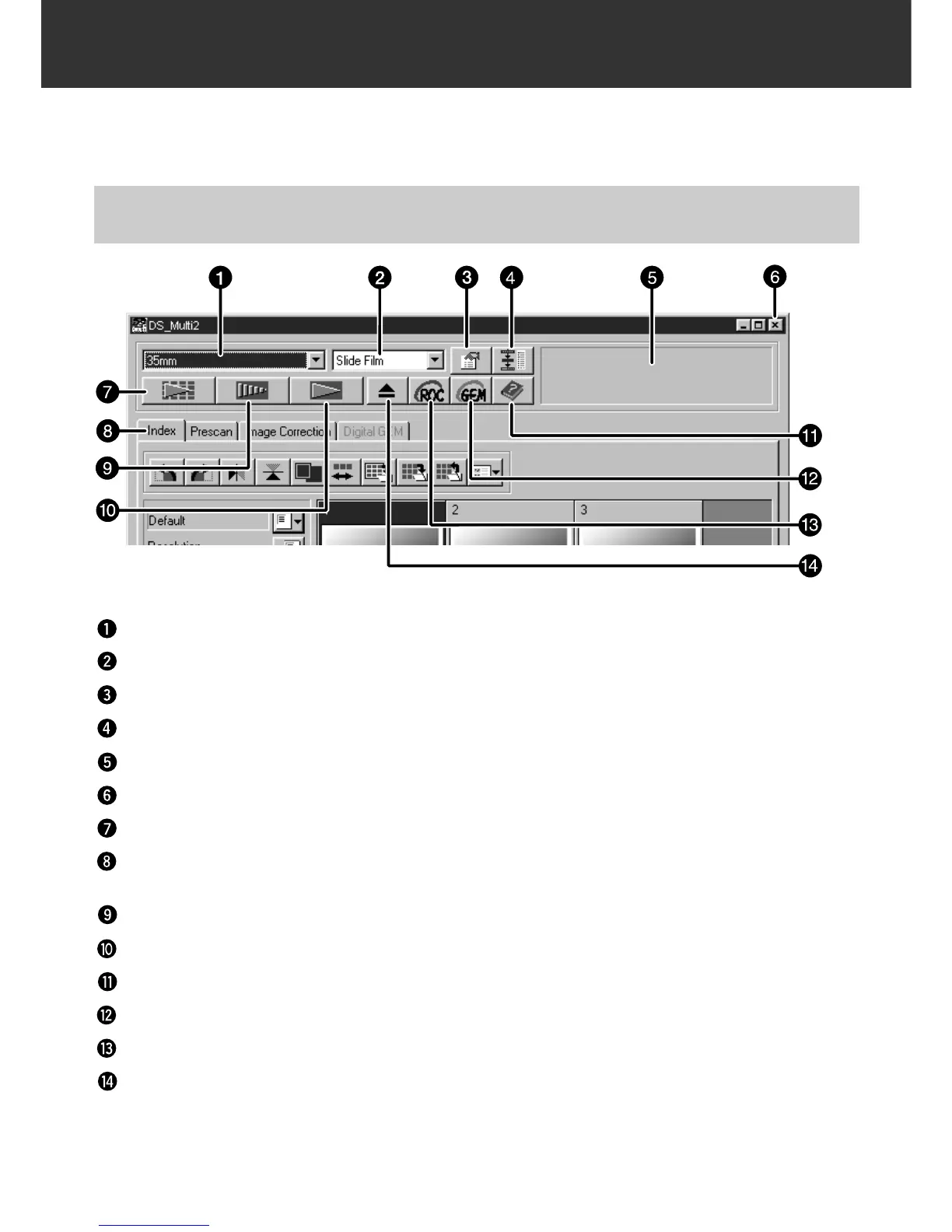– 19 –
MAIN WINDOW
The Main Window appears when you launch the software. This is the main window for the
Dimâge Scan Multi II software.
Film Format list box
Film Type list box
Preferences button
Navigation button
Status bar
Closing button (The upper left side of the window on Macintosh)
Index Scan button
Tab (Switching the Tab of the Index Scan/ Prescan/Image
Correction/Digital GEM Window)
Prescan button
Scan button
Help button
Digital GEM button
Digital ROC button
Eject button
MAIN WINDOW – NAMES OF PARTS
