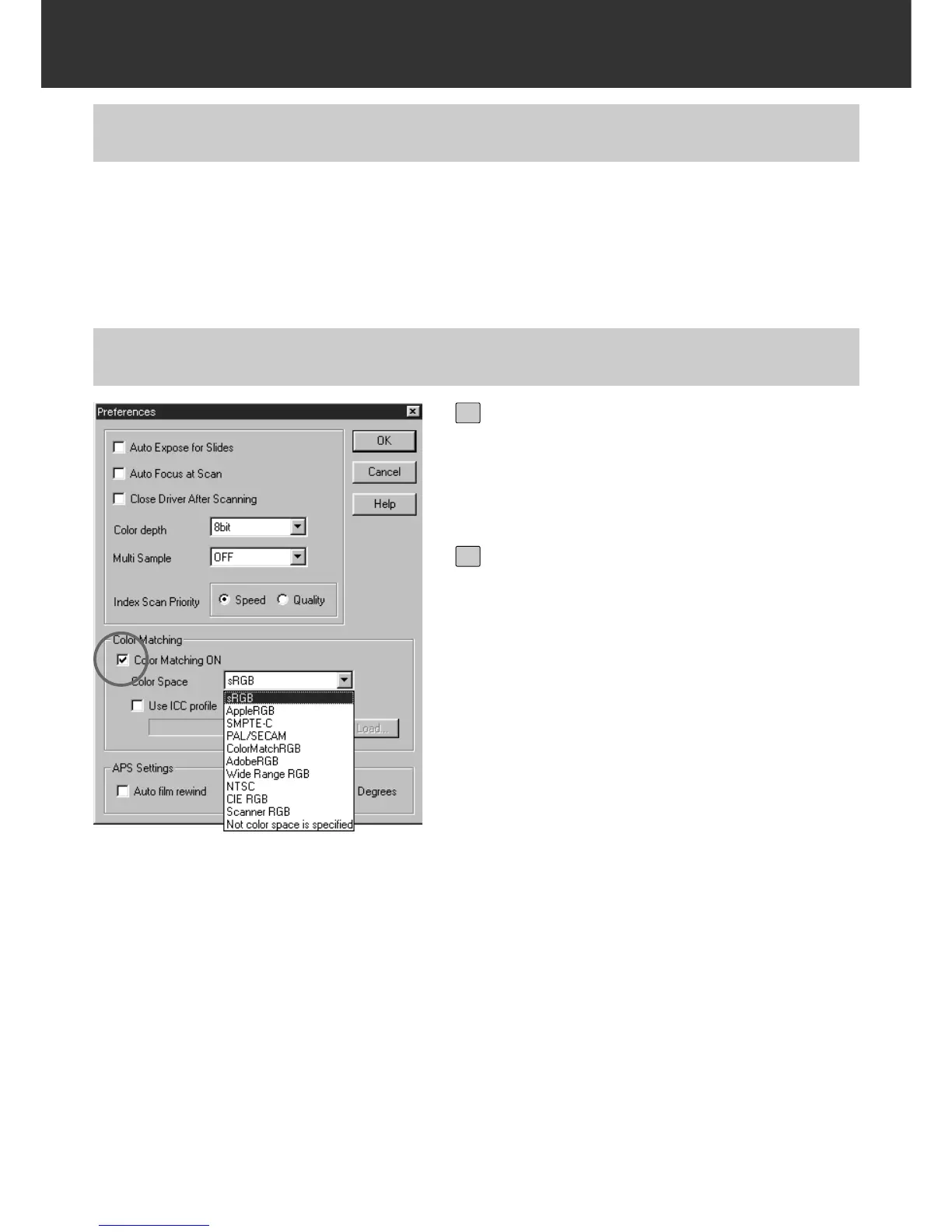– 92 –
SETTING THE PREFERENCES
When displaying the scanned image in the monitor of the PC, the colour or light and shade of the
image varies depending on the colour format of the monitor or the characteristics of colour
representation. The Colour Matching function matches the colour data of the image to the monitor
specifications (colour space).
COLOUR MATCHING
COLOUR MATCHING – THE SETTING OF OUTPUT COLOUR IMAGE
Click on Colour Matching ON to dis-
play the checkmark.
• When this checkmark is displayed, the
required time of scanning becomes longer.
1
Select the desired colour space from
the Output Colour Space list box.
• For the available colour space setting, see
the next page.
2
