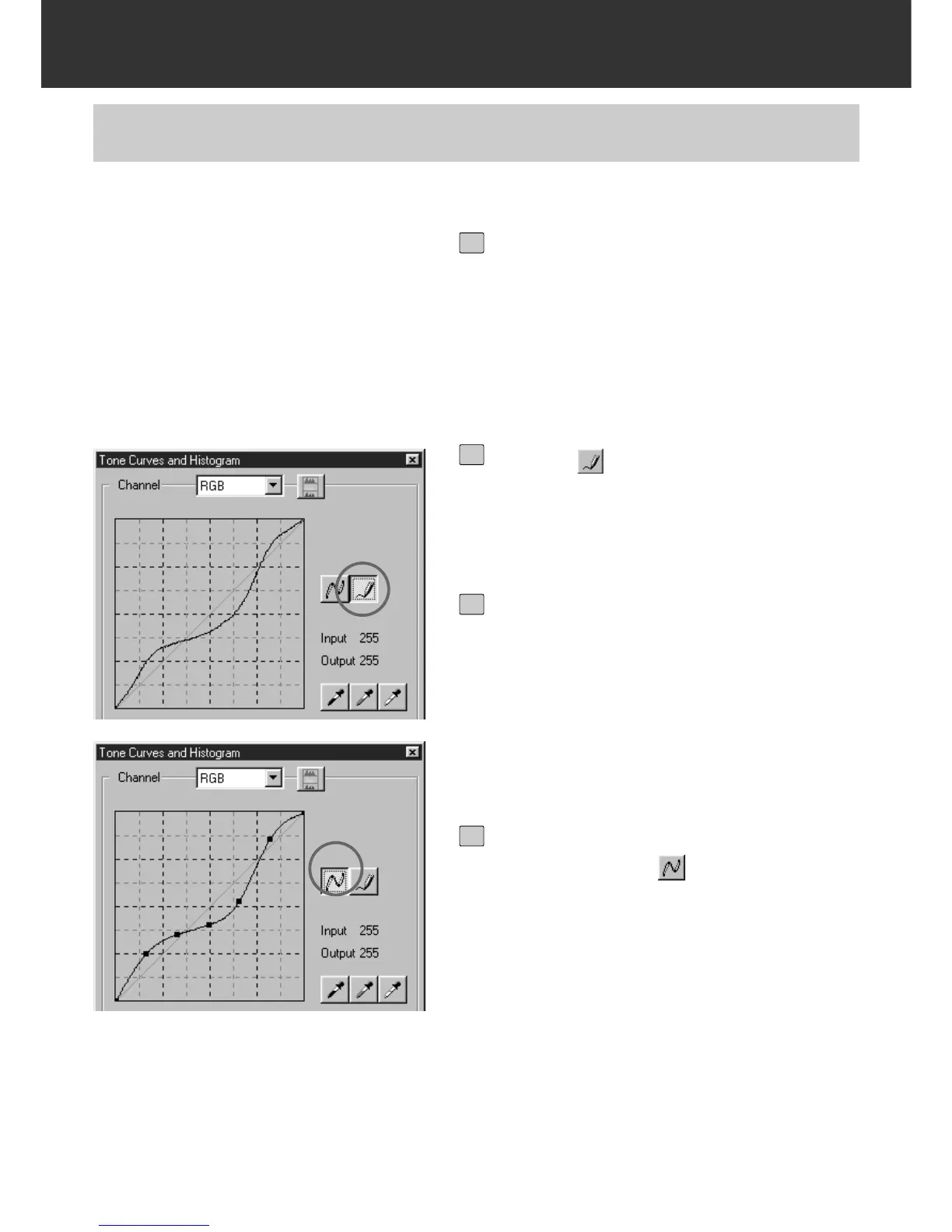– 50 –
IMAGE CORRECTION
This function allows you to draw tone curves by freehands.
TONE CURVES BY FREEHAND
Click on the arrow next to the
Channel Selection list box to select
the channel (R, G, B, RGB) of the
colour to be corrected.
• When a prescan image is monochrome, only
RGB can be selected.
1
Click on and move the cursor on
the tone curve display.
• The cursor changes to the pencil shape.
2
Draw the desired curve by dragging.
• The value of the horizontal axis is displayed
in the Input box, and that of the vertical axis
is displayed in the Output box respectively.
• The change will be reflected in the prescan
image displayed in the Image Correction dis-
play area.
3
When the curve you drew is not
smooth, click on to smooth the
curve point.
4
