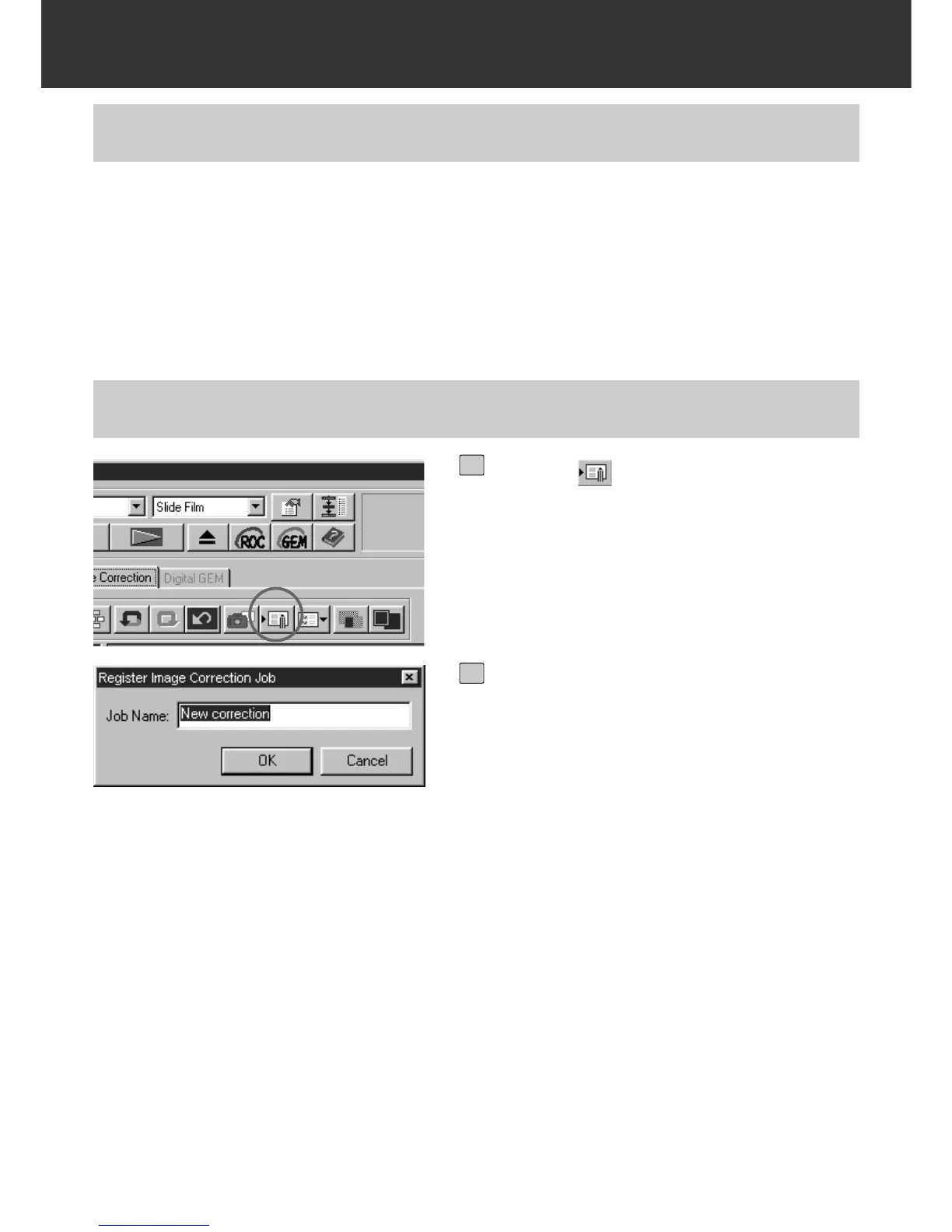– 66 –
IMAGE CORRECTION
The image correction setting in each correction window can be saved as an image correction job.
Once the correction item is saved, you can easily correct the image by loading the appropriate
correction job.
IMAGE CORRECTION JOB
IMAGE CORRECTION JOB – SAVING IMAGE CORRECTION JOB
Click on .
• The register Image Correction Job dialog
box will appear.
1
Input the job name and click on [OK].
• The current image correction setting is
saved as an image correction job.
2
