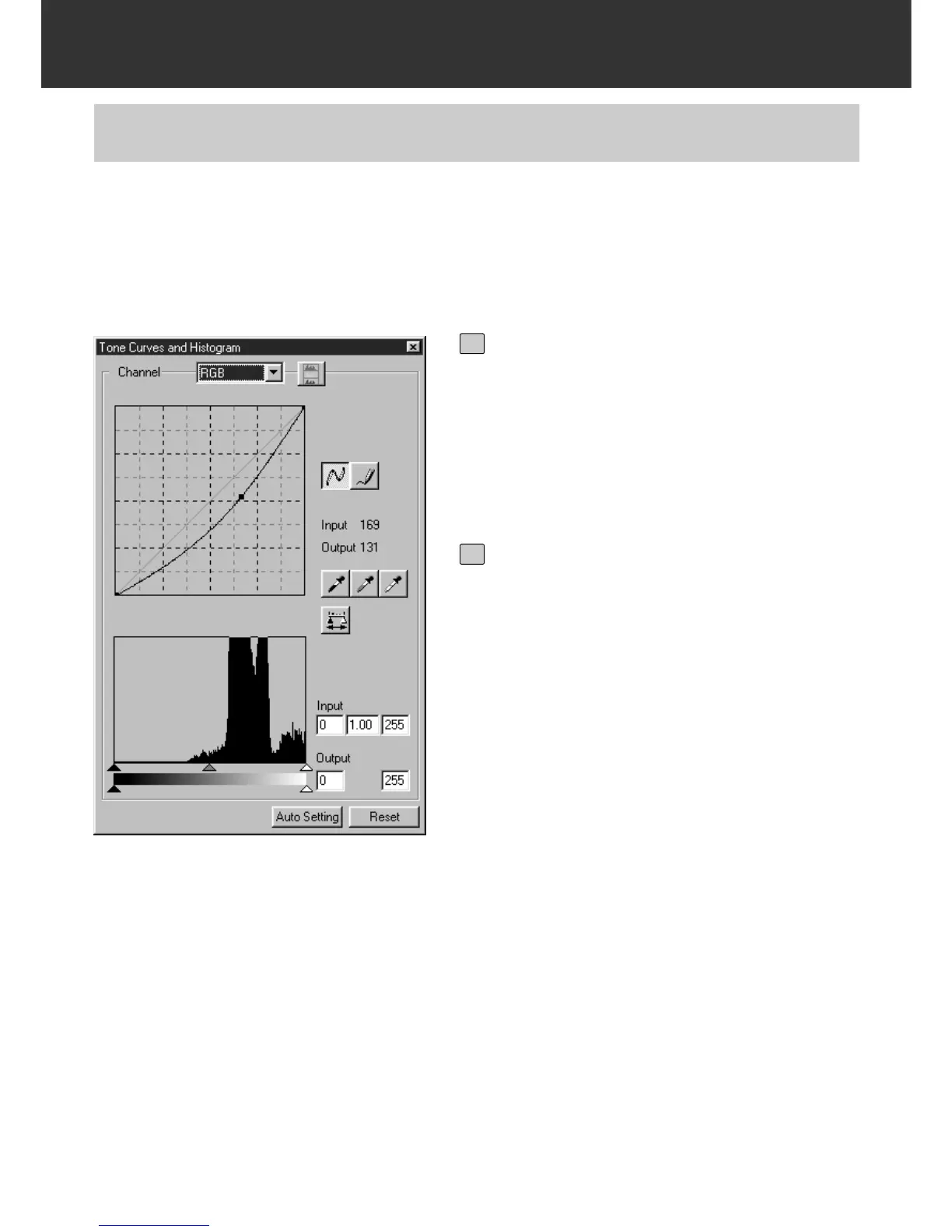– 49 –
IMAGE CORRECTION
The tone curve shows the standard input level of Dimage Scan Multi II in the horizontal axis and
the output level for corresponding input level in the vertical axis.
When selecting RGB in the Channel Selection list box, R, G and B are corrected at a same rate.
And when selecting R, G or B, each colour is corrected separately.
CORRECTING THE TONE CURVES
Click on the arrow next to the
Channel Selection list box to select
the channel (R, G, B, RGB) of the
colour to be corrected.
• When a prescan image is monochrome, only
RGB can be selected.
1
Click and drag the portion of the
curve to be changed.
• The value of the horizontal axis is displayed
in the Input box, and that of the vertical axis
is displayed in the Output box respectively.
• The change will be reflected in the prescan
image displayed in the Image Correction dis-
play area.
2
