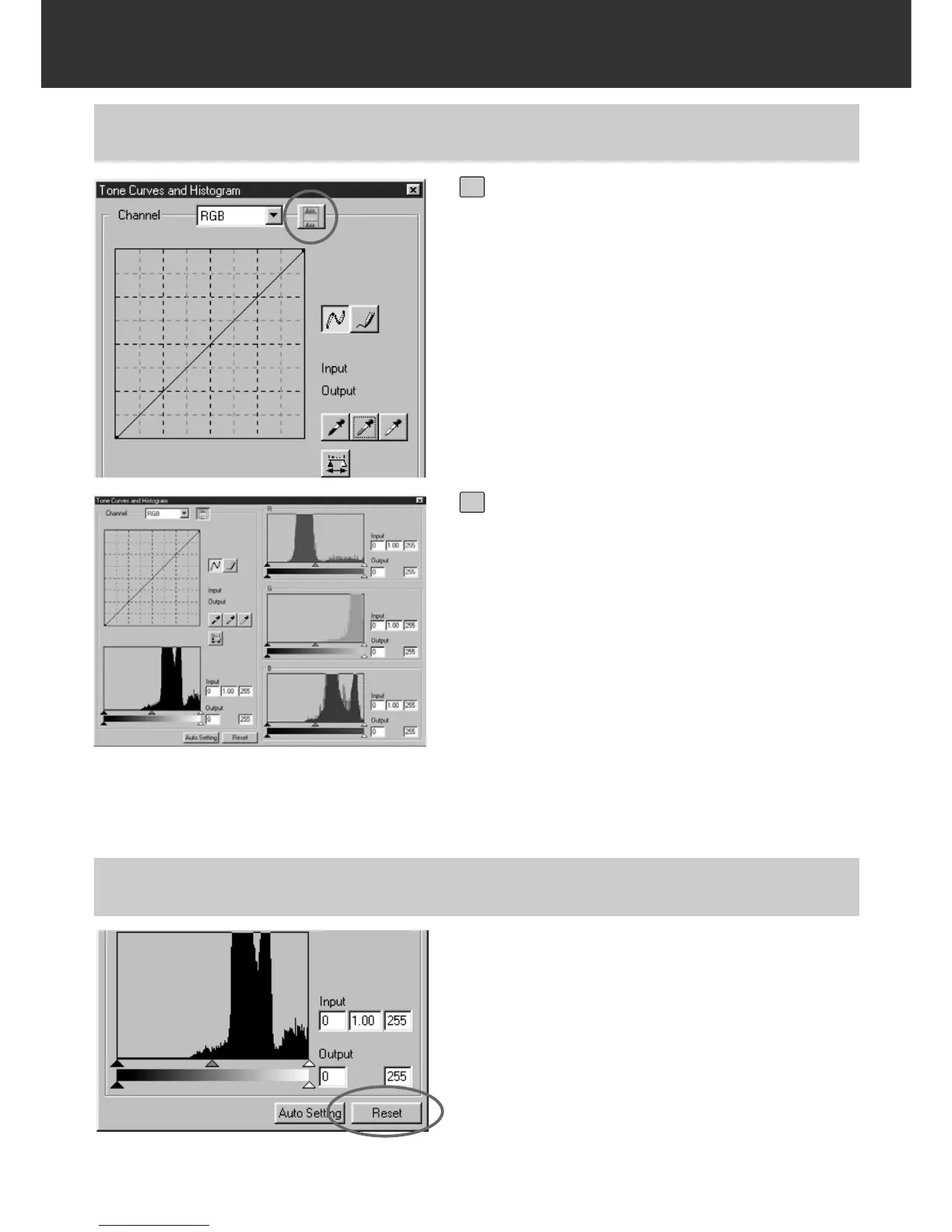– 55 –
IMAGE CORRECTION
Click on the Reset button.
• All corrections made in the Tone Curves and
Histogram dialog box will be reset. The prescan
image will also return to the previous image.
CORRECTING THE HISTOGRAM – EACH R, G, B CHANNEL
Click on the Histogram RGB display
button.
• The RGB Histogram display will appear in
the Tone Curves and Histogram dialog box.
• When the Histogram RGB display button is
clicked again, the histogram of each R, G, B
channel will disappear.
1
By dragging the Input Highlight slid-
er (right) or the Input Shadow slider
(left) in each R, G, B channel or
inputting the value directly in each
text box, the Histogram RGB can be
corrected.
• The change will be reflected in the prescan
image displayed in the Image Correction dis-
play area.
• The change corrected in each R, G, B chan-
nel will be also reflected in each correspond-
ing tone curve.
2
CORRECTING THE HISTOGRAM – RESET
