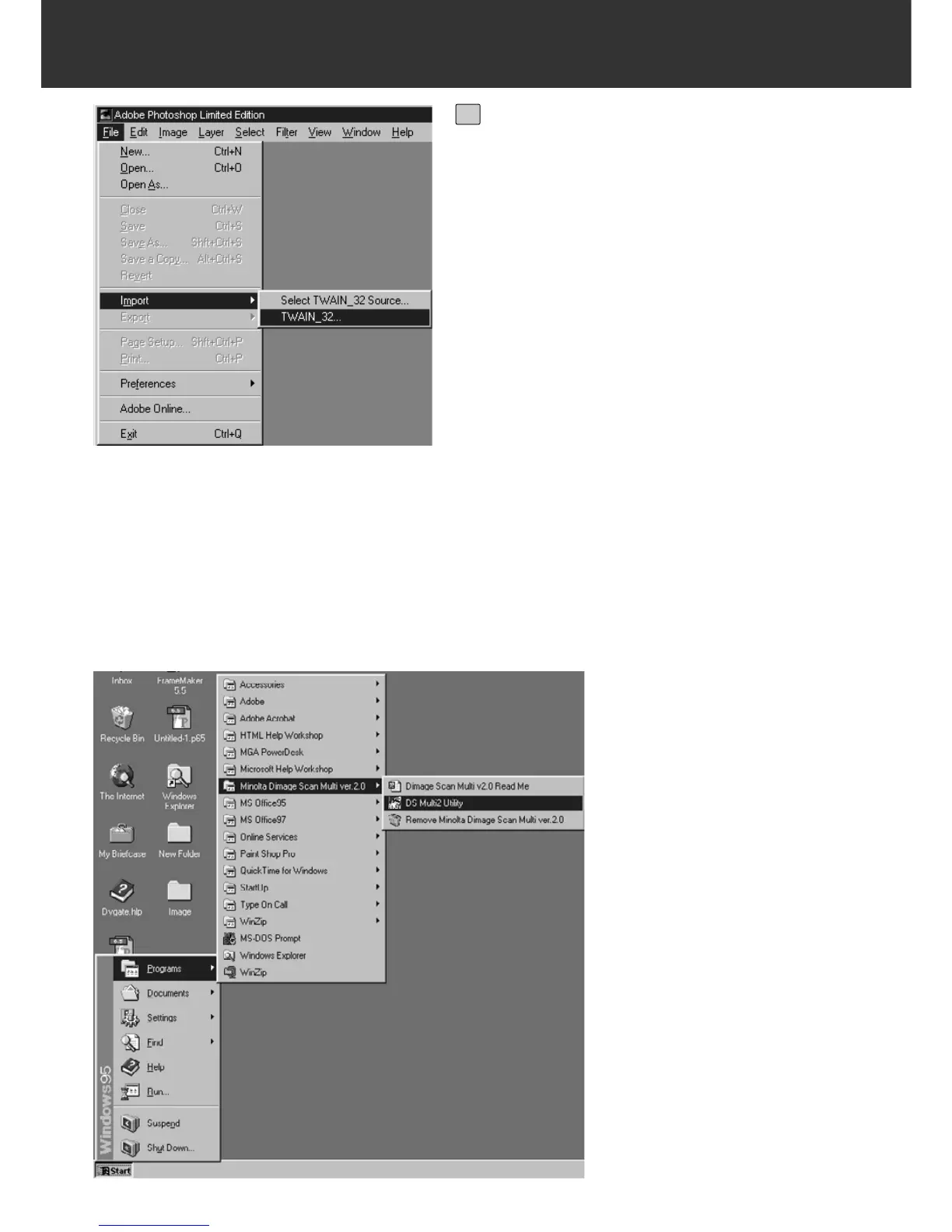– 16 –
STATING UP THE SOFTWARE – WINDOWS
Select File -> Import -> TWAIN_32.
6
STARTING UP THE UTILITY SOFTWARE
When you intend to scan and save images only, use the DS Multi II Utility software.
After performing step 1 and 2 on page 15, select Start -> Programs -> Minolta
Dimage Scan Multi ver.2.0 -> DS Multi II Utility.
• The software will function and the Main window (p.19) will appear.
