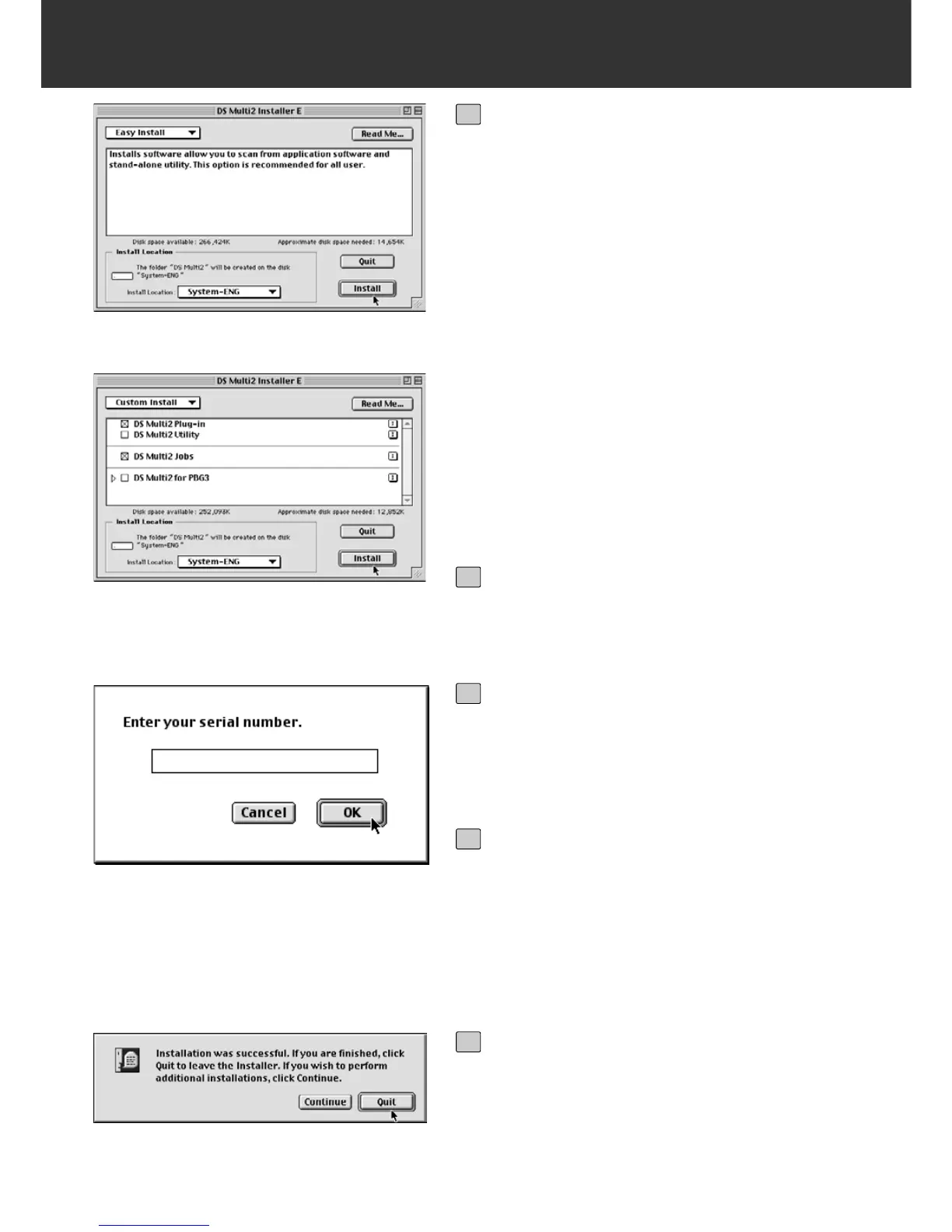– 13 –
INSTALL THE SOFTWARE
Confirm the install location of the
software displayed in Install Location.
To change the location
• Select Install Lacation from the Install
Location pull-down menu and specify the
folder or make a new folder.
When Easy Install is selected, all the folders
are installed.
9
Click on [Install].
• The [Enter your serial number] dialog box will
appear.
10
Enter the serial number described on
the back of the CD-ROM case.
• Type it correctly.
11
Click on [OK].
• The installation will begin. Follow the proce-
dure displayed in the window.
• When the installation is complete, a message
appears informing you installation was suc-
cessful.
12
Click on [Quit].
13
When installing either the DS Multi Plug-in or
the DS Multi Utility, select the Custom Install.
1 Select Custom Install from the [Install Select]
pull-down menu.
2 Click on the checkbox of the file to be
installed.
