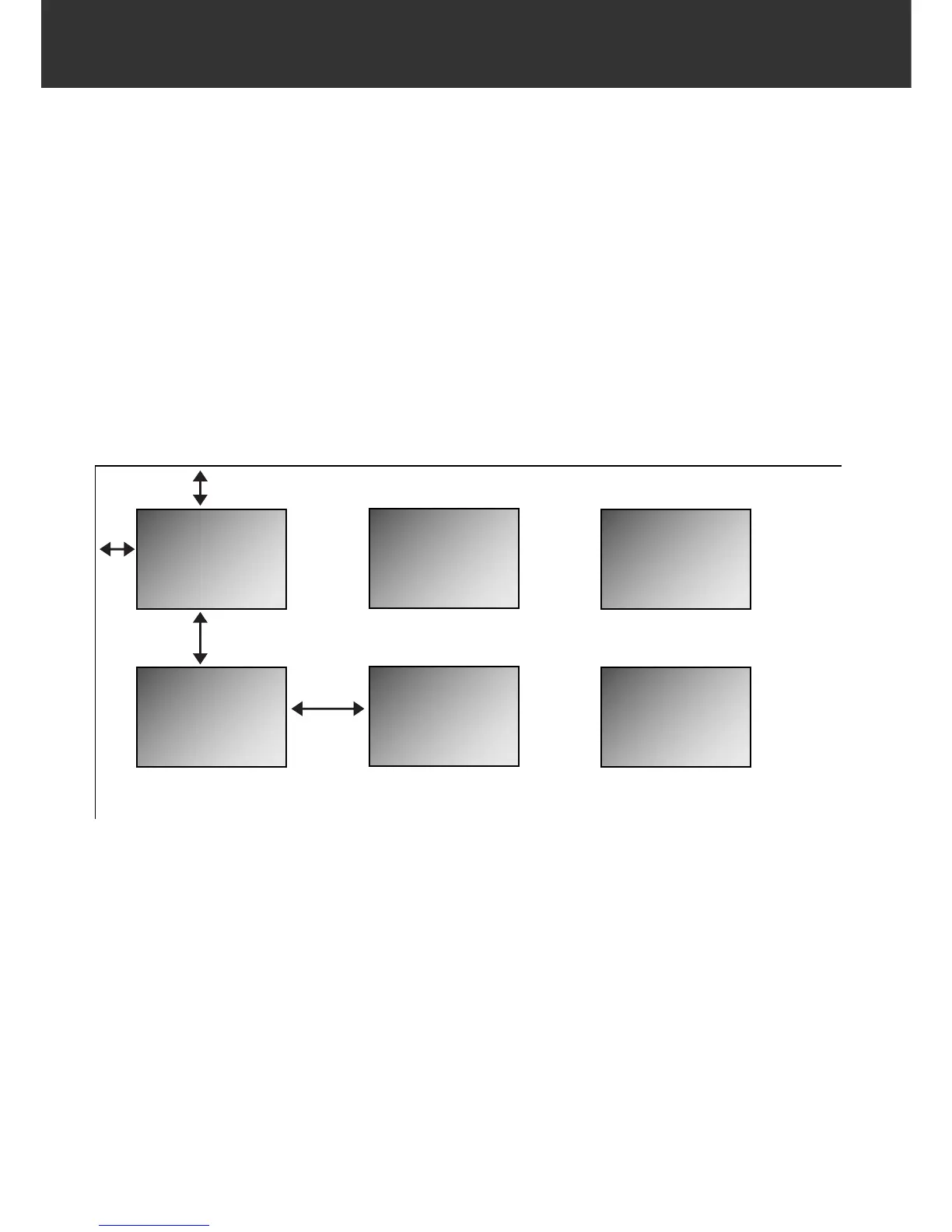– 29 –
The index scan images are arranged in the image file to be saved as follows
• When there are 4 index frames, the frames are arranged in 4 columns of one line.
When there are more than 6 index frames, the frames are arranged in 6 columns multiplied by
the necessary number of lines (for example, when there are 15 index frames, the frames are
arranged in 6 columns multiplied by 3 lines.)
• A spacing of 50 pixels is allocated at the top, bottom, right and left sides of the window.
• The horizontal or vertical space between frames is 100 pixels or 70 pixels respectively.
• The output resolution of the image file to be saved is 300 dpi.
INDEX SCAN
