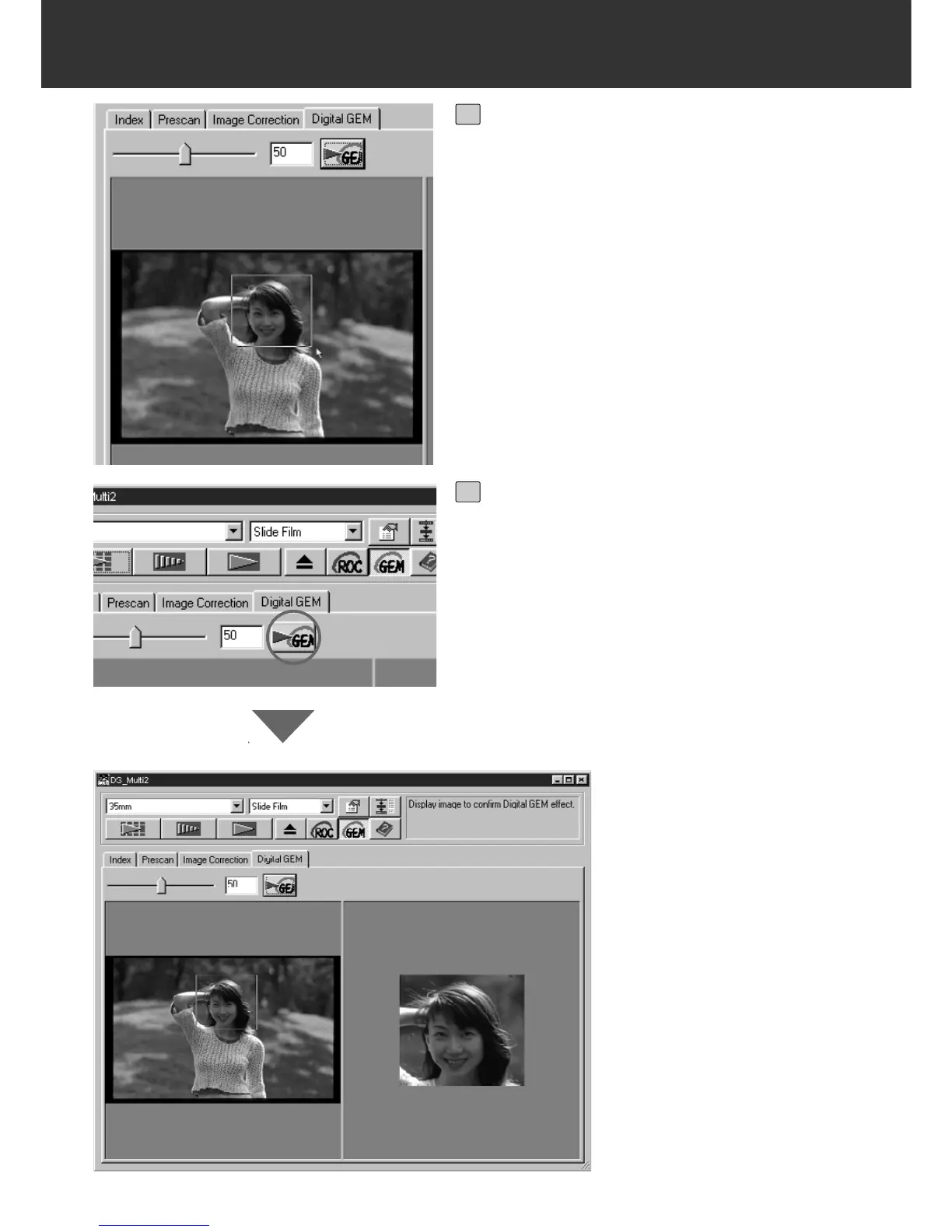– 72 –
DIGITAL ROC/GEM
Change the Digital GEM check area
size or move that area if necessary
and specify the image area to be
checked.
• The Digital GEM check area is specified in
the center of the image and the size of 64
pixels x 64 pixels.
• To move the area or change the area size,
refer to the operations of the cropping frame
(p.43 to 44).
6
Click on the Digital GEM check but-
ton.
• To get the Digital GEM check image, the film
will be scanned according to the input resolu-
tion specified in step 3.
• The image area specified in step 6 will be
corrected according to the value specified in
step 5, and displayed in the Digital GEM
check image display area and the correction
result can be checked.
7
