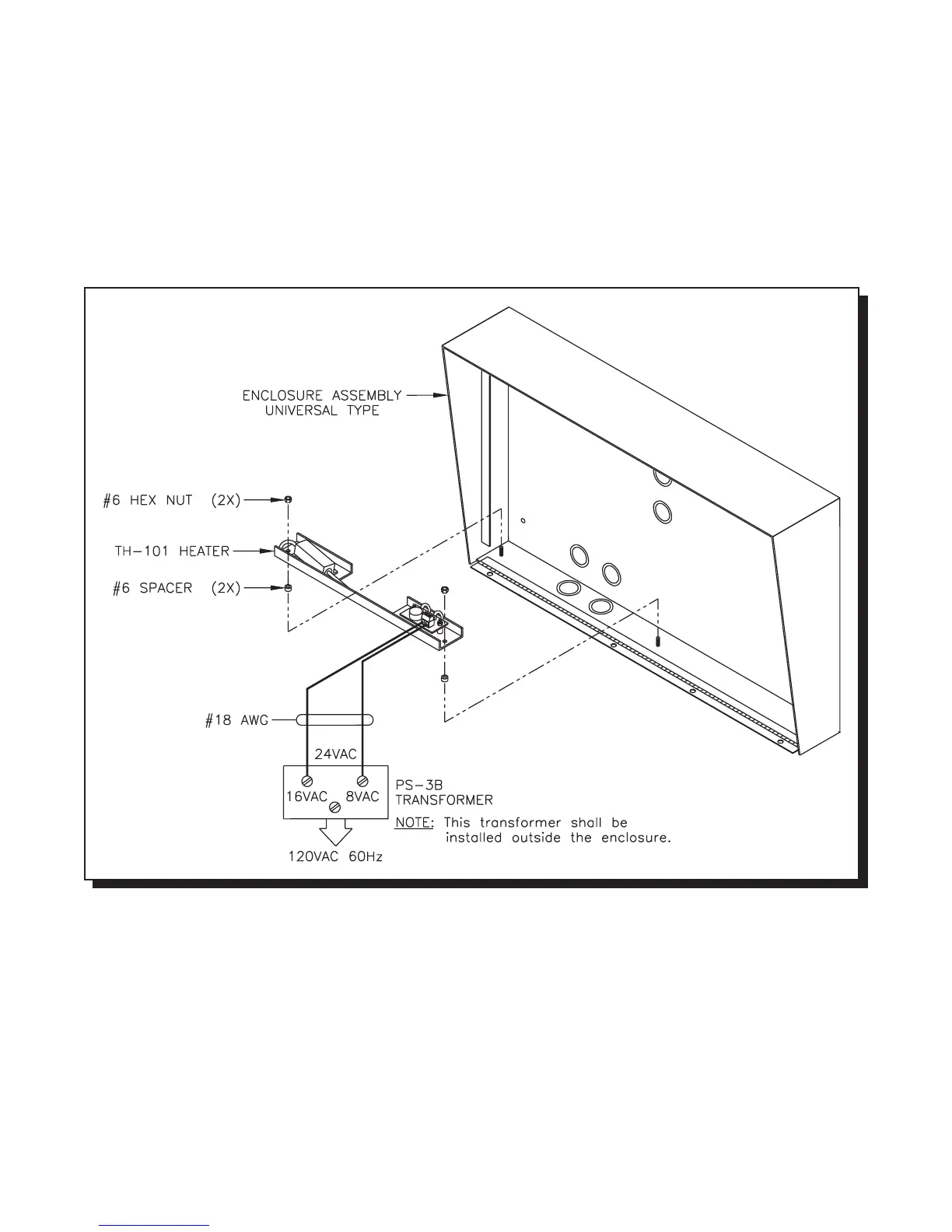MIRCOM TECHNOLOGIES LIMITED, 9500 Series: No Subscriber Line Page 14
MOUNTING THE THERMOSTAT HEATER KIT MODEL TH-101 (OPTIONAL)
Mount the Heater Kit according to Fig 2A . Install the TH-101 Heater into bottom left hand corner of the universal
enclosure using the two spacers and two hex nuts provided. Use a pair of #18 AWG wires to connect from the
TH-101 unit to 24VAC tap on the PS-3B transformer. The transformer must be installed outside the enclosure.
Fig. 2A: HEATER INSTALLATION
MOUNTING THE CONTINENTAL TYPE LOBBY/ENTRY PANEL
