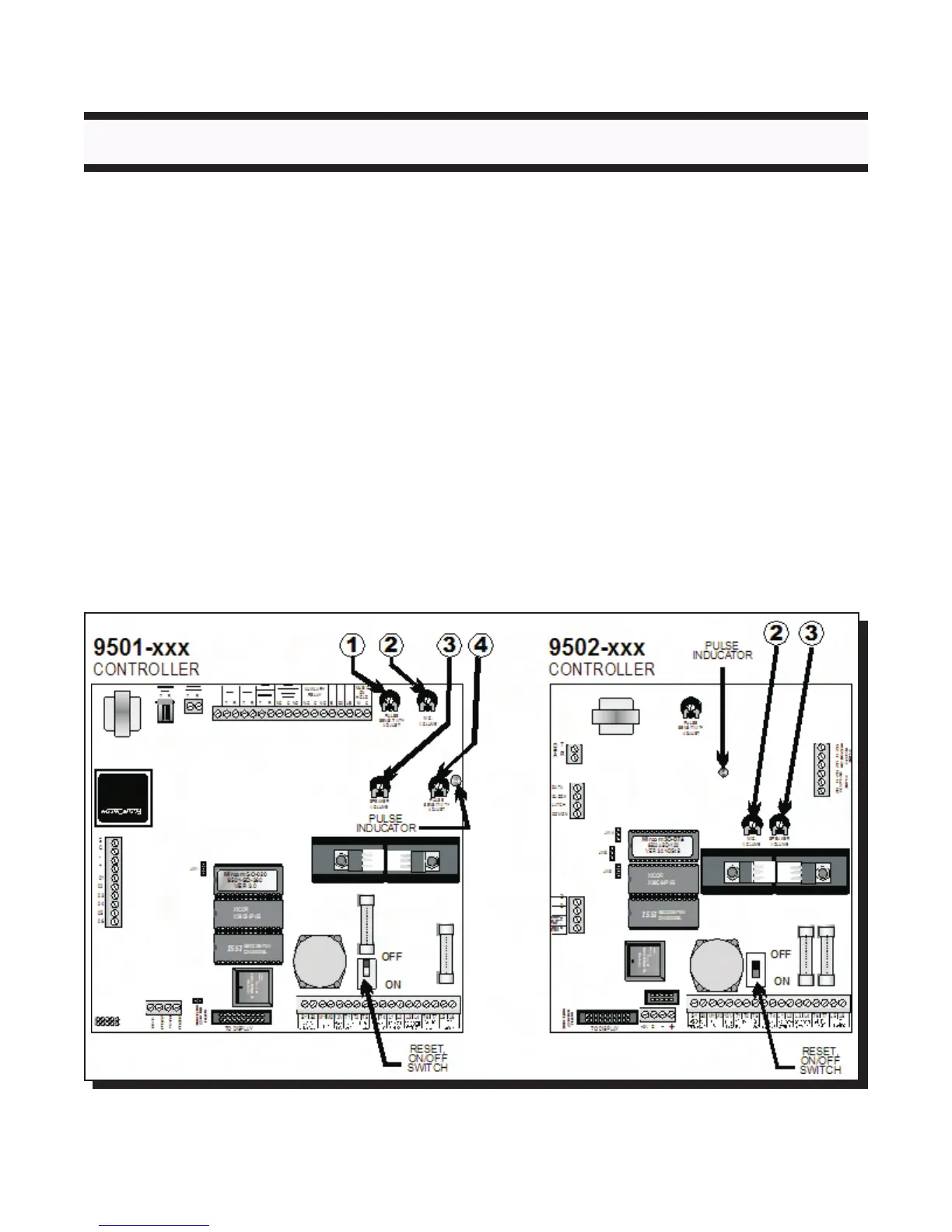MIRCOM TECHNOLOGIES LIMITED, 9500 Series: No Subscriber Line Page 49
SYSTEM ADJUSTMENTS
CONTROL ADJUSTMENTS FOR CONTROLLERS (See FIG. 19)
1. MUSIC LEVEL ADJUST - Adjust this control to reduce or increase the Music On Hold level. Turn
clockwise to increase music level.
2. MICROPHONE VOLUME - Adjust this control to the occupant's desired listening level. Turn clockwise to
increase volume.
3. SPEAKER VOLUME - Adjust this control to the desired speaker loudness at the Entry Panel. Turn
clockwise to increase volume.
4. PULSE SENSITIVITY ADJUST - Because of the condition of many of the older rotary "PULSE" type
telephones in use, there is great variation with the signal they generate to release the door. The control units
come factory preset to respond properly with these variations. If trouble is encountered in releasing the door
when using a rotary phone, this control may require adjustments as outlined below.
a) To increase sensitivity, turn the shaft of the control clockwise 1/10 of a revolution, then call the occupant
whose phone was previously not energizing the door release. Ask the party to dial "9" and observe if the
door release has been energized. Continue rotating the control 1/10 of a revolution at a time until the door
release is positively energized.
b) The control unit uses a crystal controlled electronic bandpass filter for the detection of the digit "9" for
Touch Tone type phones. Therefore, no adjustments are required for tone type detection as long as the
resident telephone can generate a "Touch-Tone" signal when on-line.
FIG. 19: CONTROL LOCATIONS
