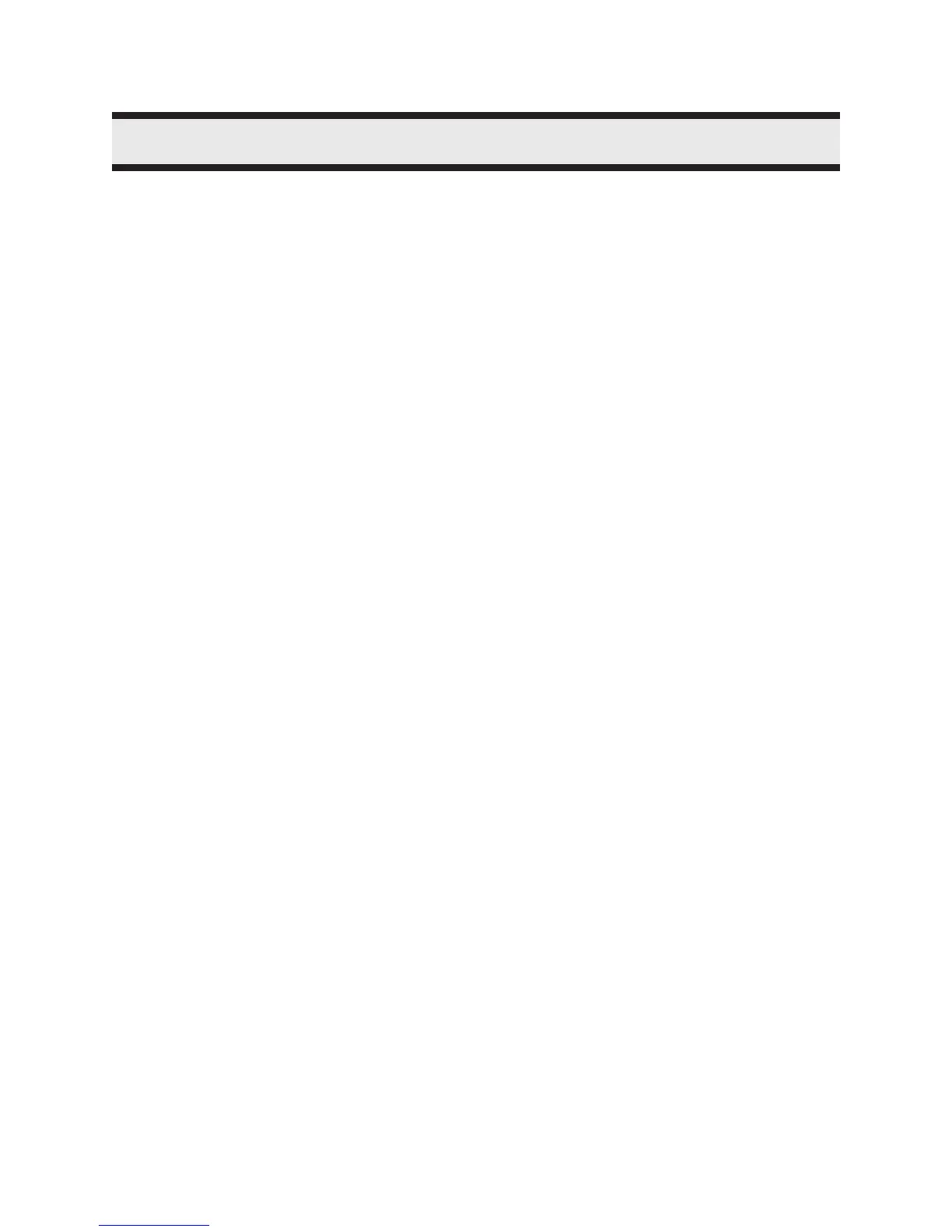TABLE of CONTENTS
IMPORTANT NOTICE 1
SYSTEM FEATURES 2
INTRODUCTION 3
SPECIFICATIONS 3
OPERATION 3
SYSTEM BLOCK DIAGRAM:
Single Entrance Application 5
Multiple Entrances Application 6
Multiple Building Application 7
PRE-INSTALLATION PLANNING:
Entry or Lobby Panel Types 8
Controllers 9
Optional Programming Software Kit (using IBM PC), Model RS-485IM 9
®
Decoder/Relay Cabinets 10
Site Selection 10
Power Supply Requirements 10
Wiring Requirements 10
CA-71A BIX Block or RJ-71C Punch-down Block Wiring Configuration 11
Door Strikes 11
Post Office Lock 11
ENCLOSURES AND ACCESSORIES INSTALLATION INSTRUCTIONS:
Semi-Flush Trim Ring Installation 12
Mounting the UNIVERSAL Type Lobby/Entry Panels 13
Mounting the Magnetic Letter Kit (MLK-040) 13
Mounting the Thermostat Heater Kit Model TH-101 14
Mounting the CONTINENTAL Type Lobby/Entry Panels 15
Mounting the Magnetic Letter Kit (MLK-070) 16
Mounting the Decoder/Relay Cabinet 17
ELECTRONIC MODULES INSTALLATION INSTRUCTIONS:
Mounting the 9501A, 9502A or 9503 Controllers 18
Mounting the MD-345 Auxiliary Relay Board 18
Relay Cards Model 9512 Installation 18
SYSTEM WIRING INSTRUCTIONS:
Wiring the 9501A (Main Controller) to 9508 or 9516 (Relay Cabinets) 18
Relay Cabinet's Decoder/Mother Board Jumper Configuration 19
Wiring the Door Strike 19
Wiring the Electromagnetic Door Lock 20
Wiring the Lock-Back Switch 20
Wiring the Door Override (Postal Lock & Fire Alarm) 21
Wiring the Music Source to 9501A Controller 21
Wiring the Auxiliary Relay and Main Entrance Active Relay Contacts 22
Wiring the System and Lamp Supplies 22
Wiring Instruction for Multiple Entrances Application 23
Wiring the Guard Telephone to 9501A Controller 23
Wiring the Speaker, Mic., and Keypad/Display Assembly 24
Wiring to Earth Ground 24
Wiring the Dedicated Telephone Line (Outside Line) 24
POWERING THE SYSTEM 24