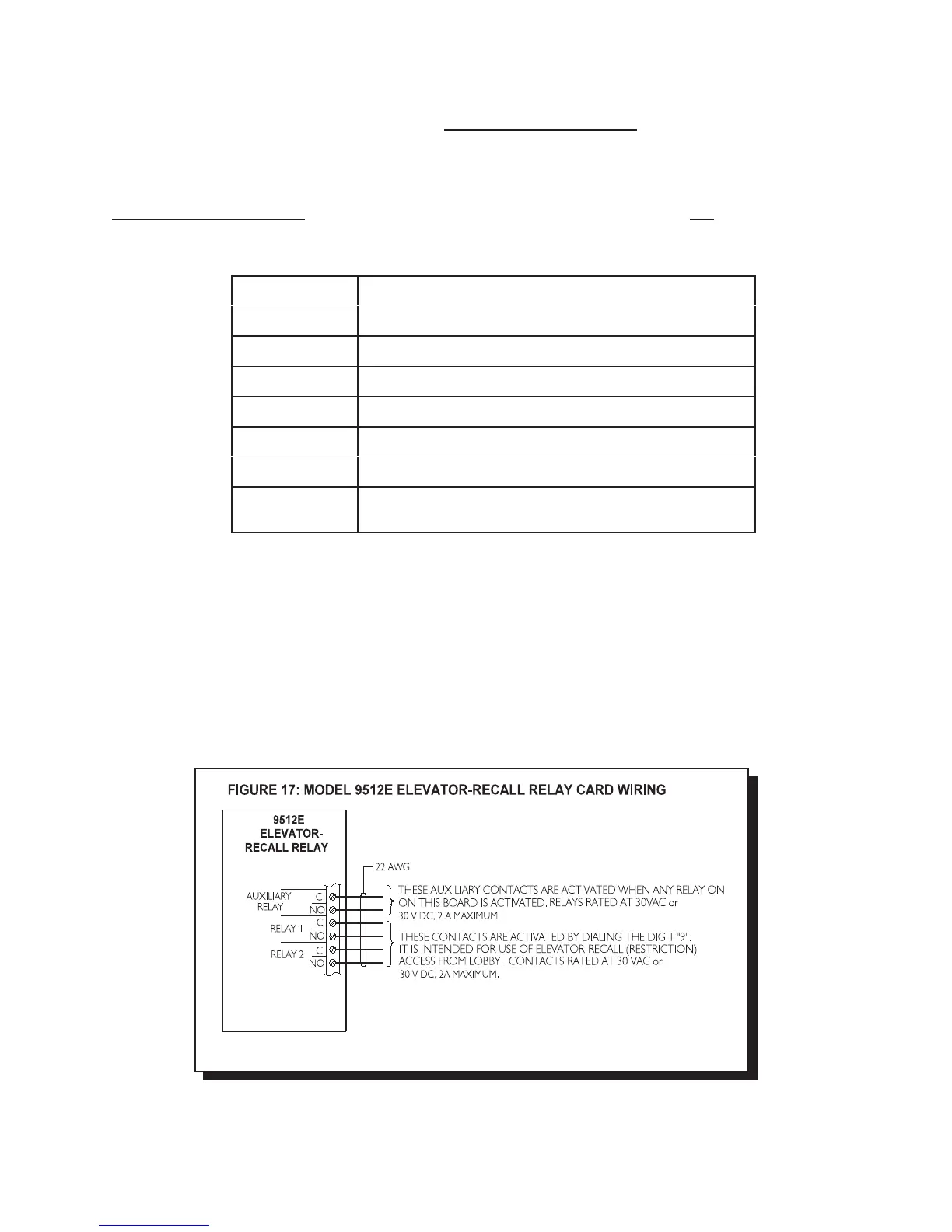MIRCOM TECHNOLOGIES LIMITED, 9500 Series: No Subscriber Line Page 27
keypad at the entrance (on the 9501A), then the Elevator-Recall (Restriction) relay number 12 (twelfth
relay on card number 1) in the last cabinet will be activated. If the Resident/Code is 1515, then the relay
number 15 (third relay on card number 2) will be activated.
If a 9502A is programmed with a UNIT-ID =3 and a Resident code of “1215" is entered (remote), then the
Elevator-Recall (Restriction) relay number 36 (twelfth relay on card number 3) in the last cabinet will be
activated. If the Resident/Code is 1515, then the relay number 39 (third relay on card number 4) will be
activated.
9502A 9512E RELAY CARDS IN LAST RELAY CABINET
UNIT-ID 1
Relay Card Number 1 ( Relay number 1 to 12)
UNIT-ID 2
Relay Card Number 2 ( Relay number 13 to 24)
UNIT-ID 3
Relay Card Number 3 (Relay number 25 to 36)
UNIT-ID 4
Relay Card Number 4 (Relay number 37 to 48)
UNIT-ID 5
Relay Card Number 5 (Relay number 49 to 60)
UNIT-ID 6
Relay Card Number 6 (Relay number 61 to 72)
UNIT-ID 7
Relay Card Number 7 (Relay number 73 to 84)
UNIT-ID 8
Relay Card Number 8 (Relay number 85 to 95)
LAST RELAY NOT USED
NOTES: FIRST TWO DIGITS OF THE RESIDENT/TENANT CODE REPRESENTS THE ELEVATOR-
RECALL (RESTRICTION) RELAY NUMBER.
WHEN USING ELEVATOR-RECALL (RESTRICTION) IT IS NECESSARY TO USE A
SEPARATE TIMER FOR EACH OF THE FLOOR RELAYS.
WIRING THE 9512E ELEVATOR-RECALL RELAY CARD
The 9512E Elevator-Recall Relay Card provides Common (C) and Normally Open (NC) contacts marked on the
board silkscreen. The very first relay marked Aux Rly is an auxiliary relay which is activated any time another relay
on the board is activated. The relays available for Elevator-Recall (Restriction) are labelled Relay 1 to Relay 12.
Wiring is achieved at the terminal block which is removable for easy installation.
