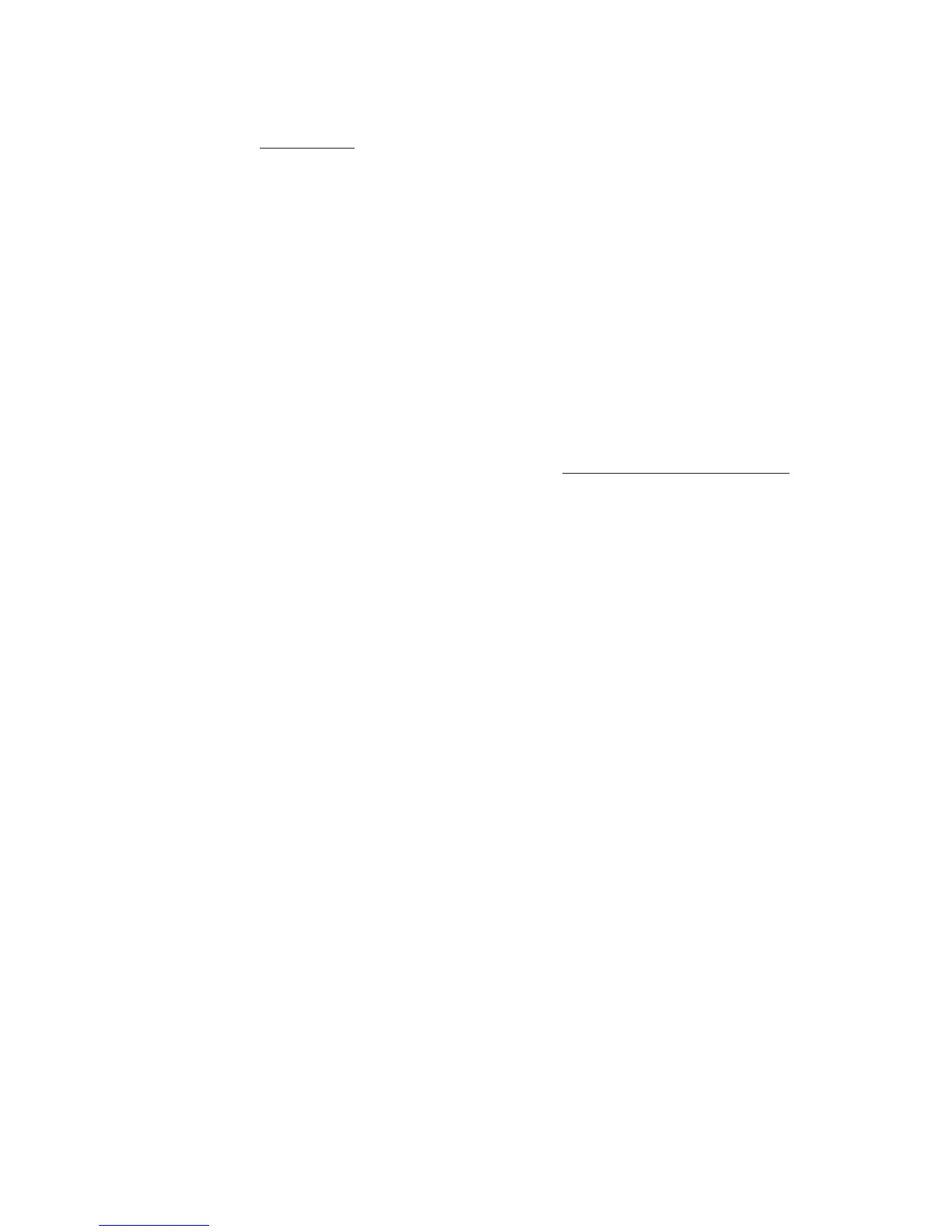MIRCOM TECHNOLOGIES LIMITED, 9500 Series: No Subscriber Line Page 4
Guard can release the door by pressing the # key to allow entry. This function is available by using a touch tone
(DTMF) type telephones. No provision for Pulse (rotary) type telephones.
Call Waiting Feature:
All 9500 Series systems has a built-in two-way call waiting feature that notifies the resident (using the phone) with
a distinct tone that an incoming caller is waiting. The resident may answer the call by flashing the hook switch.
There are two possible scenarios or situation exists here and are described below.
1. The visitors placed a call while the resident is on the phone (conversing with outside party):
In this situation, the resident will hear a distinct tone meaning that a visitor is calling from the lobby. The resident
can answer the call by simply flashing the hook switch. This action will automatically put the outside party “on
hold”. While talking to the visitors, the resident can allow entry by dialling the digit "9" to open the main door or to
refuse entry simply flash the hook switch or dial digit “4". Either action will reconnect the resident to the outside
party (previously put “on hold”) to continue their conversation.
2. The resident received an outside call while talking to the visitors in the lobby:
In this situation, the resident will hear a distinct tone meaning that an outside line caller is waiting. There are two
ways to answer this call. One is to hang up the phone by simply flashing the hook switch or dial the digit “4"
(refusing entry). The second is by dialling the digit "9" which would allow entry. Both actions will automatically
connect the resident to the outside line. Please note that the resident cannot put the visitors on hold because
of the allowable talk-time limit of the system.
